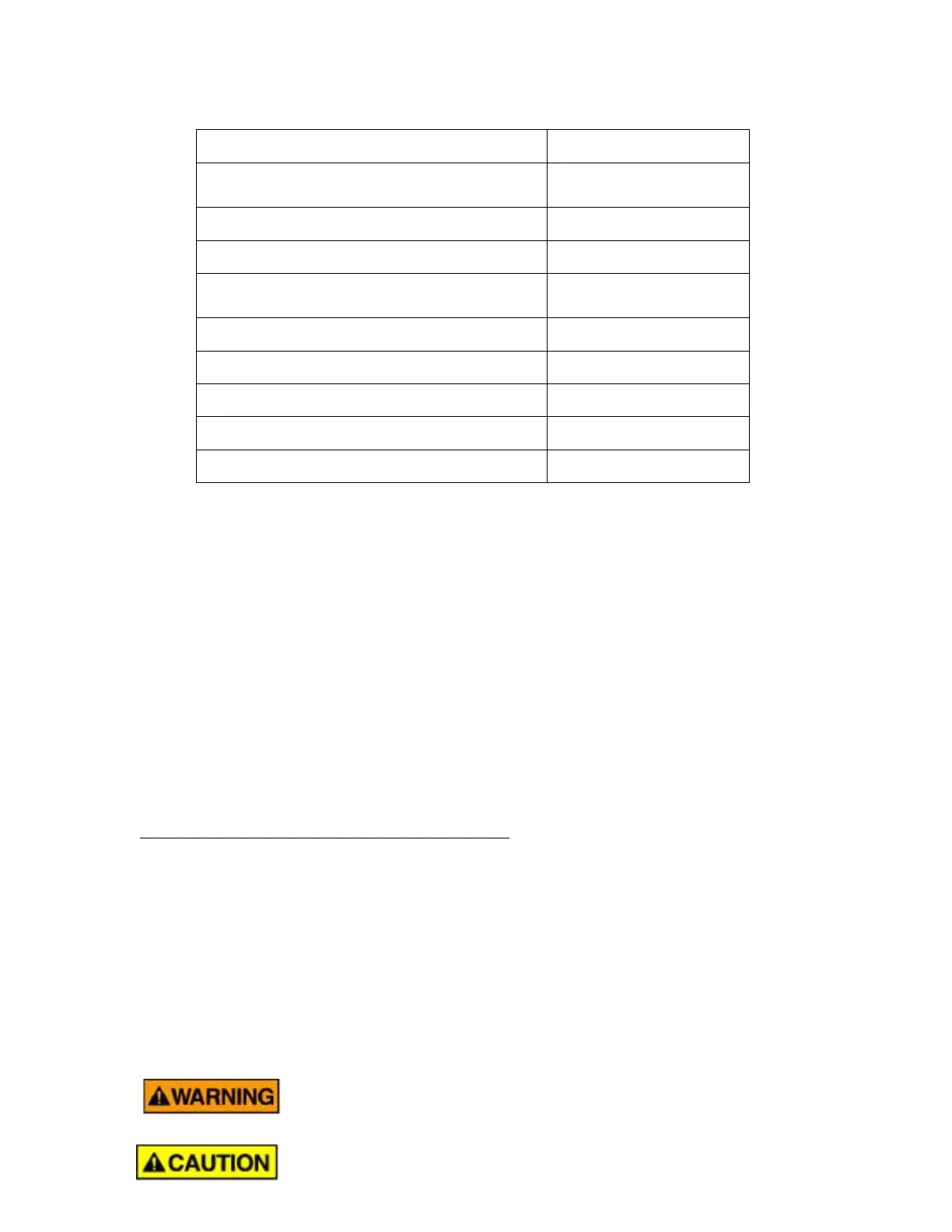IONTECH
®
IT-DS EDI Modules
Table 2-2 Feed Water Specifications
Feed Water Source RO permeate
Feed Water Conductivity Equivalent,
including CO
2
< 40 μS/cm
Silica (SiO
2
) < 1 ppm
Iron (as Fe, Mn, S) < 0.01 ppm
Maximum Total Chlorine (as Cl) < 0.02 ppm
Total Hardness (as CaCO
3
) < 1.0 ppm
Dissolved Organics (TOC as C) < 0.5 ppm
pH 4 - 11
Temperature
41-113°F(5 - 45°C)
Inlet Pressure
< 100 psi(7 bar)
NOTE - If the CO
2
concentration of IT-DS modules feed water is above 5.0 ppm, buildup of
CO
2
in the water system may make it impractical to recycle the IT-DS module reject to the
Place the IT-DS module(s) near a drain that can accommodate at least 100% of the total feed flow.
2.5 Flow Rates and Pressure Drops
3 IT-DS Module Installation & Operation
This section contains the following installation information:
Moving and unpacking - Moving the Module into place and unpacking it
Connecting the Module - Connecting the plumbing and electrical.
3.1 Moving the IT-DS Module into Place
Confirm that the pre-installation requirements outlined in Section 2 are met and the system is ready
for IT-DS Module installation.
Remove shrink wrap (if applicable) and move the module to its operating location.
Threaded holes (3/4 -10 UNC) are provided on each endplate to allow installation of eye
bolts or handles for assistance.
Remove the plugs or caps that seal each of the inlet and outlet ports.
Use safe lifting practices when moving the module.
Failure to remove plugs can cause permanent damage to the modules.
