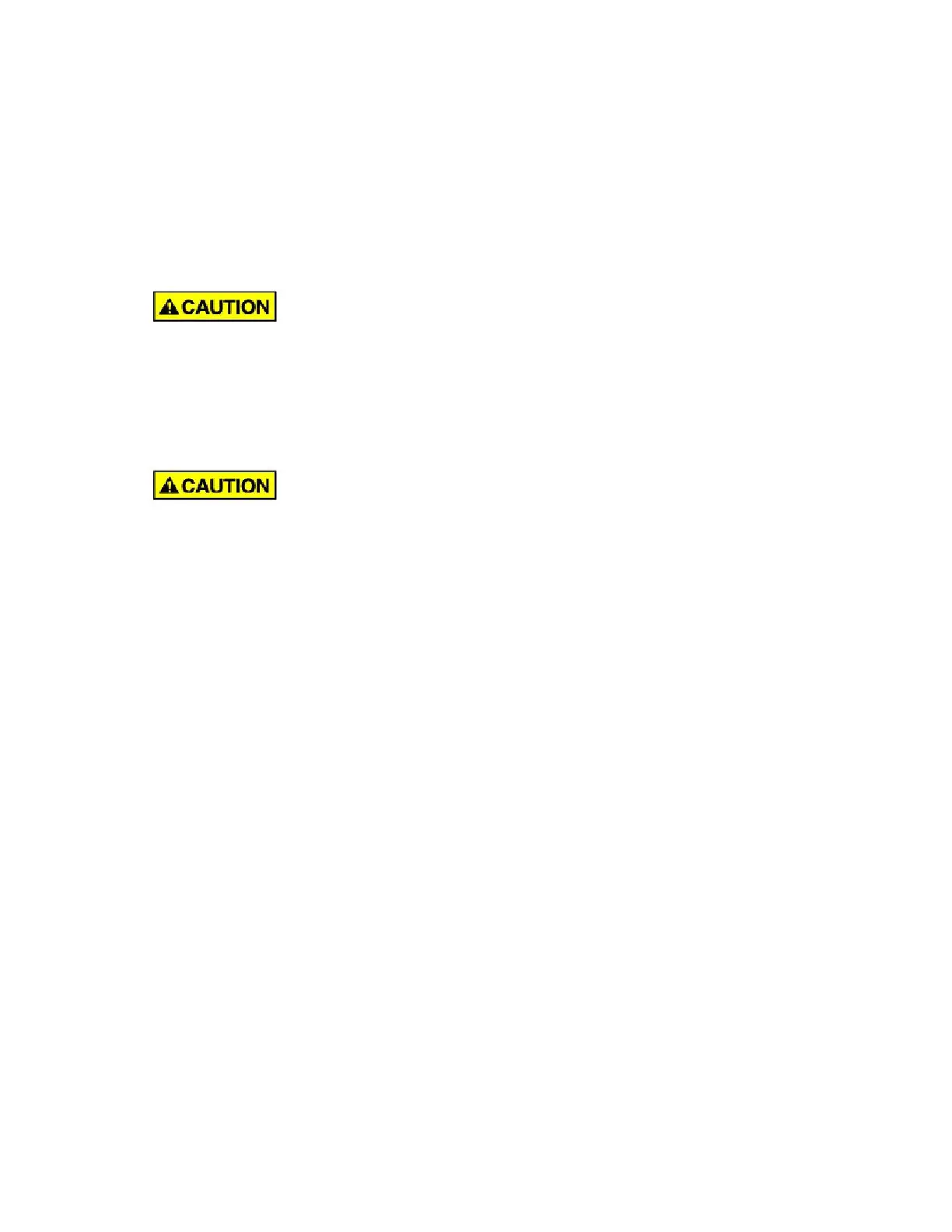IONTECH
®
IT-DS EDI Modules
Installation of the IT-DS module must be completed in accordance with the procedures
outlined in this manual. If deviations from the prescribed procedures are deemed
necessary to achieve the desired performance, consult your local Service Provider.
1.4 Operating Precautions
DO NOT APPLY POWER TO THE IT-DS MODULE UNTIL PROPER FLOW
AND PRESSURE HAVE FIRST BEEN CHECKED AND VERIFIED. Irreparable
NEVER BLOCK OFF (DEAD-HEAD) ANY OF THE IT-DS OUTLETS. Dead-
heading the outlets can result in over-pressurization, leading to
Do not operate the module under conditions other than those stated in
the module manual. The prescribed feed water and electrical
requirements, and flow configurations, must be followed at all times. If
the feed water quality or the product water requirements change, contact the
IONTECH Technical Support department for assistance.
Make sure all wiring connections are tight
Test safety interlocks such as flow switches or connections to upstream equipment
Confirm that the pressure in the unit is relieved until all pressures inside the unit are
atmospheric. (i.e., all pressure gauges should read zero).
Drain standing water and plug all inlets and outlets to ensure that module internals can
2 Pre-Installation Preparation & Requirements
This section contains the following pre-installation information:
Tools and equipment - Tools and equipment needed to install the module
Module Inspection - Inspecting the IT-DS module for damage
Operating conditions - Temperature range, space requirements, electrical connections,
feed water specifications, plumbing and drain requirements
Dolly or fork lift for moving module into place
Cords, cables or straps to secure to dolly or fork lift
Adjustable torque wrench with 10-50 ft-lbs. (14-68 N-m) range, 3/8" (10 mm) drive
19 mm extra deep socket (IONTECH part number IP-IT-DSSOCKET)
