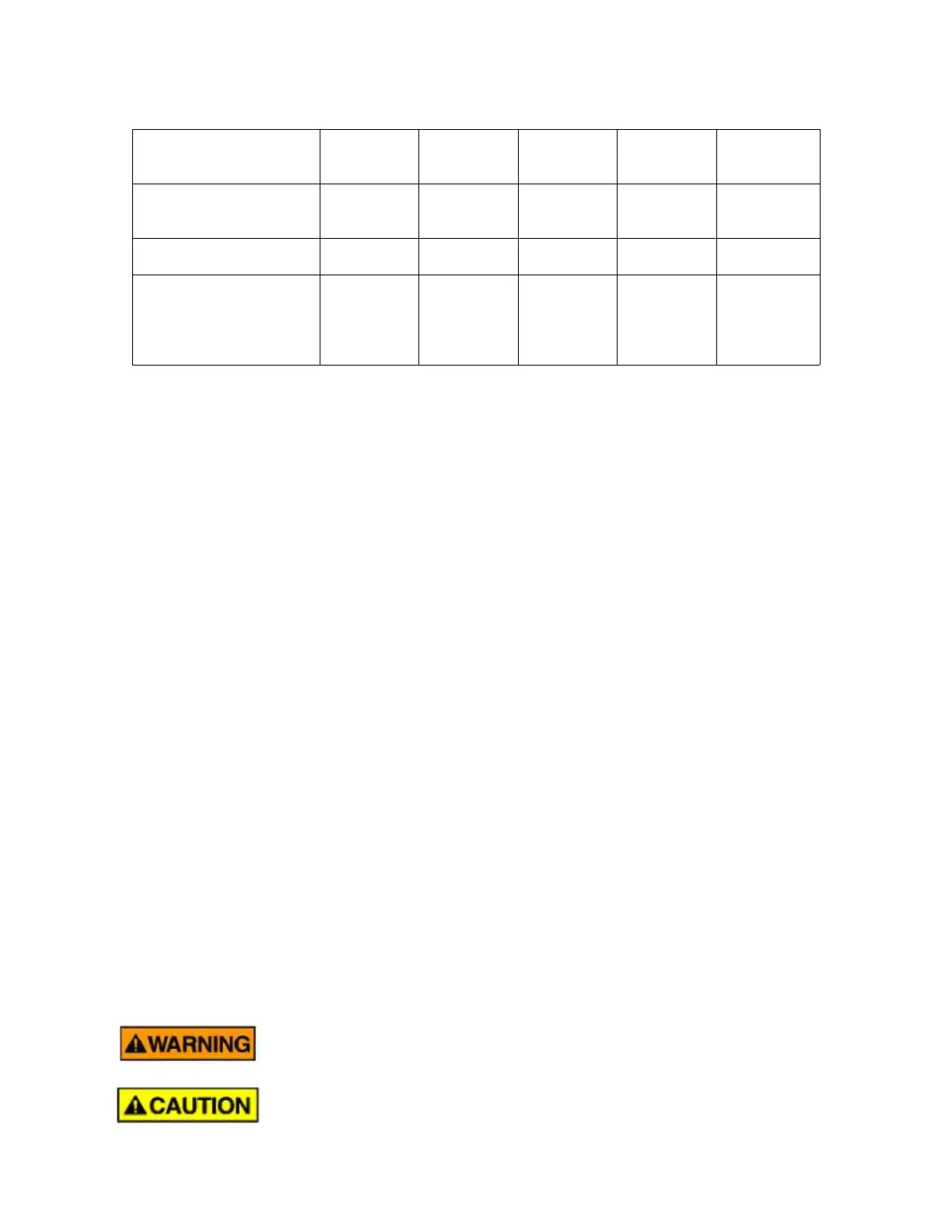IONTECH
®
IT-DS EDI Modules
Table 4-3 Brine / Caustic Cleaning Chemicals
Chemicals necessary
for Step 1-
brine/caustic
IT-DS05-S IT-DS10-S IT-DS20-S IT-DS30-S IT-DS50-S
Water (RO permeate or
CEDI prod)
6.5 gal
(25 liters)
13 gal
(50 liters)
20 gal
(75 liters)
33 gal
(125
liters
45 gal
(169
liters
Sodium chloride (NaCl)
2.25 lbs
1.25 k
5.5 lbs
2.5 k
15 lbs
6.8 k
14 lbs
6.25 k
21 lbs
8.4 k
Sodium hydroxide (NaOH)
pellets
OR 50% NaOH
0.55 lbs
(0.25 kg)
0.09 gal
(0.33
liters)
1.1 lbs
(0.5 kg)
0.17 gal
(0.65
liters)
1.7 lbs
(0.75 kg)
0.26 gal
(1.0 liter)
2.75 lbs
(1.25 kg)
0.43 gal
(1.6
liters)
4.13lbs
(169 kg)
0.645 gal
(2.16
liters)
NOTE: The following cleaning procedures are based on the piping setup shown in Figure
Prepare the IT-DS system for chemical cleaning. Follow the instructions in Section 4.2.4.
Make sure the tank drain valve is closed.
Fill the tank with the required amount of water.
Open the cleaning pump bypass valve and suction valve completely. Start
Dissolve the specified amount of sodium chloride in the water.
Dissolve or mix the specified amount of sodium hydroxide (NaOH) in the water.
When chemicals are well mixed, gradually open the cleaning pump discharge valve
while closing the bypass valve to adjust the product and reject flow rates to the
values given in Table 4-1.
Recirculate the solution through the module for 30-60 minutes.
Turn off the cleaning pump.
Check pH. Neutralize if necessary. Drain the tank.
STEP 2: Water Flush To Drain
This Step flushes the cleaning solution out of the system, and prepares the system for return to
Remove product and reject lines from the cleaning tank and direct to drain. Close
the cleaning pump discharge valve.
Turn on the feed water supply to the system. Slowly open the feed valve to allow RO
product water to flow through the module to drain.
After flushing all residual cleaning solutions from the system disconnect the cleaning
After flushing all residual cleaning solutions from the system, follow the initial start-up
procedures in Section 3.5 of this manual. Start without the DC power applied to the
VNX module for five minutes and then restore normal DC power.
4.3.3 Cleaning or Sanitizing with Sodium Percarbonate
Sodium percarbonate, sodium carbonate, and hydrogen peroxide are
corrosive chemicals. Avoid contact with these chemicals.
