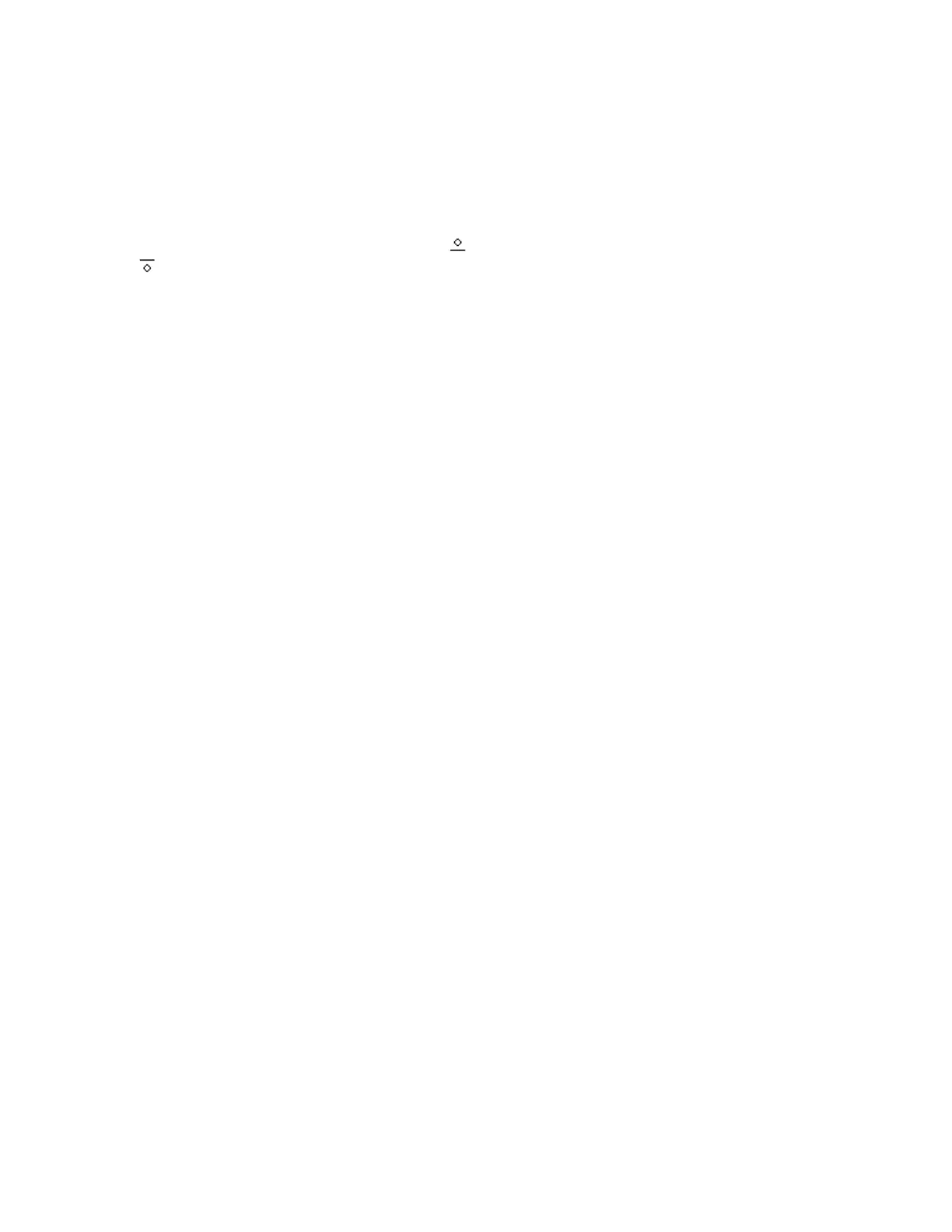25
5. Complete Functions of Go2Nova
®
Hand Controller
5.1. Select and Slew
Press the MENU button. From the main menu select “Select and Slew”. Select an object that you
would like to observe and press the ENTER key.
The Go2Nova
®
hand controller has a database of around 212,000 objects. Use the ► or ◄ buttons
to move the cursor. Use the number buttons to enter a number, or the ▼ or ▲ buttons to change a number.
Hold a button to fast scroll through the list. The “ ”symbol indicates that the object is above the horizon,
and the “ ” symbol means it is below the horizon. In some catalogs the stars below the horizon will not be
displayed on the hand controller.
5.1.1. Solar System
There are 9 objects in the Solar System catalog.
5.1.2. Deep Sky Objects
This menu includes objects outside our Solar System such as galaxies, star clusters, quasars, and
nebulae.
Named Objects: consists of 92 popular deep sky objects with their common names. A list of
named deep sky objects is included in Appendix C.
Messier Catalog: consists of all 110 Messier objects.
NGC Catalog: consists of 7,840 objects.
IC Catalog: consists of 5,386 objects.
PGC Catalog: consists of 73,197 objects.
Caldwell Catalog: consists of 109 objects.
Abell Catalog: consists of 4,076 objects.
Herschel Catalog: consists of 400 objects.
5.1.3. Stars
Named Stars: consists of 259 stars with their common names. They are listed alphabetically; a
list is included in Appendix C.
Double/Multi Stars: consists of 208 double/multi stars; a list is attached in Appendix C.
Hipparcos Catalog: the new HIP catalog consists of 120,404 records (2008).
5.1.4. Comets
This catalog contains 15 comets.
5.1.5. Asteroids
This catalog contains 116 asteroids.
5.1.6. Constellations
This catalog consists of 88 modern constellations. They are listed alphabetically; a list is attached in
Appendix.
