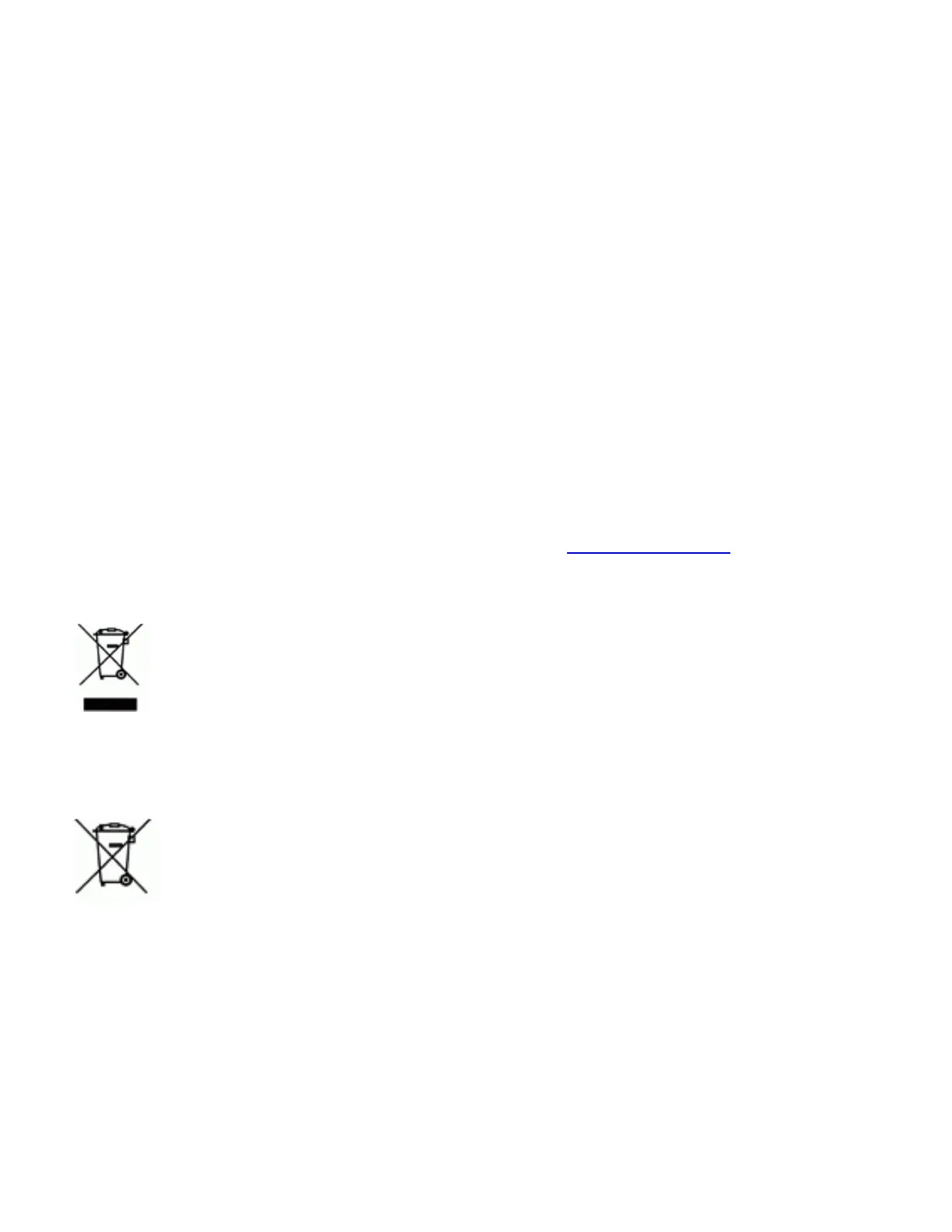33
6. Maintenance and Servicing
6.1. Maintenance
Do not overload the mount. Do not drop the mount as this will damage the mount and / or
permanently degrade GoTo performance and tracking accuracy. Use a wet cloth to clean the mount and
hand controller. Do not use solvent.
The mount worm/gear meshing can be adjusted to accommodate payload or temperature changed.
Please refer to the instruction in Appendix.
The real time clock battery in the hand controller needs be replaced if it can’t keep the time after
power off the mount.
If your mount is not to be used for an extended period, dismount the OTAs and counterweight(s).
6.2. iOptron Customer Service
If you have any question concerning your CEM40 mount contact iOptron Customer Service
Department. Customer Service hours are from 9:00 AM to 5:00 PM, Eastern Time, Monday through Friday.
In the event that the CEM40 requires factory servicing or repairing, write or call iOptron Customer Service
Department first to receive a RMA# before returning the mount to the factory. Please provide details as to
the nature of the problem as well as your name, address, e-mail address, purchase information and daytime
telephone number. We have found that most problems can be resolved by e-mails or telephone calls, so
please contact iOptron first to avoid returning the mount for repair.
It is strongly suggested that to send technical questions to support@ioptron.com.
6.3. Product End of Life Disposal Instructions
This electronic product is subject to disposal and recycling regulations that vary by country
and region. It is your responsibility to recycle your electronic equipment per your local
environmental laws and regulations to ensure that it will be recycled in a manner that protects
human health and the environment. To find out where you can drop off your waste equipment
for recycling, please contact your local waste recycle/disposal service or the product
representative.
6.4. Battery Replacement and Disposal Instructions
Battery Disposal: Batteries contain chemicals that, if released, may affect the environment
and human health. Batteries should be collected separately for recycling, and recycled at a
local hazardous material disposal location adhering to your country and local government
regulations. To find out where you can drop off your waste battery for recycling, please
contact your local waste disposal service or the product representative.