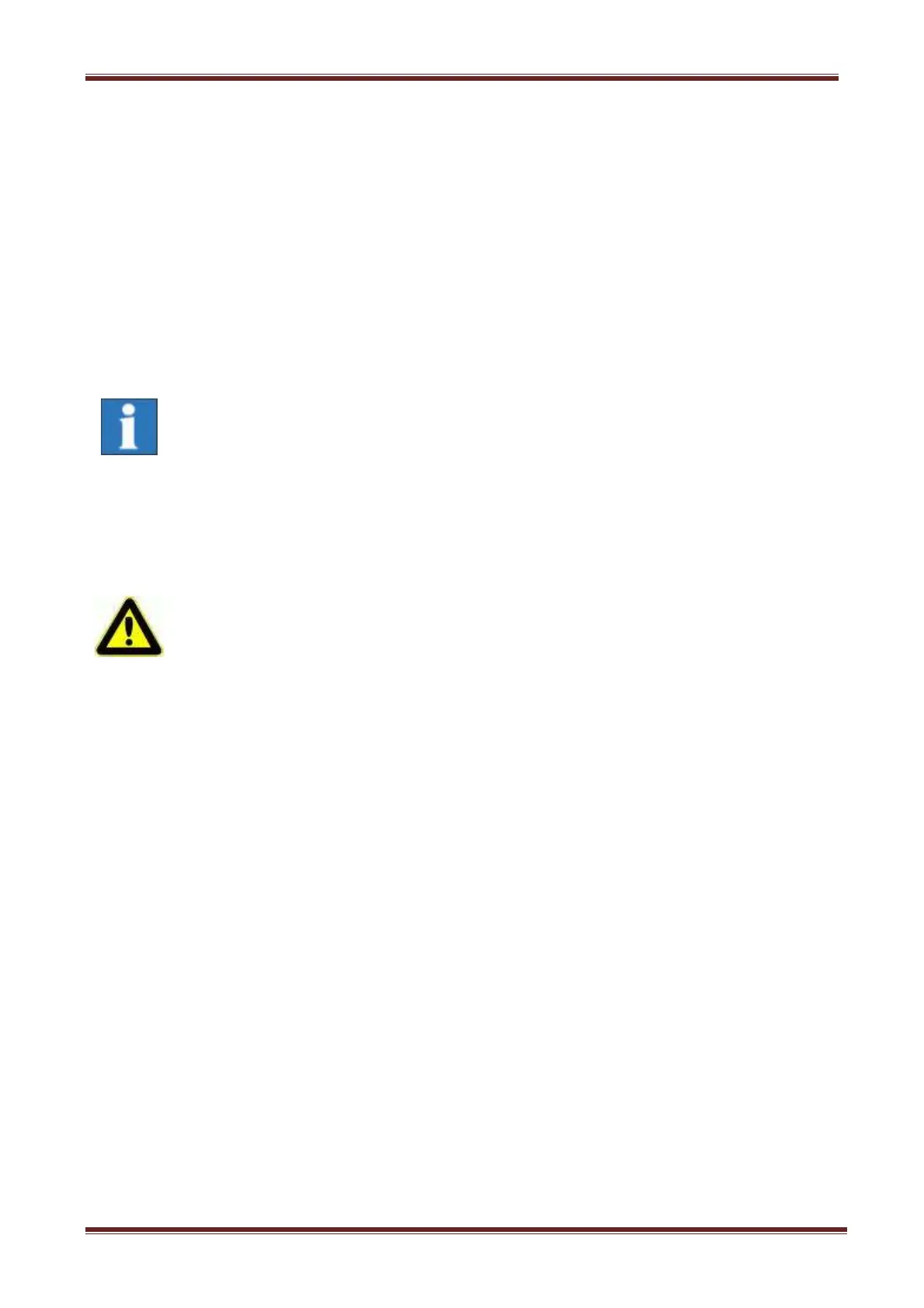ICP 3020 / ICP 4030 iMC-P Operating instruction
page 14
Using corresponding holders, you can also attach many other tools, measuring instruments
(laser), or other suitable equipment to the T-slot plate of the Z-axis.
Use the branch box at the Z-axis for the electrical connection.
If you want to mount the tooling machine or other tools again, you must realign the holder
parallel to the XY-plane.
The tooling machine is directly wired and switchable by software. Also other optional digital
outputs can be used to switch peripheral devices (see technical data). The tooling machine
is only useable if the POWER button is lighted, the hood is closed, the tooling machine
switch is set set to ON and the software is communicating with the control.
5.5.1 Enclosure with safety interlock
CNC machinery of type ICP have a homogeneous machine frame, e.g. the
enclosure is not removable.
The transparent panes (material: polycarbonate) mounted in the machine frame resp. in
the door ensure during operation of the machine (setup or working process) protection
against moving machine parts as well as eventually thrown work piece fragments from the
work area.
You are not allowed to put a CNC marked CNC machine into operation if
the enclosure is not complete, intact or the polycarbonate panes ore
damaged.
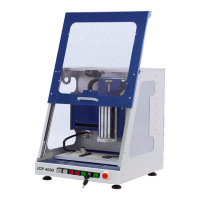