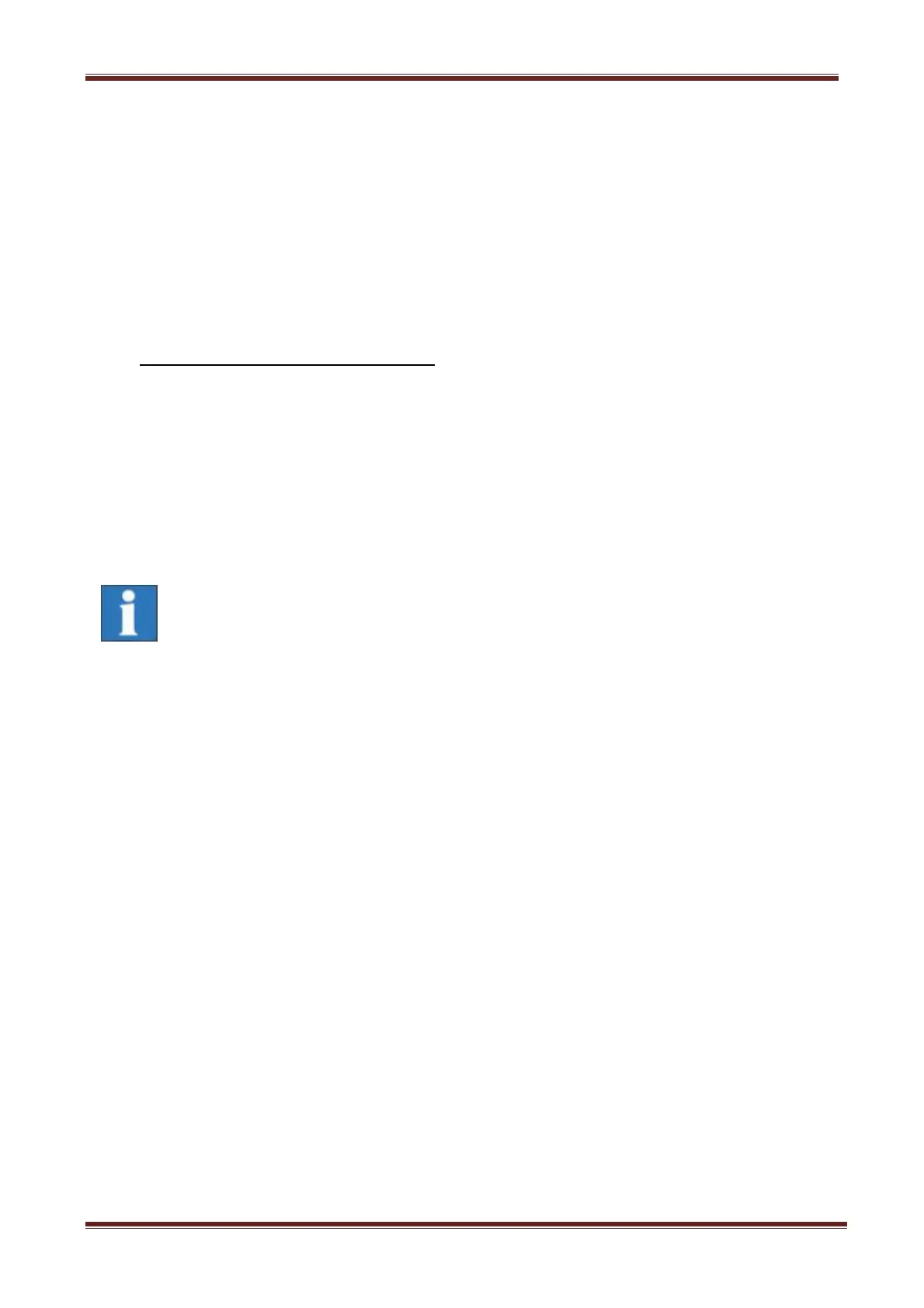ICP 3020 / ICP 4030 iMC-P Operating instruction
page 31
First initial operation
Do the following steps to set up the machine:
Switch on the machine via the main power supply switch on the back side of the
machine
Check if emergency stop switch is pulled out and key switch is in position AUTO
To open the hood press the COVER button and push the door short down and after
that upwards. The hood can be opened if the COVER button is lighted.
Close the hood and press the POWER ON button to power up the motor amplifiers.
The POWER ON button should now be lighted.
Machine is now ready for operation!
Choose the operation mode
- Use the CNC compact machine ICP in CNC or DNC mode (see chapter 7.4)
7.3 Software installation
For operation and programming the machine in CNC mode you need the
software PALPC 2.1 on version 2.0.1.04.0 or higher.
For operation of the machine in DNC mode you need the control software
Remote (optional ProNC) on version 1.46.2.1 or higher with the control
interface for IMC4 compatible machine controller.
Please note the hints for software installation. You will find them on the
delivered installation medium.
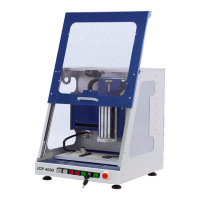