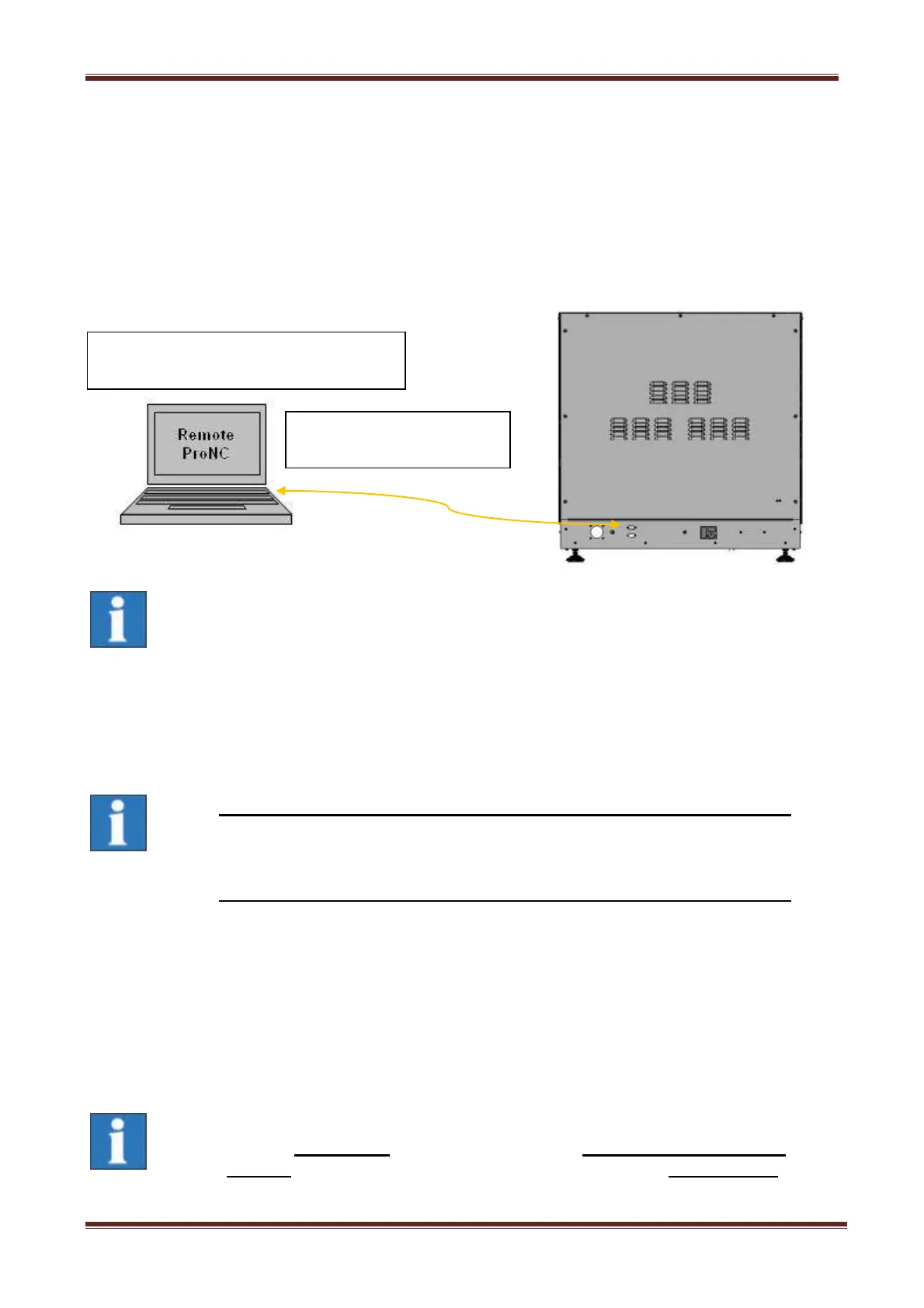ICP 3020 / ICP 4030 iMC-P Operating instruction
page 34
7.4.3 Using the ICP 3020 / 4030 in DNC mode
In DNC mode the stepper motor controller of the machine is connected permanently via
RS-232 interface with a control computer (IBM compatible PC or notebook).
A user program stored in flash memory will not be executed. The commands to execute an
action/motion (e.g. reference motion, motion of the axis or I/O actions) will be sent by user
software from the computer with the new Remote (optional: ProNC) motion control for 4-
axis stepper motor controller (IMC4 compatibility mode).
Information to operation and programming the CNC compact machine ICP in
CNC mode you will find in the Remote operation manual /3/.
Using digital inputs and outputs and signalization interface in Remote/ProNC
Machinery of type ICP 3020 / ICP 4030 iMC-P have each 8 digital inputs and outputs which
can be used by the user.
Important notes !!!
During an axis movement it is not possible to read a digital input
by the software because the stepper motor controller has to
send an acknowledgement character before every new
command.
During an axis movement it is not possible to set a digital output
by the software because the stepper motor controller has to
send an acknowledgement character before every new
command.
The signalization (menu: settings signalization) in the Remote (optional ProNC) user
interface is used on other isel-controls for integration in higher ranked controls.
Important notes !!!
All configurable inputs and outputs for signalization cannot be
used in DNC mode! That means that the controlling via external
signals from a higher ranked control (e.g. PLC) is not possible.
COM interface on PC / notebook:
9-pin Sub-D (plug)
serial cable Sub-D 9
(socket socket)