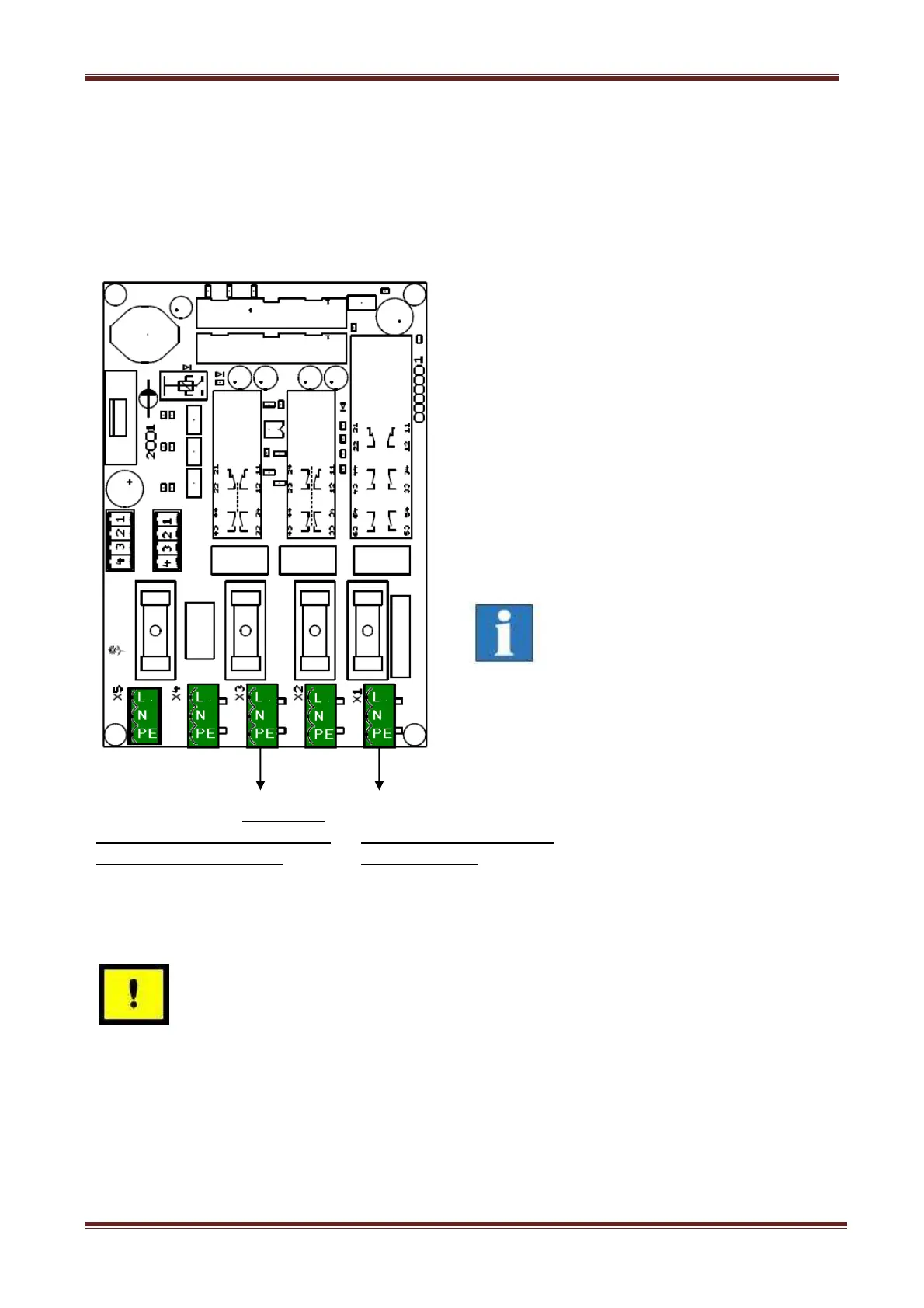ICP 3020 / ICP 4030 iMC-P Operating instruction
page 26
Spindle - 100 - 230V output, three-pin-plug
Use this output connector to directly plug a working spindle or a frequency inverter with a
speed controlled working spindle (e.g. iSA750). According to the working spindle type you
have to change the internal power supply connection on the security circuit module either
for the working spindle without speed control or for the frequency inverter with a working
spindle with speed control.
Remove the controller cover by loosen
the screws on the right and left side of
the controller (only on desk controller
type). After that remove the cover plate
by loosen the screws all around on the
top of the controller case.
Connect the 3-pin wire from connector
„Spindle 230V“ inside the controller with
the for you necessary connector on the
security circuit module.
Ex factory the controller is
delivered with the
connection to X1 (that
means for a working spindle
without speed control).
Connector X3 for frequency
inverter with working spindle
and with speed control,
max. switching capacity
100-230V / 6A
connector X1 for
working spindle without
speed control,
max. switching capacity
100-230V / 6A
Please note that in case of an emergency stop the power supply
voltage on connector X3 will switched off time delayed according to
stop category 1.
Power supply voltage on connector X 1 will switched off immediately
in emergency stop case according to stop category 0.
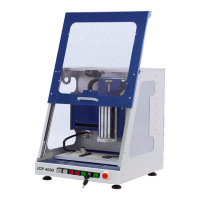