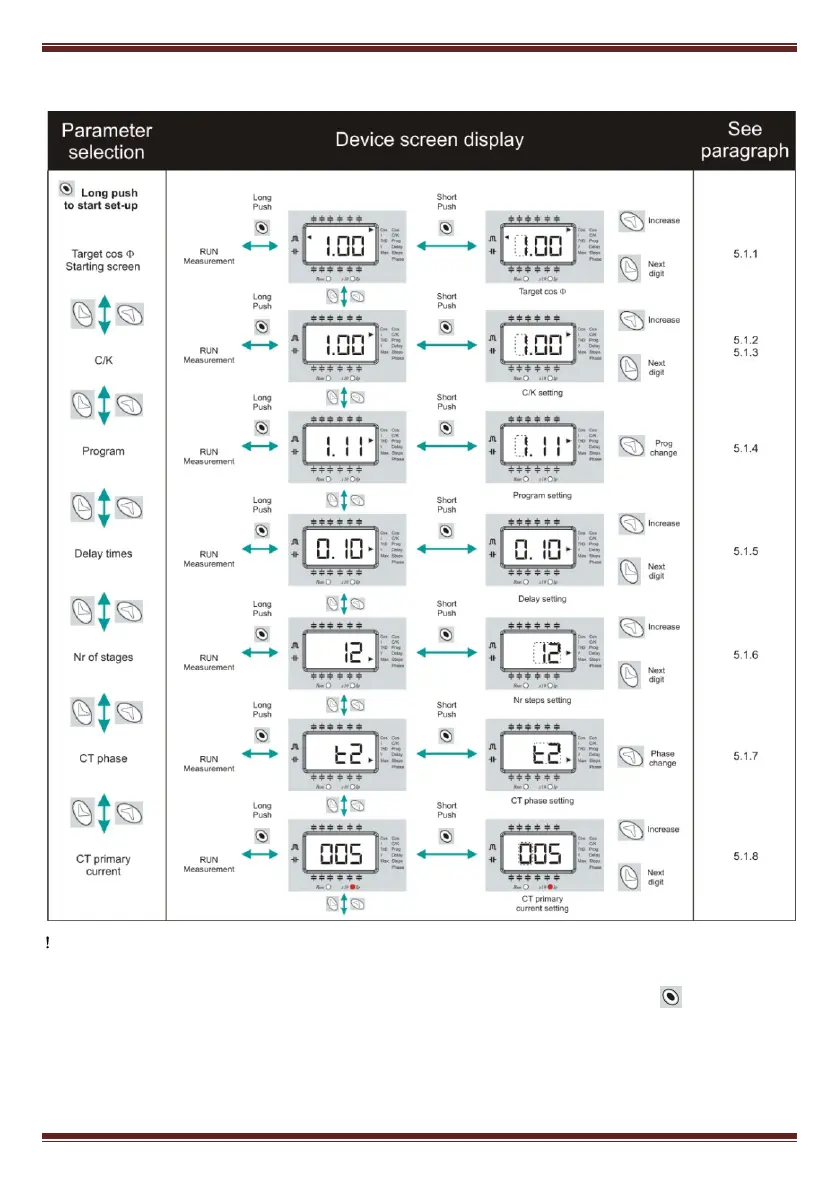User's manual
PFC max 6, PFC max 12 Page 20
6.2 Navigation schematic
IMPORTANT! :
While the device is in set-up mode, if there isn’t any key pushing for more than 3 minutes, the device
returns automatically to normal RUN mode and none of the previously edited parameters are changed
nor saved. To exit the set-up menu changing the edited parameters, push the key for more than
1s.