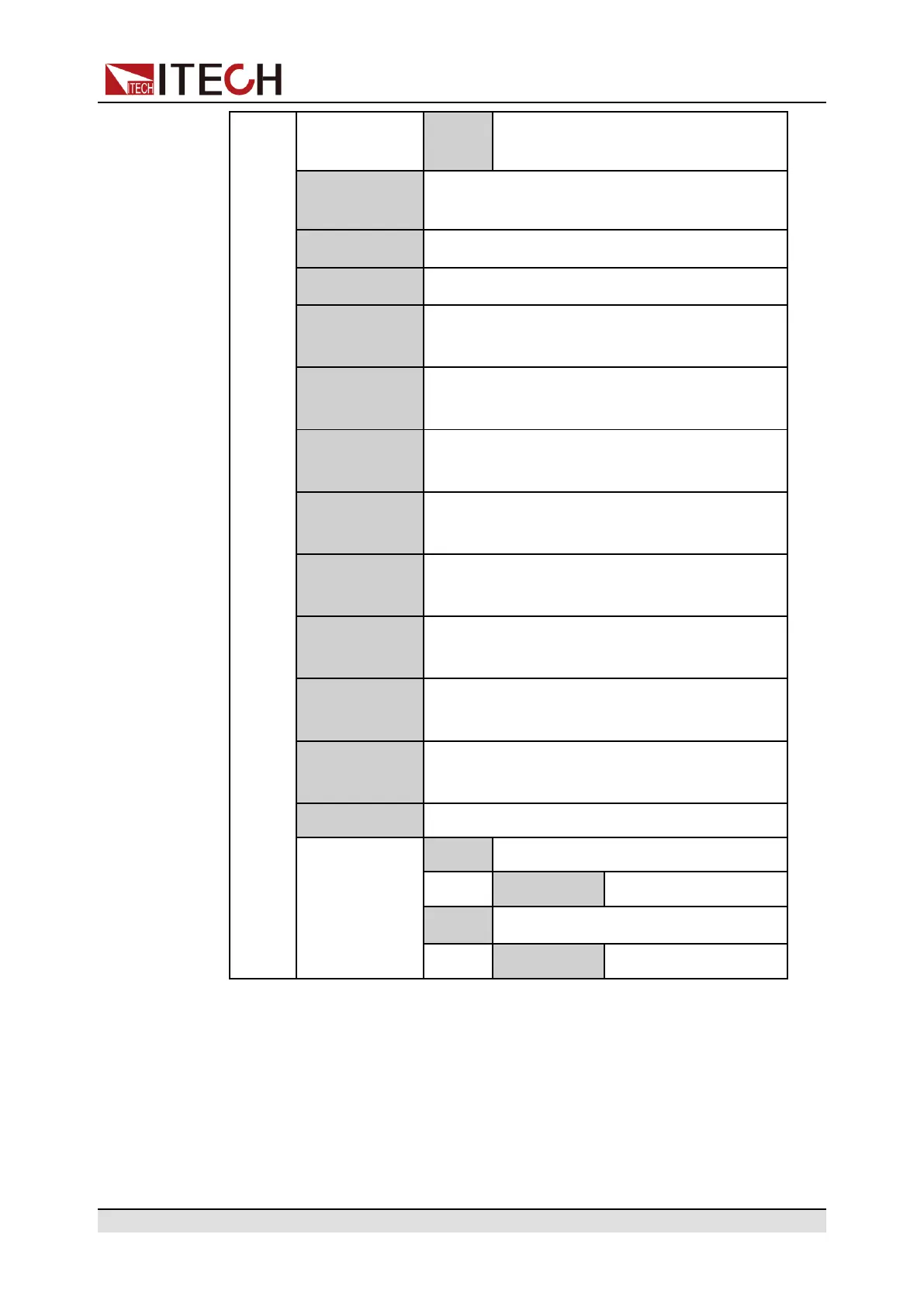Quick Reference
AUTO
CC+CV+CW+CR complex operation
mode
Speed= High/
Low
Loop speed setting: high speed / low speed.
On Delay Set the delay time to turn on the input.
Off Delay Set the delay time to turn off the input.
I-Rise Slope
Set the current rising time. (only displayed
under the CC Mode)
I-Fall Slope
Set the current falling time. (only displayed
under the CC Mode)
V-Rise Slope
Set the voltage rising time. (only displayed
under the CV Mode)
V-Fall Slope
Set the voltage falling time. (only displayed
under the CV Mode)
P-Rise Slope
Set the power rising time. (only displayed
under the CP Mode)
P-Fall Slope
Set the power falling time. (only displayed
under the CP Mode)
R-Rise Slope
Set the resistance rising time. (only displayed
under the CR Mode)
R-Fall Slope
Set the resistance falling time. (only displayed
under the CR Mode)
Von Set Von function
Latch Latch mode
Level=0.00V Set the Von value
Living Living mode
Level=0.00V Set the Von value
1.8 System Menu Function
This Chapter offers a general introduction of system menus, allowing users to
have a preliminary understanding of system functions of this IT6000B series.
The steps of the system menu function are as follows:
Copyright © Itech Electronic Co., Ltd.
13
