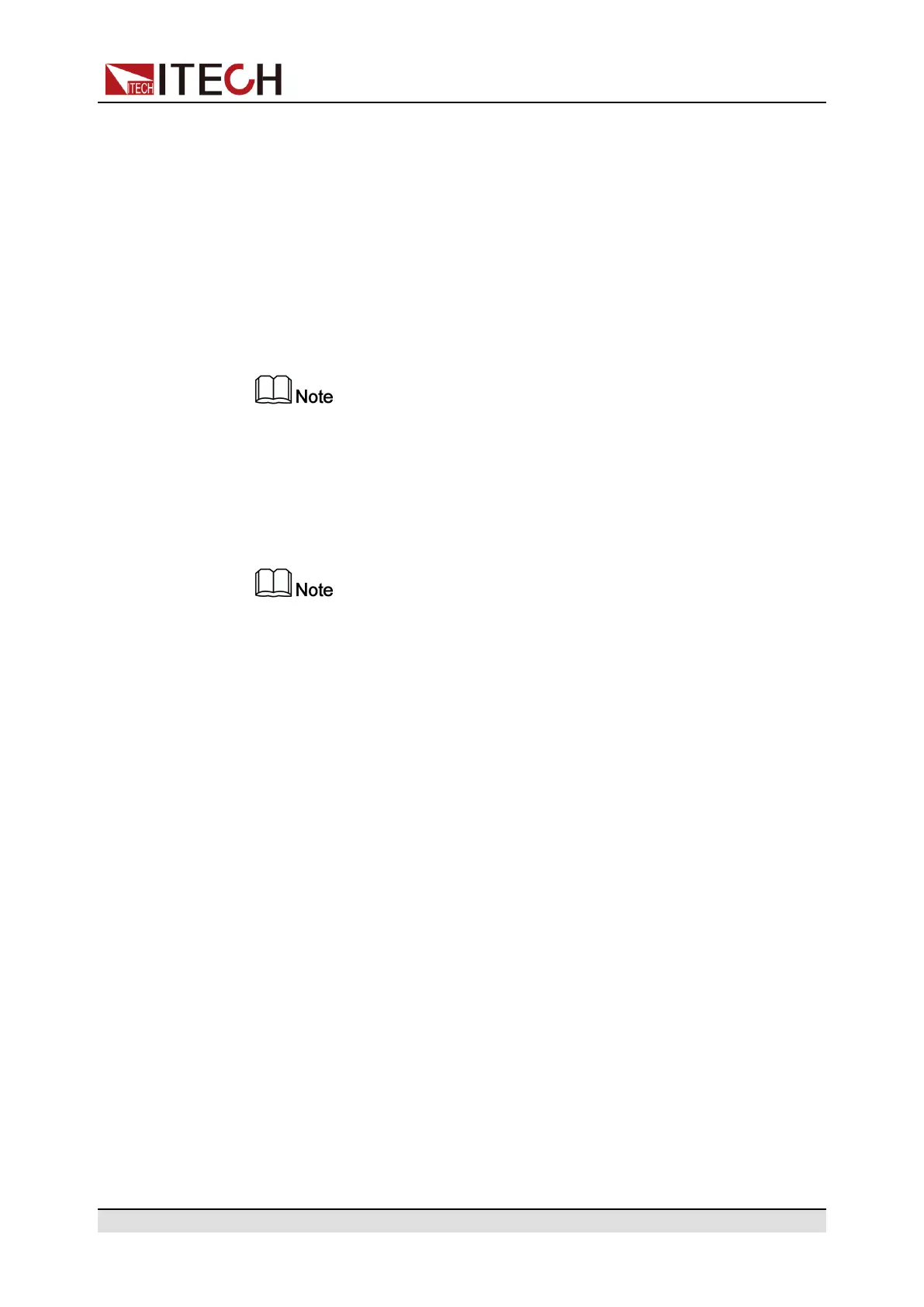Power Supply Function
After the parameter setting is completed, the interface returns to the Battery
function main interface and displays as follows:
FUNCTION BATTERY
Run Edit
6. Press the Left/Right key to select Run and press [Enter].
The instrument will enter the battery test mode and wait for the battery test
to be triggered.
7. Turn on the [On/Off].
This product supports Sense anti-reverse function. If you reverse the
Sense cables, the VFD will display a negative voltage value, and you can-
not turn on the output at this time. It can only be turned on after the cables
are properly connected.
8. Based on the selected trigger method, perform the trigger operation.
The trigger method of the battery test is consistent with the trigger method
of the List function, that is, the List trigger source is also effective for the
Battery function.
If you want to stop running during the battery test, you can do the following:
Press the composite keys [Shift]+[I-set] (Function) on the front panel to enter
the function menu.
At this point, the interface will prompt whether to stop the running of the Func-
tion, you can press the Left/Right key to select Stop, then the running will be
stopped, and the Function menu item will be displayed, you can re-enter the
Function menu for editing; if Reset is selected, it means to stop the present run-
ning and return to the main interface to wait for the next trigger operation; if
Pause is selected, it means that the present running is suspended, and you can
continue to run by selecting Resume.
4.6.3 Built-in Waveform Function
The IT6000B series power system supports built-in waveforms for user to exe-
cute the test directly. The protocols/standards involved in the built-in waveforms
include the following:
• DIN40839
• ISO16750-2
Copyright © Itech Electronic Co., Ltd.
81
