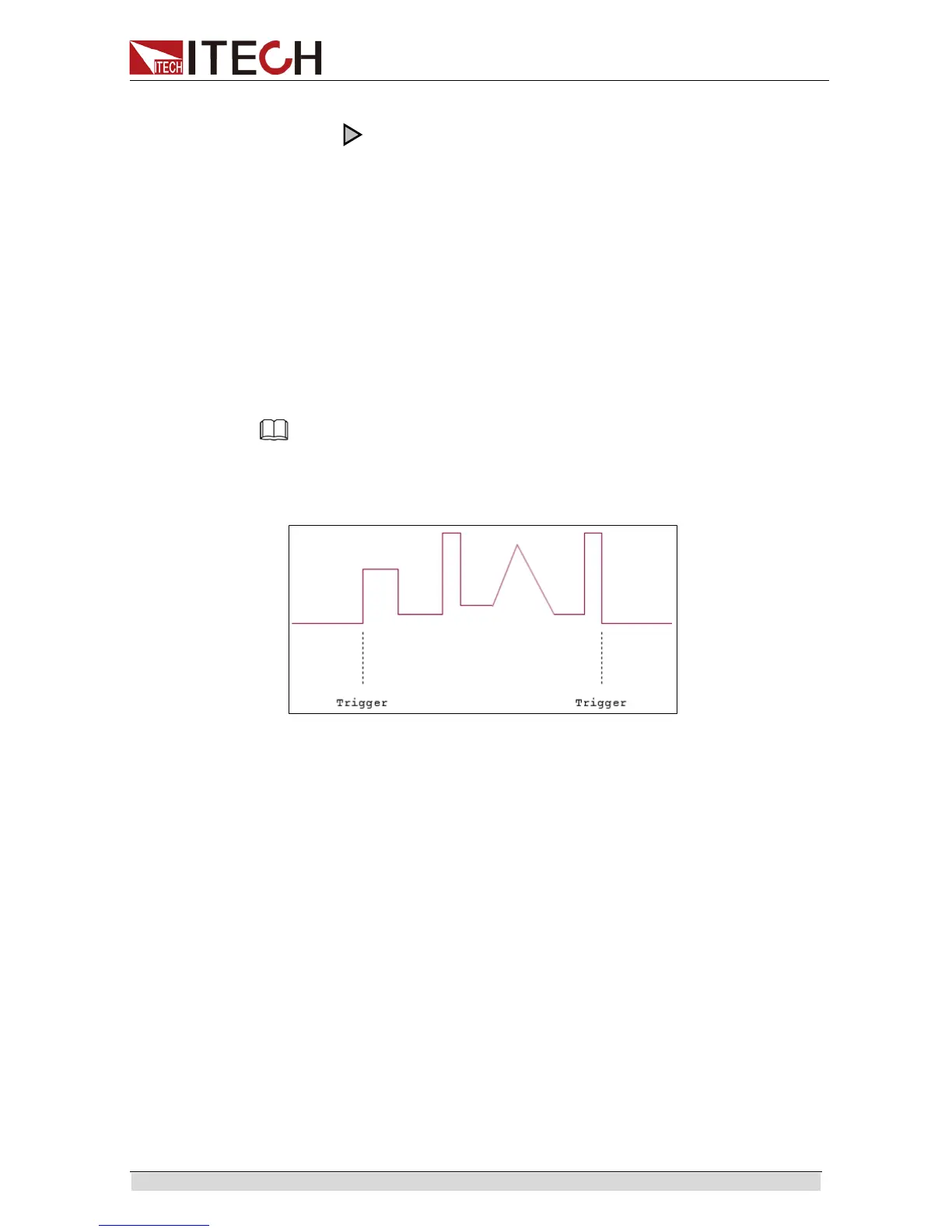Function and Features
Copyright ©ITECH Electronics Co., Ltd. 29
1. Press [Shift]+ [I-set]( Function) to enter List operation.
2. Press to select Recall from the menu, and press [Enter] for
confirmation.
Recall File Name = 01
3. Press Arrow key to select Off. Press [Enter] for confirmation. Then, Off is
changed to On. List function is switched on.
On Recall EditFile EditWave
4. Press [Esc] back to the main screen. Press [On/Off] to switch on power
output. The screen is displayed as follows.
0.00V 0.00A
0.0W List
5. Press [Shift]+ [I-set]( Trigger) for triggering. The VFD Trig is lighted up.
NOTE
If On Recall EditFile EditWave is displayed under LIST MENU or the external analog control
function is switched on, neither List nor Wave file editing is accessable. In this case, change
On Recall EditFile EditWave to Off Recall EditFile EditWave before operation.
Diagram of LIST Output Wave
3.16 Parallel Operation
This series of power supply supports mutual parallel operation of same models
and to increase output power and output current. In addition, active current
sharing is provided for parallel instruments.
The figure below shows 3 pcs power supplies in parallel, in which, the system
bus is used for master-slave connection.
Fig.1 Schematic Diagram of 3 Pcs Power Supplies in Parallel