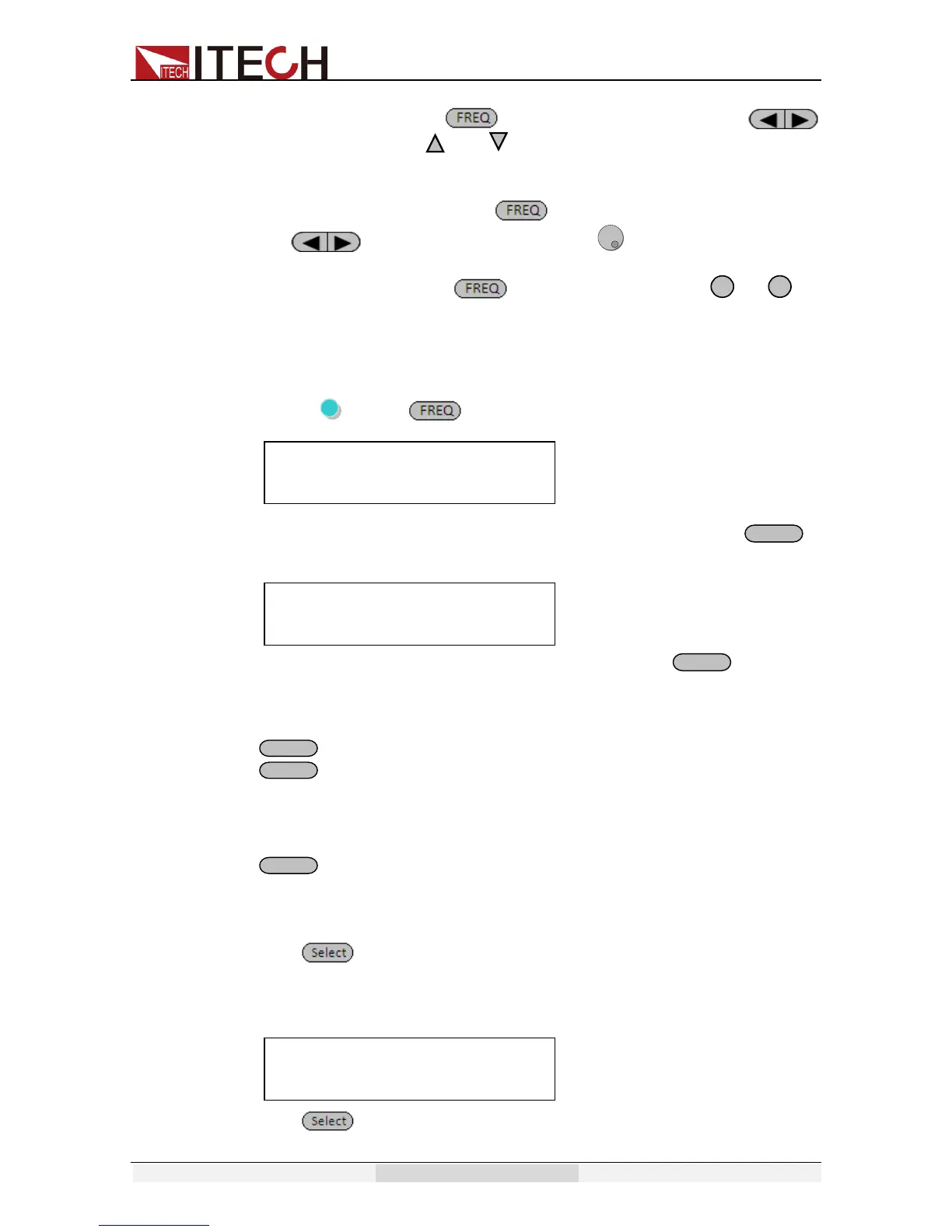Function and Features
Copyright © Itech Electronics Co., Ltd. 19
The first way: press ,adjust cursor location through
button, pressing and will enable you to increase or decrease
the setting frequency value.
The second way: press , adjust cursor location through
button, adjust rotary knob to change the setting
frequency value.
The third way: press button and numeric key( to ) to
set frequency value
3.4 Phase Angle Setup
You can set the starting and stop phase angle within range of 0~360° by
pressing (Shift)+ (Phase),VFD will display as below:
Press numeric keys to set the starting phase angle and press to
confirm.Then the VFD will indicate next operation to set stop phase.
Press numeric keys to set the stop phase angle and press to confirm.
3.5 Output On/Off Operation
button is used to control the output state of AC source. When
button is lit,.It indicates the output in on state.When output button is
dark which means the output is turned off.
Note:
make sure you have connected AC source and test DUT very well, then press
button to minimize shock hazard.
3.6 Switch the VFD display items
Press button to change the VFD display of bottom line.
Default VFD display:effective voltage,effective current,frequence
Active power,power fator,output time
Press to switch the display: effective voltage,effective current,frequence