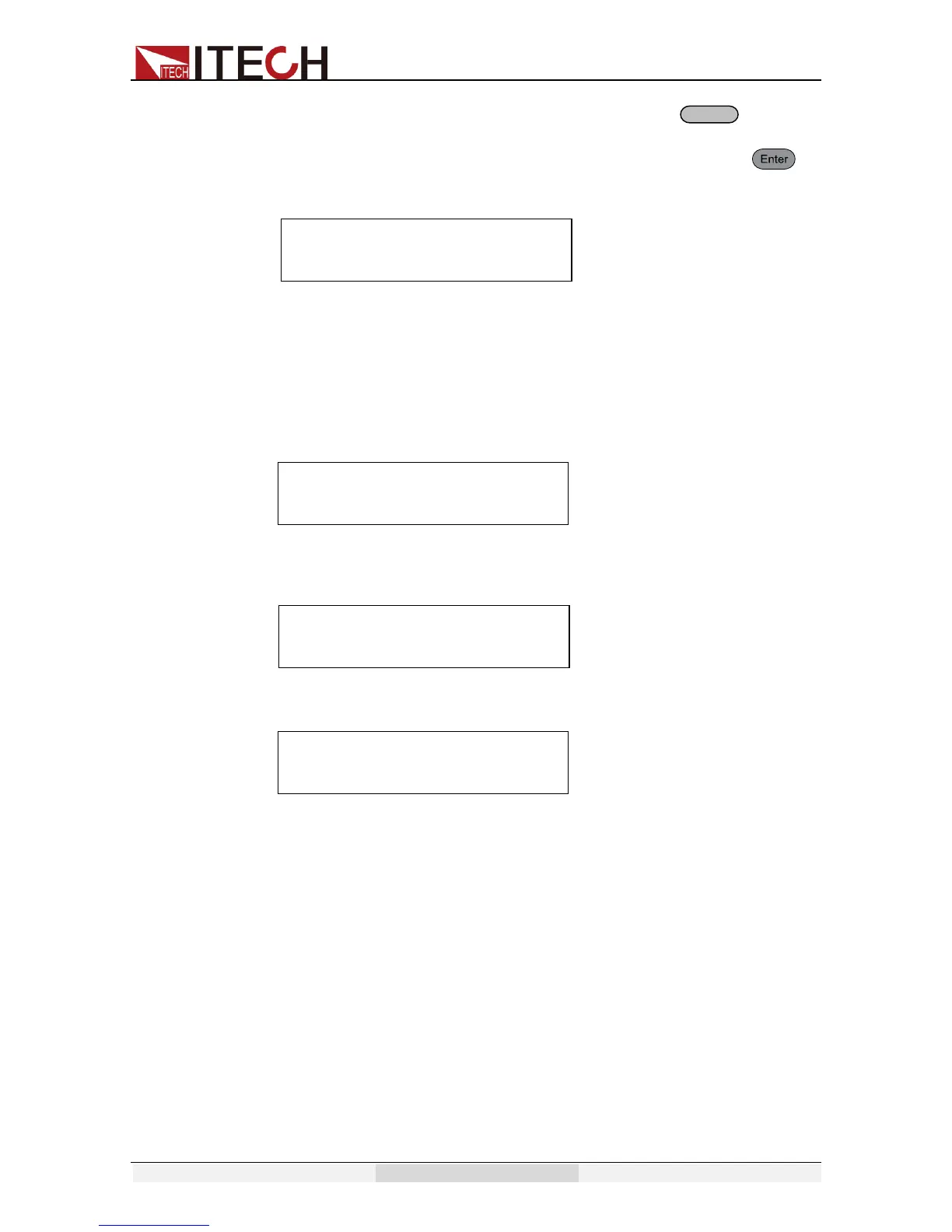Function and Features
Copyright © Itech Electronics Co., Ltd. 35
2. press right-key to select CONFIG,then press button to
confirm.
3. Press left and right arrow keys to select 3ø-Setup. Press to
enter configuration of 3-phase AC power supply function. Interface
displays as below:
Two parameters need to be set from the menu to enable this function:
A-Phase/ B-Phase / C-Phase
Configure the phase line of each unit
Disable/Enable Turn on or turn off 3-phase function
Press right key to select item to be set and press Up/Down key to select.
4. After setting of Phase A, press [Esc] to return to the Main Interface,
which displays as follows:
Set Phase B/C
Follow same setting steps 1-3 of Phase A to set Phase B/C. After setting of
Phase B/C, press [Esc] to return to the Main Interface. Take Main Interface of
Phase B as example, as shown below.
After setting of Phases B and C, the main interface of Phase A power supply
displays as follows: