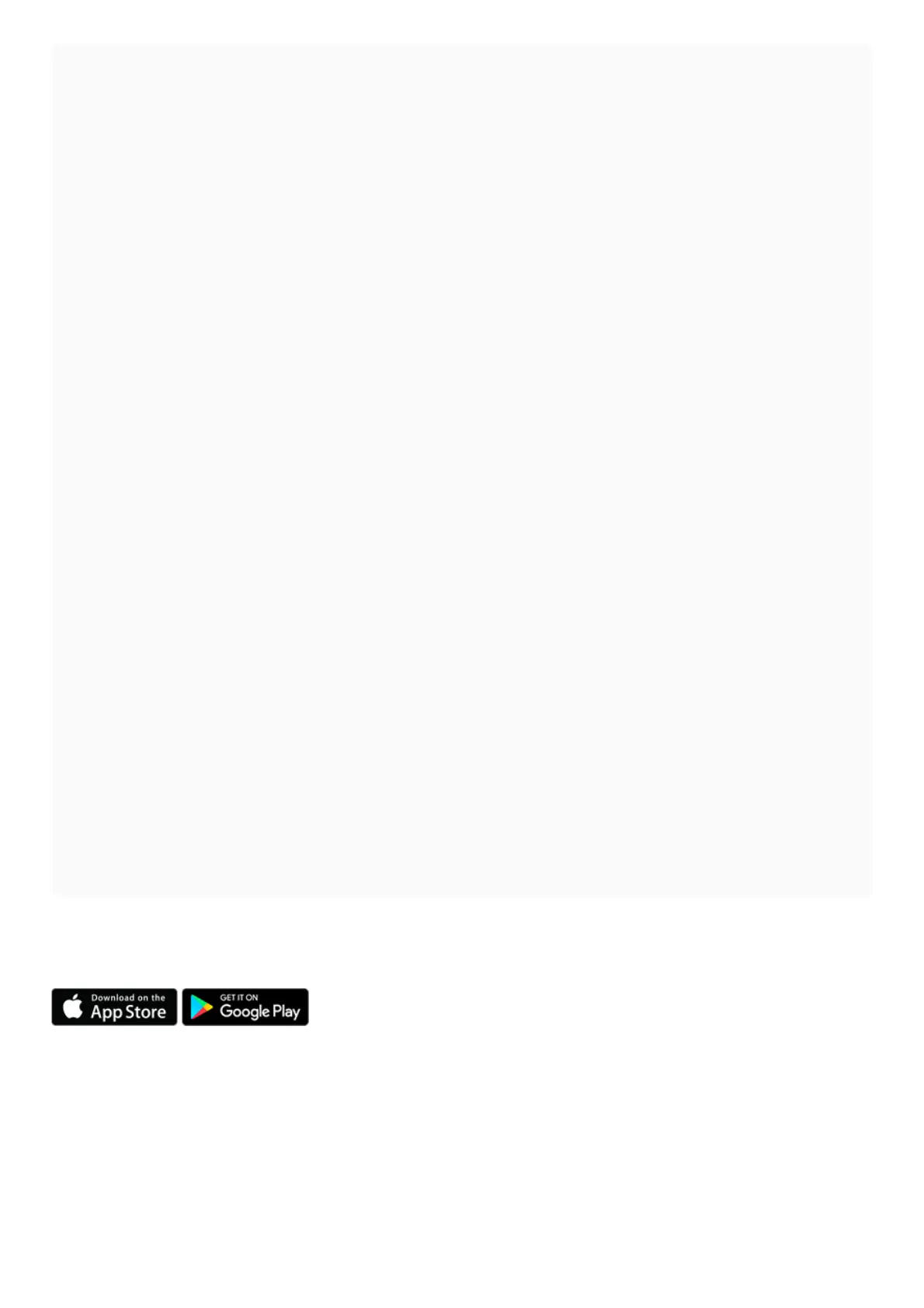Contents [ hide
1 App
2 Pairing Instructions
2.1 iPhone:
2.2 ANDROID:
3 Cleaning
4 Warranty
5 FAQ
5.1 How do I turn on my watch?
5.2 How do I turn off my watch?
5.3 Why won’t my watch charge fully to 100%?
5.4 How do I pair my smartwatch to my phone?
5.5 Can I adjust the time constraints for the Sedentary Reminder function?
5.6 How do I start Sports Mode on my watch?
5.7 How do I stop Sports Mode on my watch?
5.8 Why isn’t my Sports Mode data on my watch syncing to my app?
5.9 Can I swim with my iTOUCH Slim smartwatch?
5.10 What does IP68 mean?
5.11 Can I go to the beach and swim in salt water with my watch?
5.12 Why won’t my alarm clock setting save?
5.13 How do I measure my heart rate on my watch?
5.14 How do I measure my blood oxygen on my watch?
5.15 How long will my watch stay charged after charging it?
5.16 Can I reset/erase all data on my smartwatch?
5.17 My watch is not tracking data properly, what can I do to fix it?
5.18 My smartwatch isn’t receiving notifications.
5.19 How do I take a picture with my smartwatch?
5.20 How do I view my notifications on my watch?
5.21 How do I remove/change the straps on my smartwatch?
5.22 How long can I wear my watch for?
5.23 How do I clean the band on my Smartwatch?
5.24 How do I change the clock faces on my watch?
5.25 What app do I use with my iTOUCH Slim watch?
5.26 How do I change the Home screen clock face on my tracker from my app?
5.27 When I rotate my wrist, the watch screen does not turn on. How to I activate this
feature?
5.28 How do I change the language on my smartwatch?
5.29 How do I change the unit of measurement on my smartwatch?
5.30 My watch keeps disconnecting from the app, how do I fix this?
5.31 Related Manuals:
App
Pairing Instructions
Connect your iTOUCH Slim to your smart phone via Bluetooth by carefully following these instructions:
iPhone:
1. Begin by downloading and installing the iTOUCH Wearables app from the App store.
2. Activate Bluetooth on your phone. Go to your Settings menu>>Bluetooth>> and switch
Bluetooth on (if not already on).