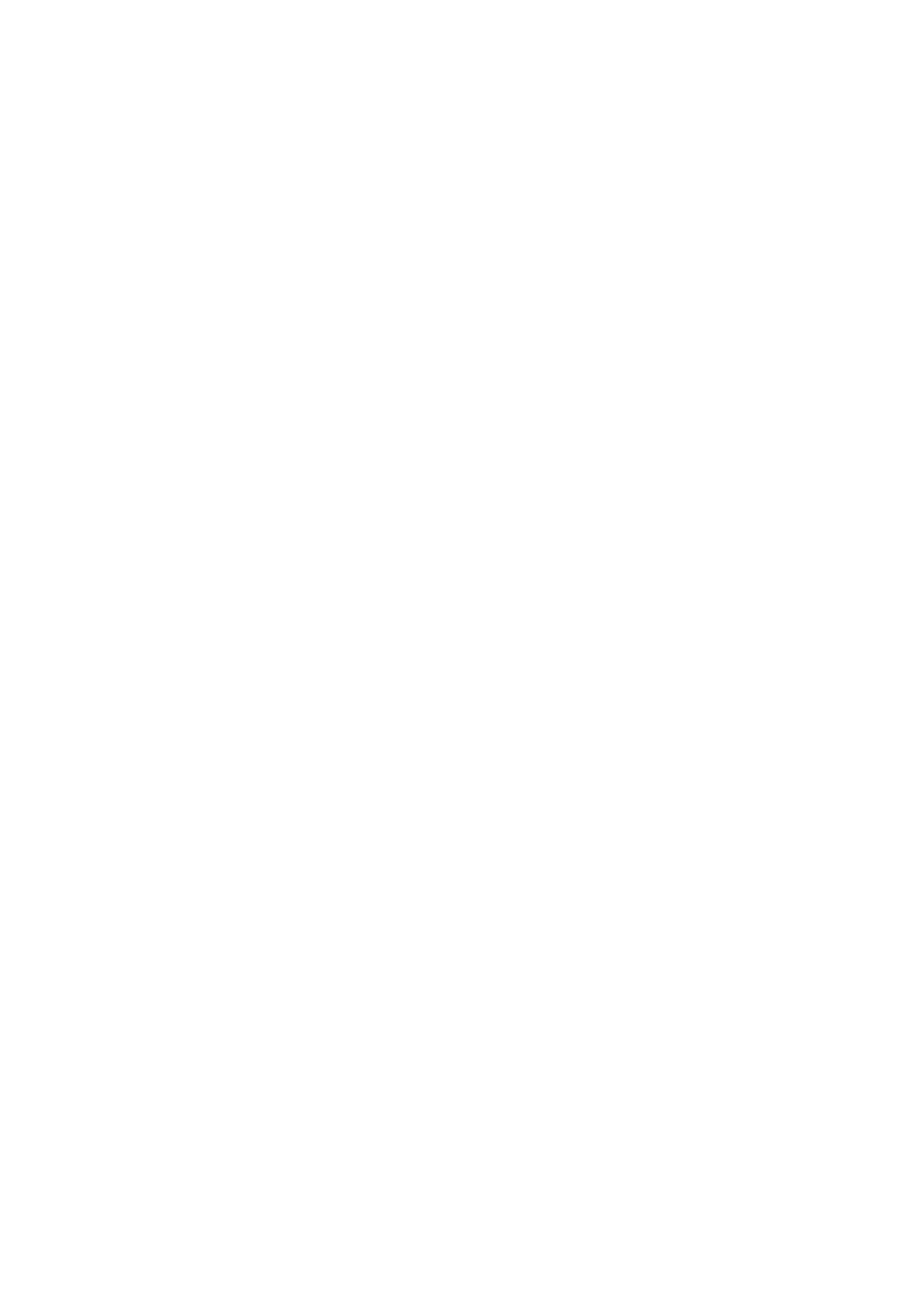How do I remove/change the straps on my smartwatch?
To change the bands on your iTOUCH Slim Smartwatch, just follow these simple instructions:
1. Hold one of the straps in one hand and the watch face in the other and pull apart until separated.
Repeat this process to remove the other strap.
2. To insert a new strap for your smartwatch, snap the straps into either side of the watch face until
they fascene into place.
How long can I wear my watch for?
We recommend removing your watch from your wrist at least once per day to clean your watch’s
straps.
How do I clean the band on my Smartwatch?
We recommend cleaning your band and wrist regularly – especially after intense workouts or sweating.
Rinse the band with water or wipe it with a small amount of rubbing alcohol. Do NOT use hand soap,
dish soap, hand sanitizer, cleaning wipes or household cleaners, which could get trapped beneath the
band and irritate your skin. Always pat dry the band before putting it back on.
How do I change the clock faces on my watch?
From the clock face screen on your fitness tracker, hold the Home button for 3 seconds to switch the
clock face. Your tracker will vibrate once the clock face has changed.
What app do I use with my iTOUCH Slim watch?
A.Use the iTouch Wearables app to pair with your iTOUCH Slim smartwatch.
How do I change the Home screen clock face on my tracker from my app?
Go into the app, and tap on the watch symbol on the navigation bar. Then tap on Watch Faces to
select the Home screen clock face on your watch.
When I rotate my wrist, the watch screen does not turn on. How to I activate this
feature?
In the app, tap on the watch symbol on the dashboard. Then tap on Additional Features. Scroll down to
the “Activate Display After Wrist Rotation” section. Toggle on the button next to Activate Display After
Wrist Rotation to turn this feature on. By clicking on Active Time, you can control the time in which
this feature is active throughout the day. If you want this feature to always be on, set the time
constraints to be 12:00AM to 12:00AM.
How do I change the language on my smartwatch?
In the app, go to the device page and tap Additional Features. Tap Language to change the language
on your smartwatch. Choose from a variety of languages.
How do I change the unit of measurement on my smartwatch?
In the app, go to the device page and tap Additional Features. Tap Unit Format to change the units of
measurement reflected on your smartwatch and in your app. Choose between the metric and imperial
systems of measurement.