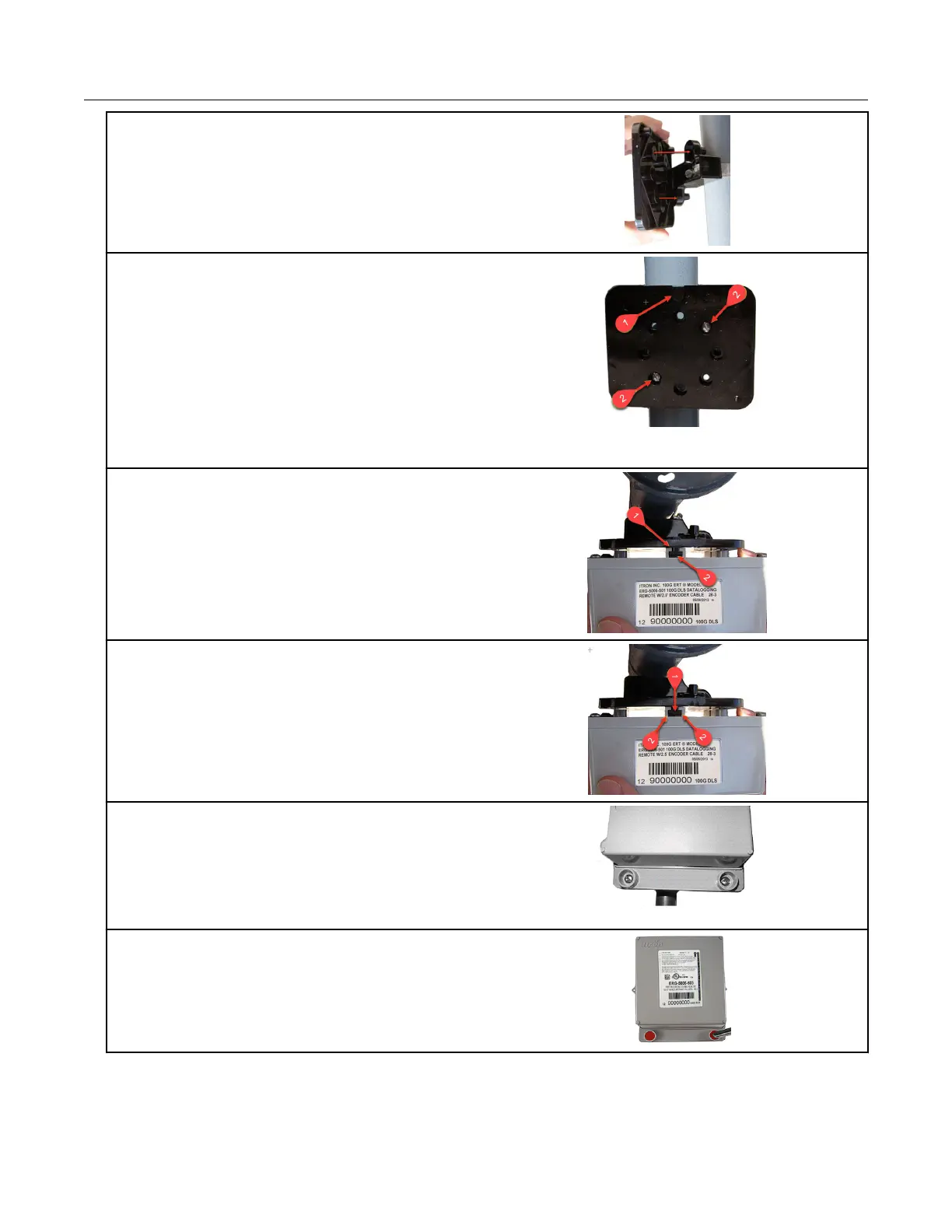5. Place the adapter plate on the pipe bracket
with the mounting lug at the top. The adapter
plate screw bosses fit into the pipe bracket
recess.
6. Ensure that the adapter plate is positioned as
shown with the mounting lug (1) at the top.
1. Install the adapter plate on the pipe mounting
bracket, use the two shortest (½-inch) screws
from the pipe mount kit.
2. Place the mounting screws into the holes as
shown (2).
Tighten both screws in an alternating pattern to 9
to 12 inch-pounds torque.
7. Position the back of the remote module
against the face of the adapter plate. The
adapter plate mounting lug (1) must be
positioned above the ERT module mounting lug
recess (2).
8. Push up on the module until the adapter plate
mounting lug (1) is as far as possible inside the
module mounting lug recess (2).
9. Align the ERT module back-plate mounting
holes with the pipe mount adapter plate holes.
Install the two one-inch ERT module mounting
screws from the installation kit. Tighten the
module mounting screws evenly in an alternating
pattern. Tighten the screws to 9 to 12 inch-
pounds torque.
10. Insert the tamper seals.
Mounting the 100G Series Remote Gas ERT Module
100G Series Gas ERT Module Installation Guide, Remote Mount TDC-0824-017 10
Proprietary and Confidential
