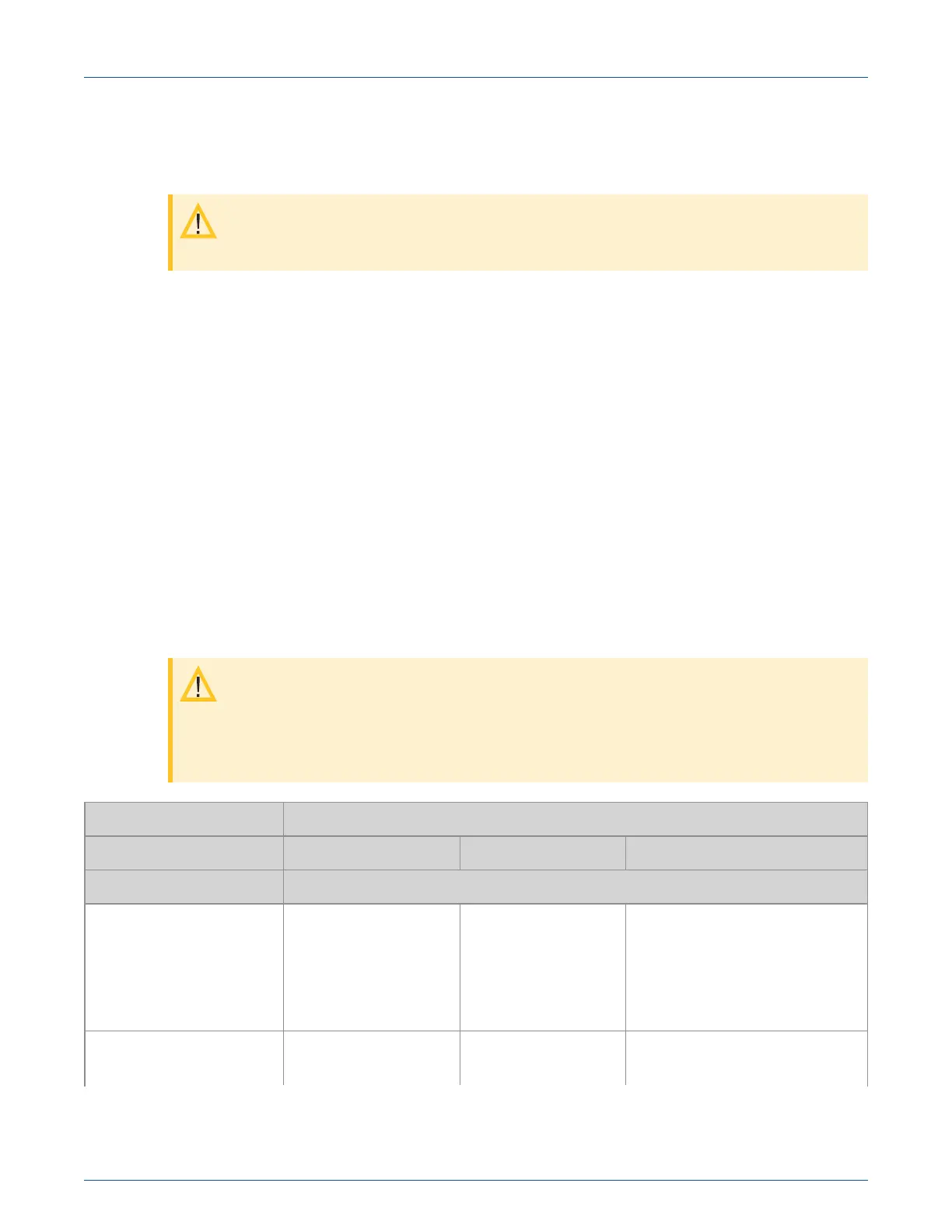For normal activation, connect the pit module to the water meter register. The 500W ERT
module polls for a register every hour. The OpenWay Riva pit module automatically activates
after it detects the register.
Caution: Do not program configuration changes to the OpenWay Riva 500W ERT
module until it is connected to the water meter register.
■
The FC300SR or Itron Mobile Radio are the only devices that support programming for the
OpenWay Riva 500W ERT module.
■
Keep a minimum of 12 inches between the OpenWay Riva pit 500W ERT module and
programming device while programming configuration changes are completed.
■
Do not place the programming device antenna directly on the pit module.
Extending the Cable
Order the 25-foot inline connector extension cable assembly (CFG-0151-404) to extend the
cable of the pit module.
Encoder-type Meter Register Connections
Pit module connections are made by the meter manufacturer for encoder-type registers. This
information describes those connections.
Caution: Itron recommends OpenWay Riva pit module connections be completed
using the inline connector. In rare instances, if a spliced connection is made, the Itron
splice kit must be used (Itron part number OEM-0034-002). For more information, see
Completing Gel-cap Connections Using the Itron Splice Kit.
Pit module wire color
Red (data) Black (power/clock) White (ground)
Register manufacturer Register screw terminal
Badger
ADE
E Series
HR E LCD
HR E Mechanical
Green Red Black
Badger M5000 Mag Meter Green Terminal: Out 4+ Red Terminal: Input + Black Terminal: Input - and Out
4-
08 January 2020 815-0006-01 Itron, Inc. Page 18 of 48
Template 3 Initializing, Connecting, and Programming the Pit Module
