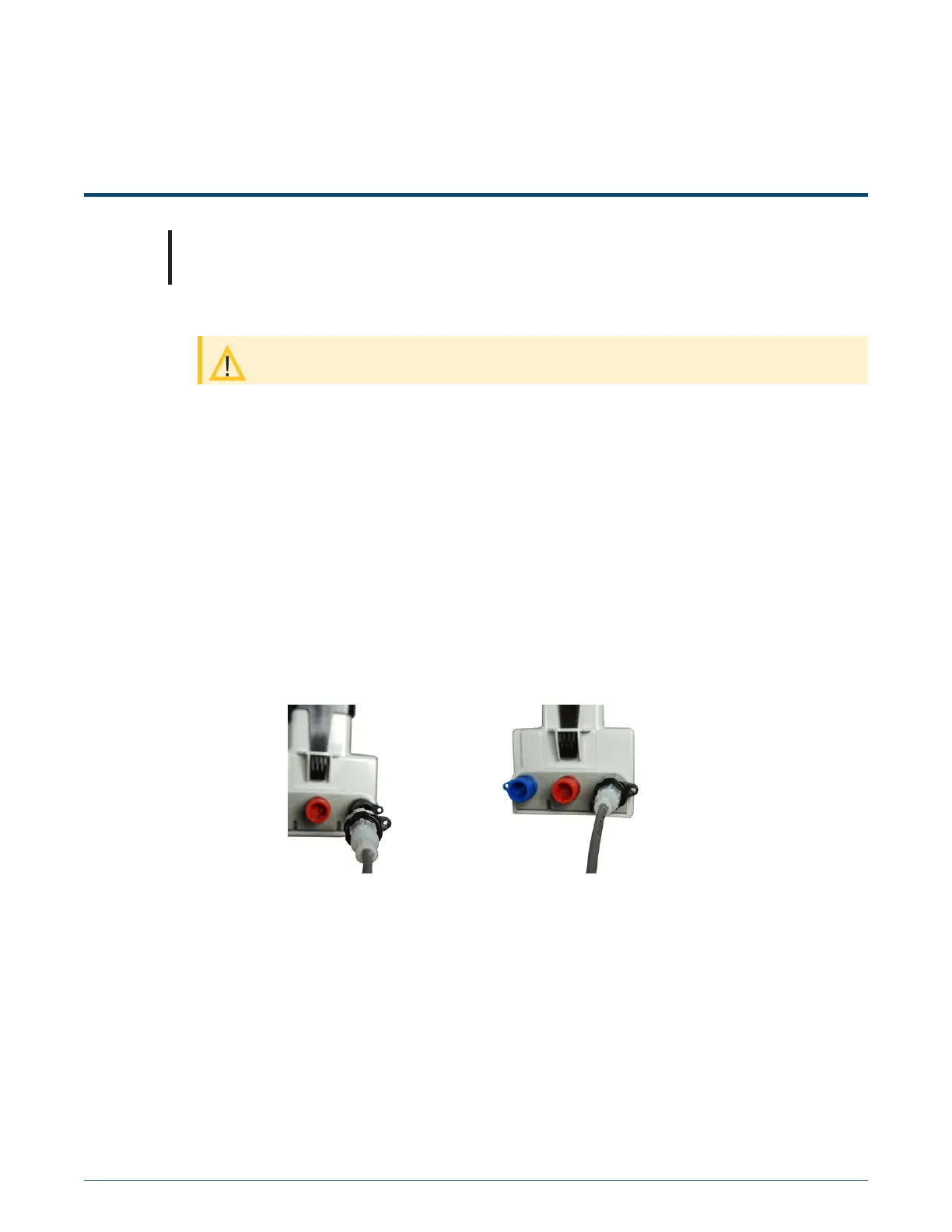6
Connecting the Inline Connector
Note: If an inline connector is not used or the pit module is already connected to the water
meter or register, skip this step.
1. Remove the protective environmental cap from the module connector.
Caution: Verify that the connector ends are clean and dry before assembly.
If any of the following conditions occur, do not install the modules.
–
Any of the three pins are damaged or missing.
–
The O-ring is missing.
–
The cable is cut or nicked.
2. Remove the protective cap from the register or accessory connector.
3. Connect the register cable to the pit module connector.
–
Align the connectors.
–
Push until snug.
–
Twist the register cable's black coupling nut to align the two tabs.
08 January 2020 815-0006-01 Itron, Inc. Page 43 of 48
