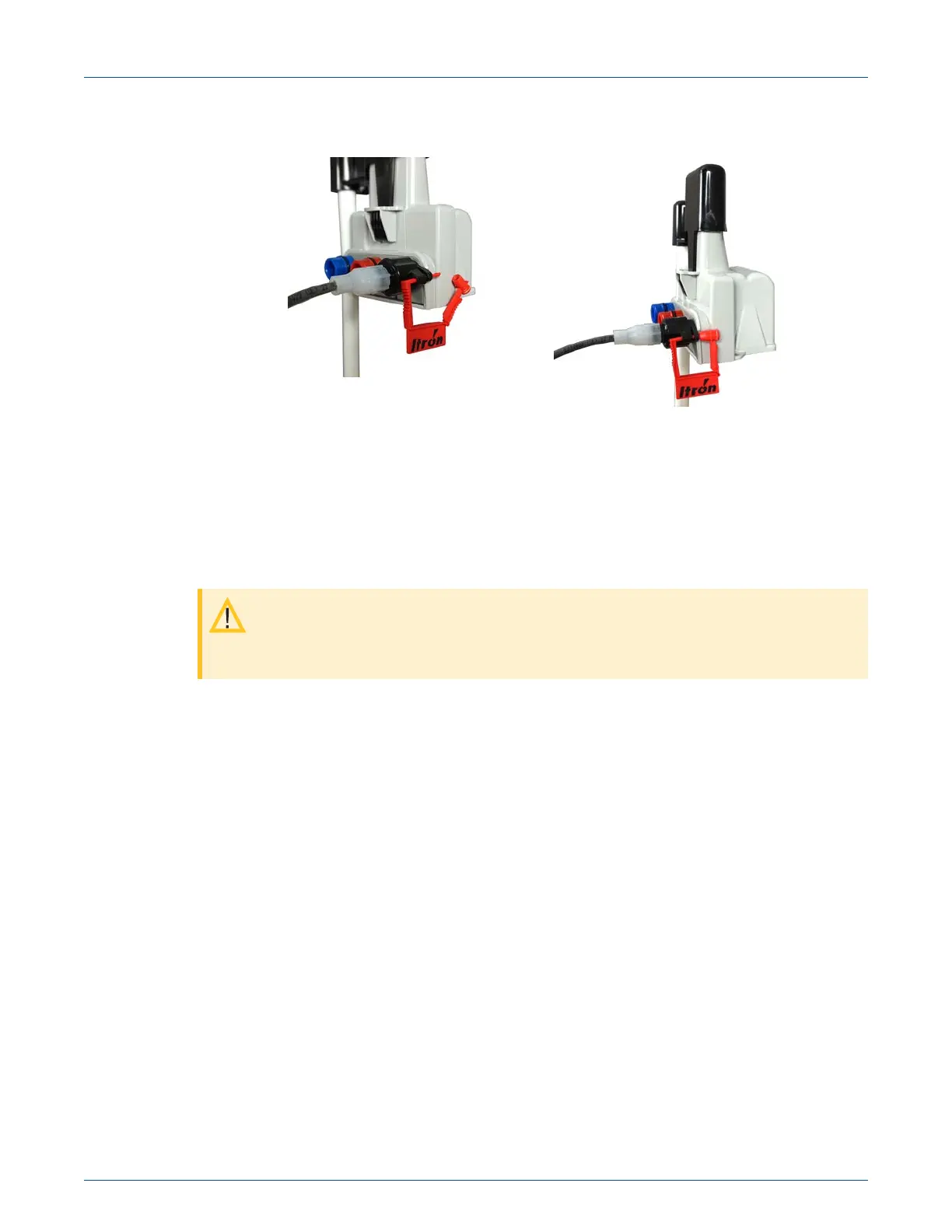4. Install the security seal as shown. Push it until it snaps into place.
For future meter or pit module servicing, break the security seal by pulling the seal apart. The
original protective connector caps can be reused if kept clean and dry. Install a new security
seal after servicing either device. To order replacement security seals, see the Water
Products Ordering Guide (PUB-0063-001). Environmental caps employ multiple seals to
protect the connector from the environment. Environmental cap design allows utilities to
install the pit module and, at a future date, install a OLS or optional remote antenna
Caution: Shield connectors with protective environmental caps (for more
information, see Pit module mounting accessories). Do not leave an exposed
connector in the field.
08 January 2020 815-0006-01 Itron, Inc. Page 44 of 48
Template 6 Connecting the Inline Connector
