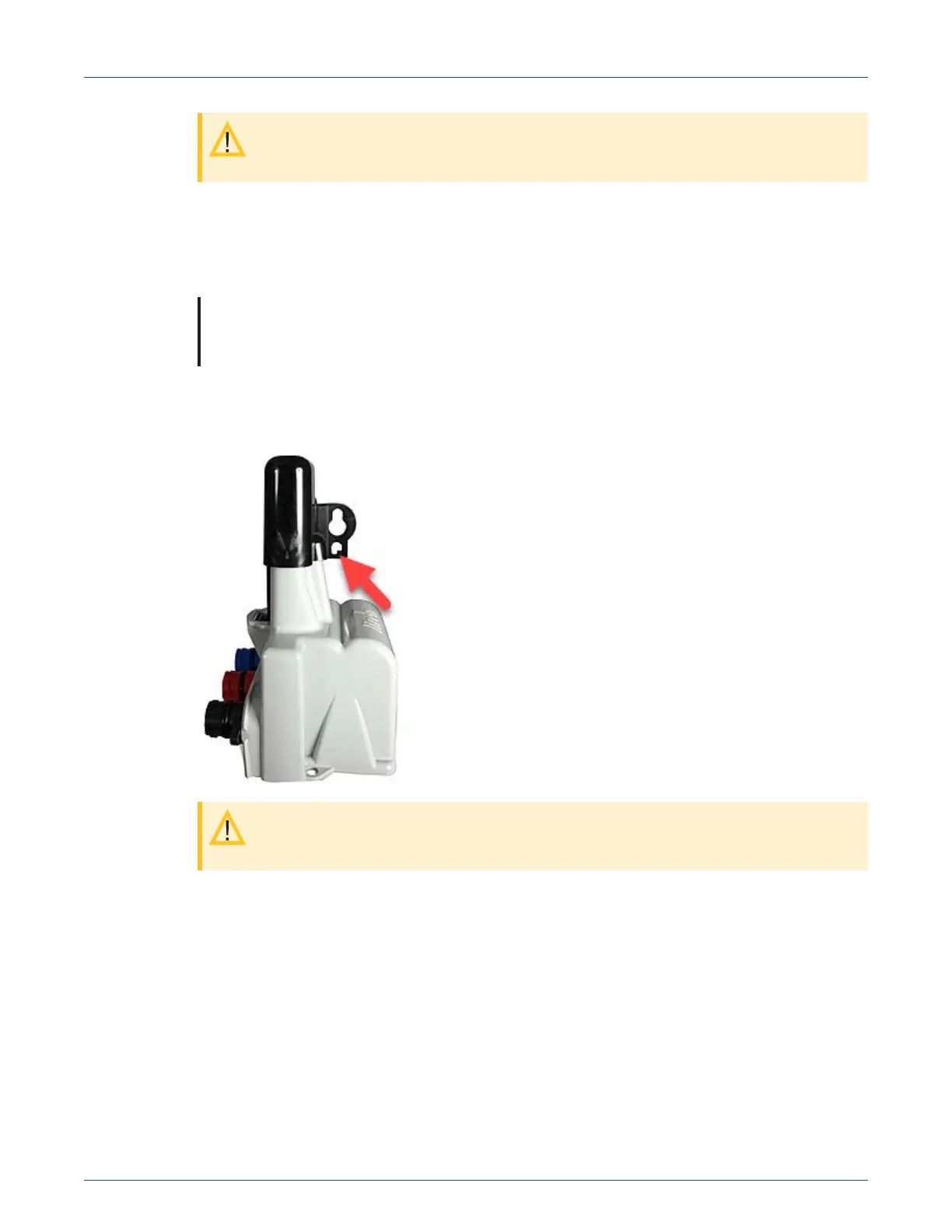Caution: Do not over-tighten the mounting screws. Over-tightening the mounting
screws may break the pit module mounting tabs.
7. Start a screw into the pilot hole. Using the top hole of the pit module, set the pit module over
the screw head and slide it down so the screw is now at the top of the notch. Carefully tighten
the screw until snug. Over-tightening the mounting screw could damage the pit module
housing.
Note: If the mounting location requires a screw anchor, mark the location of the bottom
anchor and remove the pit module. Drill the required mounting hole, insert the anchor,
and re-attach the pit module.
8. Holding the pit module in the upright position, drill the second pilot hole. Use the bottom
mounting hole as a template.
Caution: Any pit module position other than upright will negatively affect radio
performance.
9.
Screw the bottom screw into the pilot hole until snug. Do not over-tighten the mounting
screw.
Wall mounting the OpenWay Riva pit module is complete.
Leak Sensor (OLS) Installation
Installation of the OLS with a pit 500W ERT module requires the OLS with an inline connector
(Itron part number LDS-1601-001). The OLS connects to the telemetry connector on the pit
module. For pit module installation instructions, see the installation guide for your 500W ERT
module.
08 January 2020 815-0006-01 Itron, Inc. Page 32 of 48
Template 4 Installing the OpenWay Riva 500W ERT Pit Module
