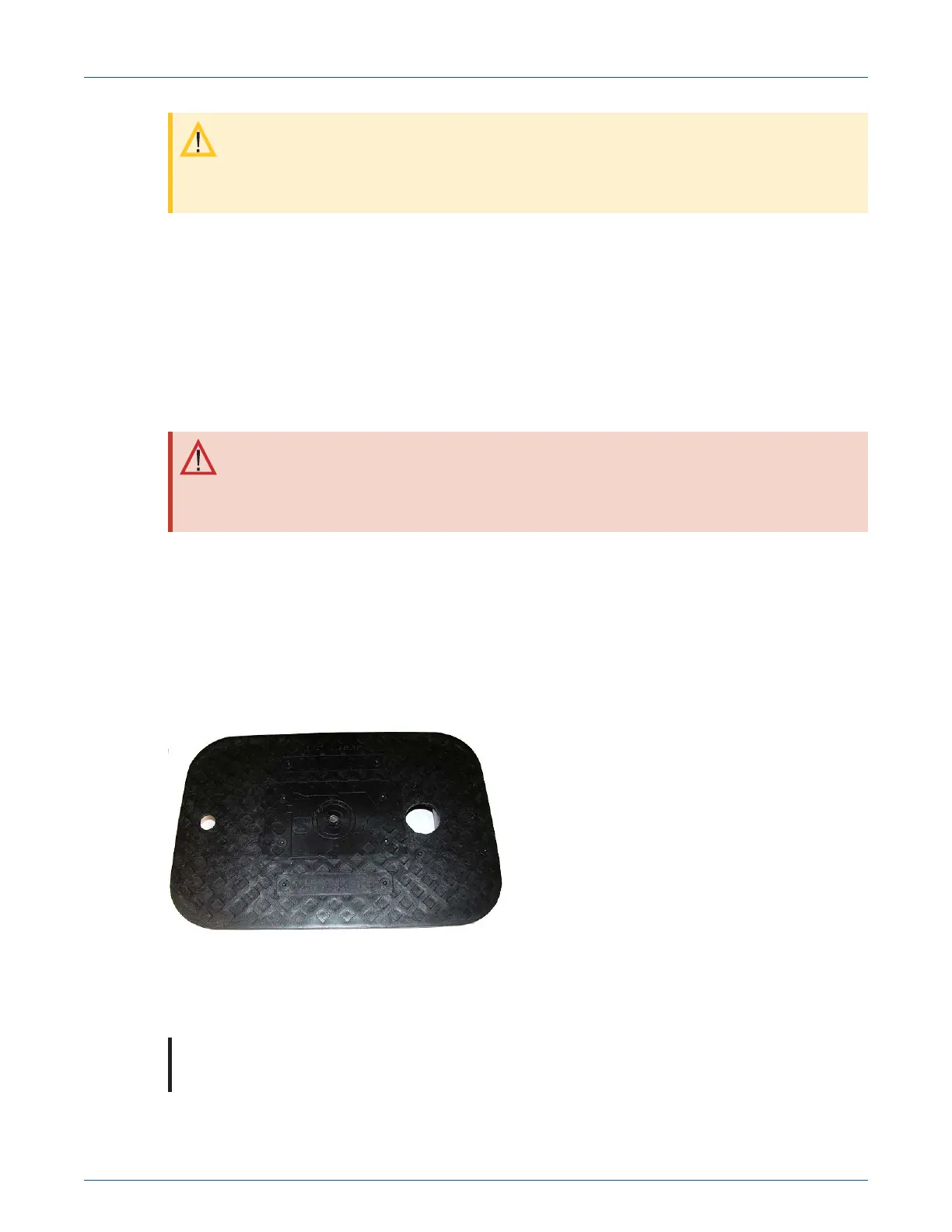Caution: Shield unconnected pit module connectors on field installed modules with
protective environmental caps. Do not leave an exposed connector in the field.
Environmental caps employ multiple seals to increase connector life.
Pit modules with Integral Connectors
Prior to connecting inline connectors to the pit module connectors, remove the environmental
cap. If pit modules with integral connectors (ERW-1601-001) and the registers are not installed
at the same time, secure the protective environmental connector cap on the pit module
connector using an Itron security seal (Itron part number MSC-0018-001). Cable ties are not
shipped with the pit module, but can be ordered from Itron. Use the protective cap (on the pit
module side) in the field for up to one year.
Warning! If a three-port pit module is installed but the telemetry device is not
attached, the environmental cap (MSC-0019-0011) must remain in place on the blue
connector (telemetry) to protect the connector from damage.
After installation is complete, recycle or discard installation waste. Do not leave materials on the
customer's premises.
Through-lid Installation
This section provides instructions to mount the pit module in a plastic or composite pit lid of ½" to
2-1/2" thickness with a drilled, round 1-3/4-inch, 1-7/8-inch, or 2-inch hole.
Required Tools and Hardware
This mounting method requires the pit lid mounting hardware (CFG-1601-001).
Note: Pit lid mounting is not intended for applications involving vehicular traffic. Use the
remote antenna kit in incidental traffic areas (such as residential environments).
08 January 2020 815-0006-01 Itron, Inc. Page 24 of 48
Template 4 Installing the OpenWay Riva 500W ERT Pit Module
