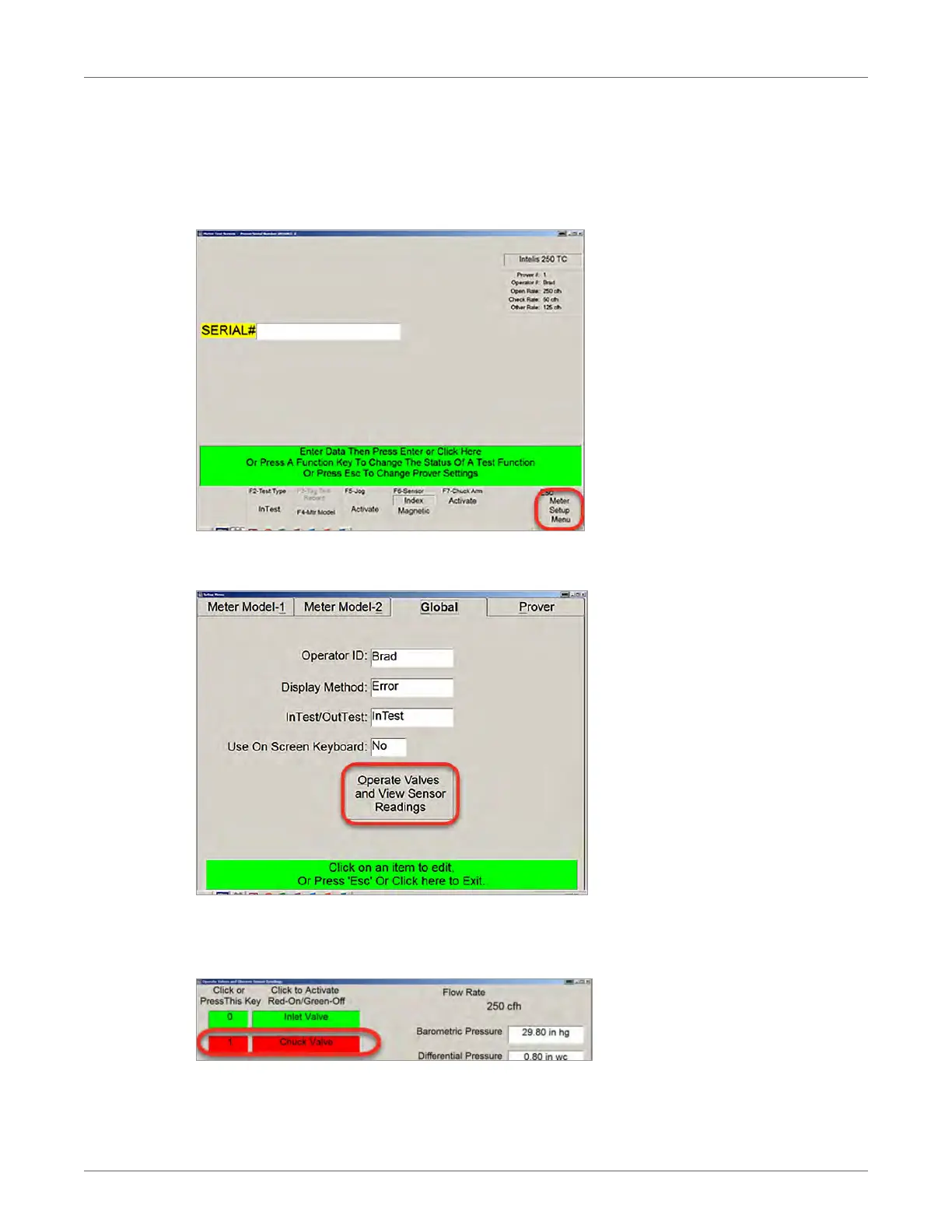Temper the Meter by Exercising the Meter
1. Open the Measurement Systems Proving System application software.
2. Select Meter Setup to exercise the meter.
3. Select the Global tab > Operate Valves and View Sensor Readings.
4. From the Operate Valves and Observe Sensor Readings screen, press the 1 key or Chuck
Valve to clamp the meter in place.
08 July 2020 815-0154-00 REV 000 Itron, Inc. Page 33 of 66
Intelis Gas Meter Proving and Setup Guide
5 Proving the Intelis Gas Meter Using the Measurement Systems
Proving System