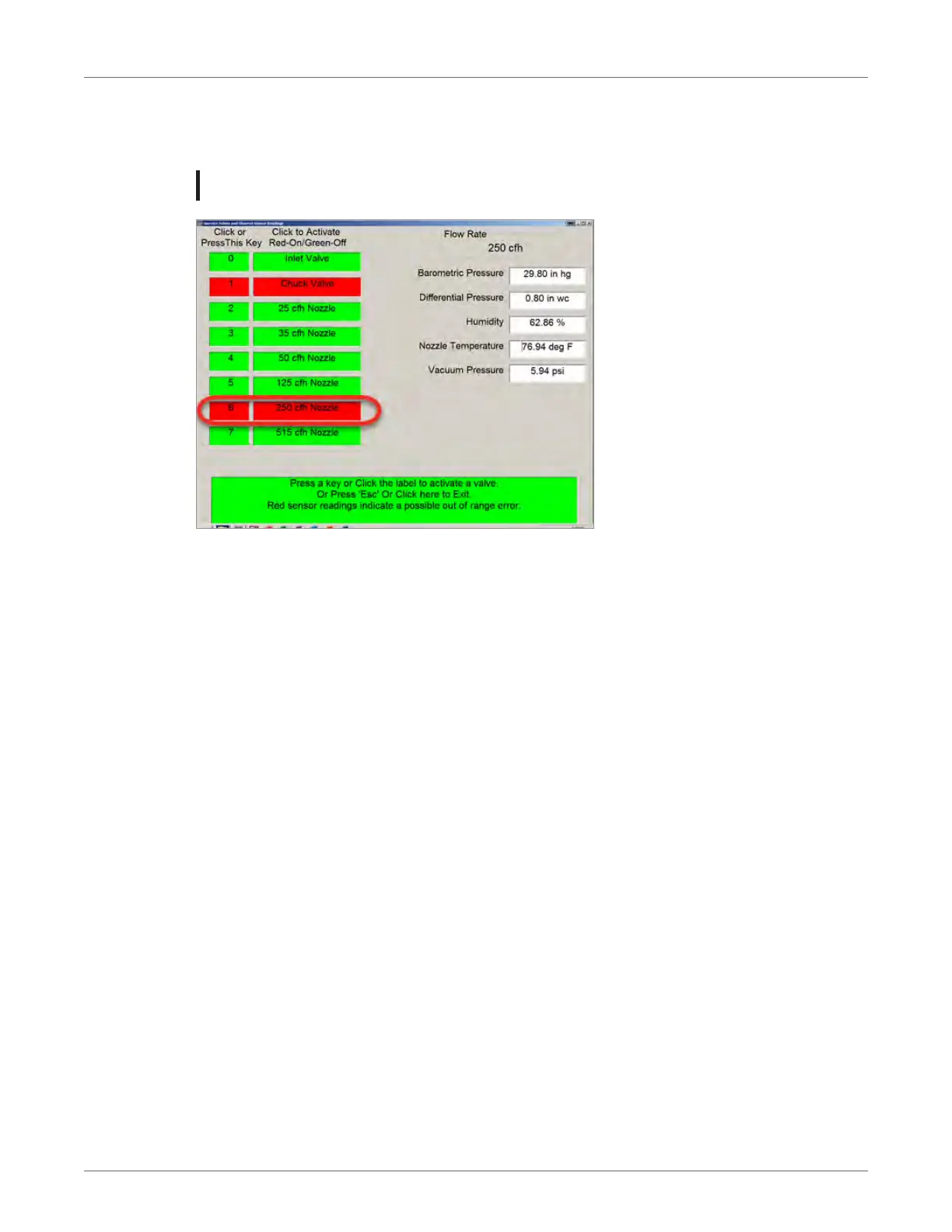5. After the Intelis Gas Meter is clamped to the prover, turn on the appropriate nozzle in the
center of the screen to exercise the meter.
6.
Note: Nozzle 6-250 is typically used for the Intelis Gas Meter.
Exercise the meter for 10 to 15 minutes before proving the meter.
7. Close the nozzle.
8. Unclamp the meter by pressing the Chuck Valve button.
9. Exit Operate Valves and Observe Sensor Readings.
Setting Up the Measurement Systems Prover
1. Open the MMS prover application.
2. Select Meter Setup Menu.
08 July 2020 815-0154-00 REV 000 Itron, Inc. Page 34 of 66
Intelis Gas Meter Proving and Setup Guide
5 Proving the Intelis Gas Meter Using the Measurement Systems
Proving System