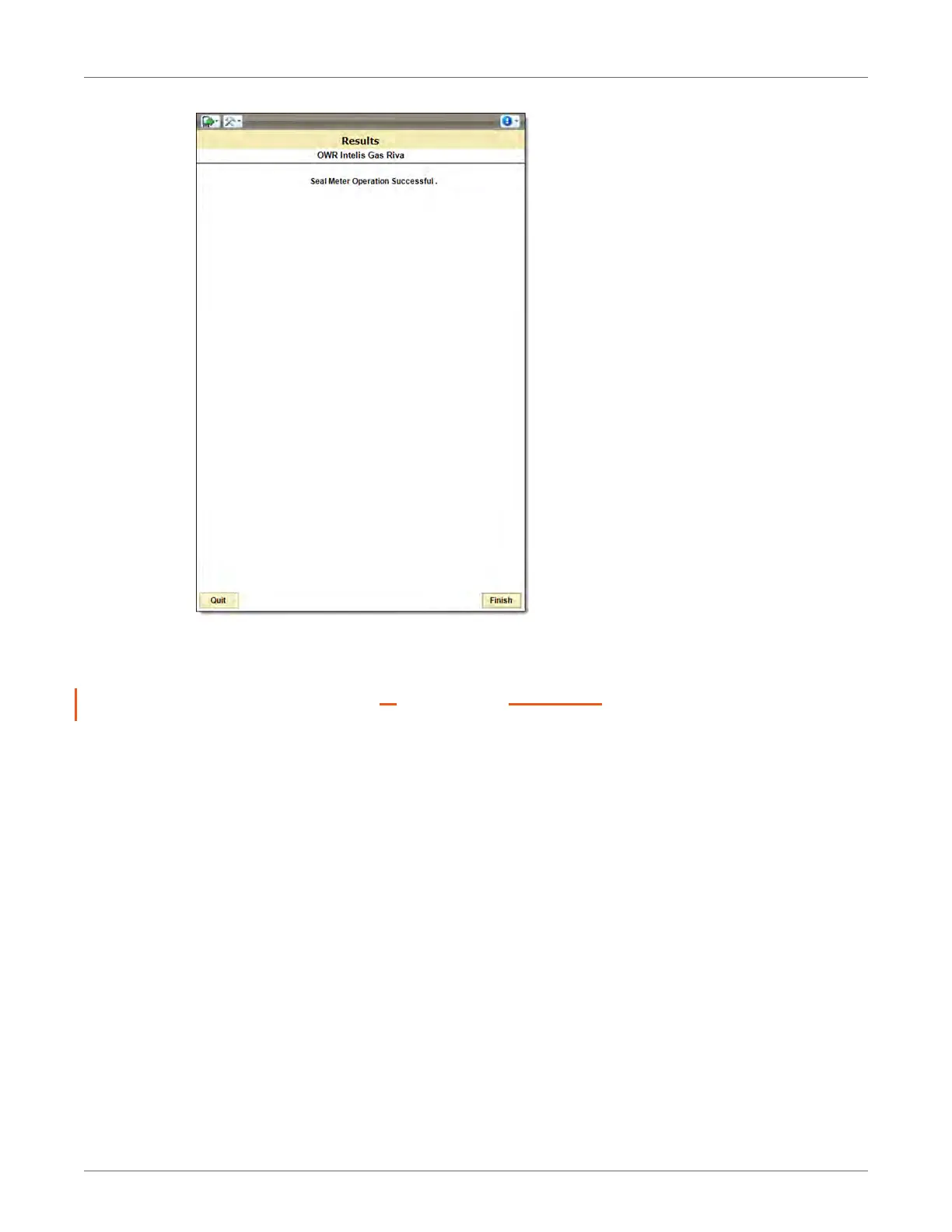4. Select Finish to return to the Tools screen.
To Unseal an Intelis Ggas Meter's UMU
1. From the Tools menu, select OWR Intelis Gas Riva.
2. Enter the Endpoint ID.
3. Select the Endpoint Mode.
4. Select Next.
5. Select Test Mode Operations.
6. Select the Utility ID.
7. Click Next.
8. Select Adjust Calibration for a device with a Seal State of Sealed. A warning message
appears indicating that Adjusting Calibration will unseal the meter.
9. Select Yes.
08 July 2020 815-0154-00 REV 000 Itron, Inc. Page 65 of 66
Intelis Gas Meter Proving and Setup Guide 7 Calibrating the Intelis Gas Meter