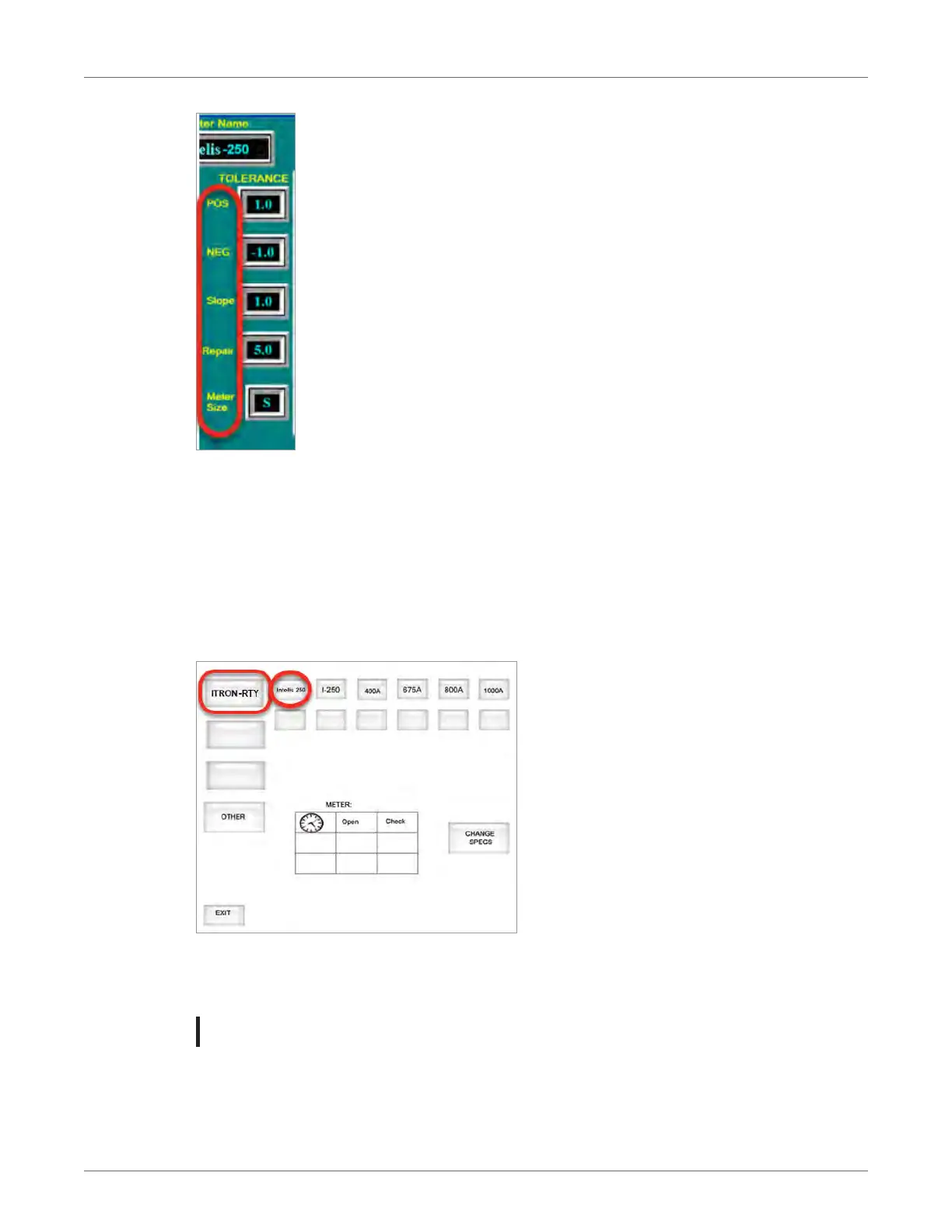10. Click off the table and select Update Table.
11. Exit the program.
Proving the Intelis Gas Meter
1. Select Prove Meter.
2. Select the meter manufacturer (ITRON-RTY).
3. Select Intelis 250.
4. Select the correct mode for your meter (TC or NTC).
Note: REG is equivalent to NTC
5. Select the meter results mode (% error, % accuracy, % proof).
08 July 2020 815-0154-00 REV 000 Itron, Inc. Page 26 of 66
Intelis Gas Meter Proving and Setup Guide
4 Proving the Intelis Gas Meter Using the Honeywell SNAP Proving
System