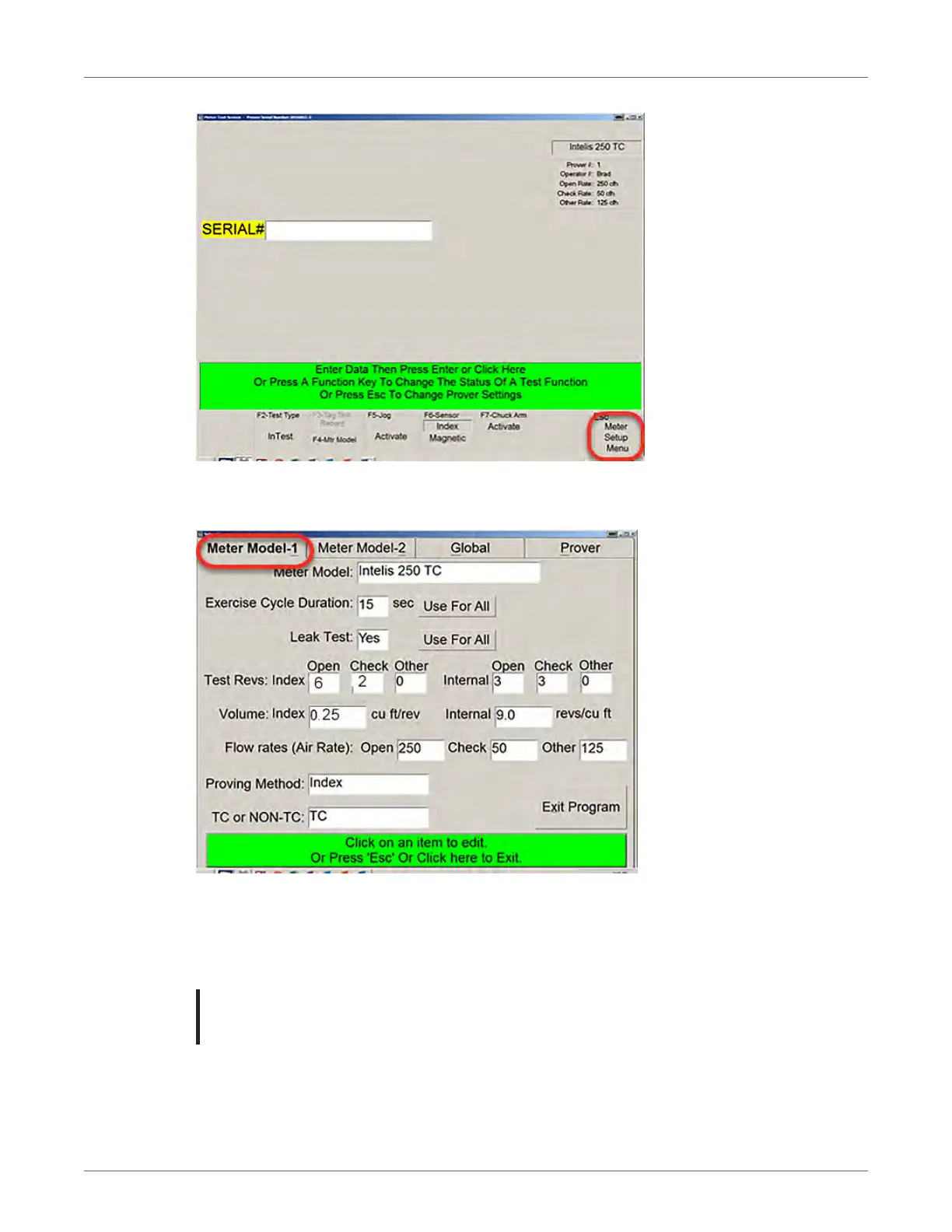3. Select the Meter Model-1 tab.
4. Select the meter model. If the Intelis 250 or Intelis 250 TC are set up in the MMS prover, go
to step 10. If the Intelis 250 or Intelis 250 TC is not listed, continue to step 5.
5. Select the Prover tab.
Note: To access the Prover tab, you will be asked for a password. Contact
Measurement Systems if you do not have a password.
08 July 2020 815-0154-00 REV 000 Itron, Inc. Page 35 of 66
Intelis Gas Meter Proving and Setup Guide
5 Proving the Intelis Gas Meter Using the Measurement Systems
Proving System