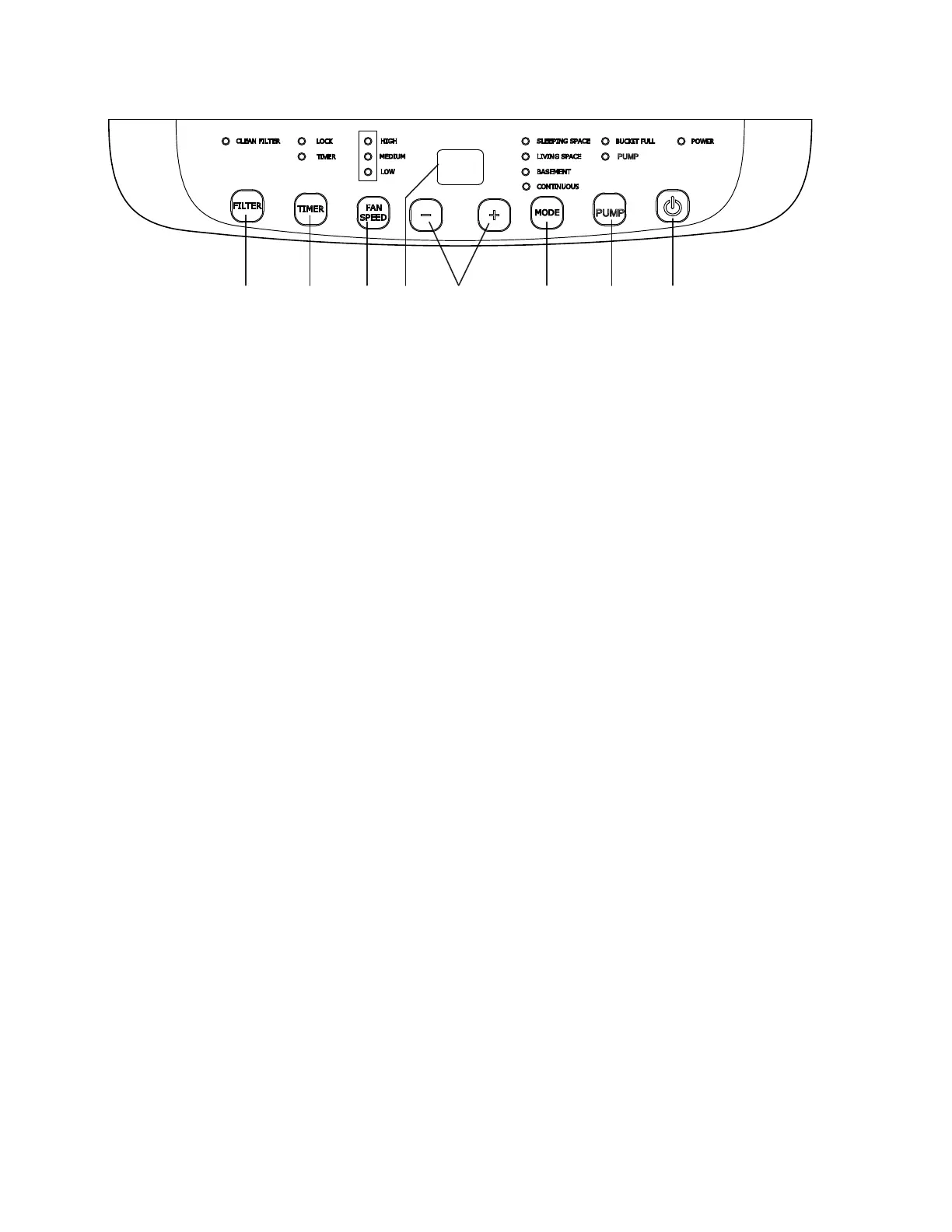1. Power: Turns dehumidifier on/off.
2. + / – : In free drying mode (no preset mode selected), these buttons allow you to adjust the humidity in increments of 5% from
35% – 80%.
When setting the timer, these buttons allow you to adjust the duration of the timer in increments of 0.5 hours (under 10 hours), or
increments of one hour (10-24 hours).
When the dehumidifier is running, press and hold both buttons for three (3) seconds to lock and unlock the rest of the buttons on the
control panel.
3. Fan Speed: Allows you to cycle through high, medium, and low fan speed options.
4. Timer: When the dehumidifier is on, allows you to set a timer until it turns off. When the dehumidifier is off, allows you to set a timer
until it turns back on. If a timer is already set, pressing this button will cancel it.
5. Mode: Press this button to cycle between the 4 preset modes and free drying mode. Each preset mode has a corresponding LED
light to show when it’s selected. When the dehumidifier is in free drying mode, no preset lights will be illuminated and the user will be
able to set the humidity percentage.
6. Pump: Press and hold this button for three (3) seconds to start running the unit in pump mode.
7. Filter: Turn off the CLEAN FILTER indicator LED (automatically turns on after 250 hours of dehumidifier usage to remind you to
clean the air filter).
8. Display Panel: The LED display shows you the timer and humidity settings, as well as troubleshooting/malfunction codes if the
dehumidifier encounters an error.
Button Functions
1. Bucket Alert: If the water bucket is full, removed, or not locked into place for more than three (3) minutes, you will receive a ten (10)
second buzzer alert to notify you to replace or empty the bucket. After this alert, the unit will shut itself off completely. Once you
empty and replace the bucket, the unit will resume its normal functions.
2. Auto Shutoff: When the bucket is full, removed, or not locked correctly into place, or when the humidity in the room becomes 5%
lower than the set (or preset) humidity level, the device will automatically stop dehumidifying. The fan will continue to run for three
minutes until the Bucket Alert sounds, and then shut itself off entirely.
3. Bucket Full Warning: When the BUCKET FULL indicator LED is illuminated, this means the bucket needs to be removed and
emptied. If the bucket is not full, this LED indicates that the drainage bucket has either been removed or is not placed correctly.
4. Setting Memory: If for any reason power to the unit is lost or shut off, all of your control panel settings will be stored in the
dehumidifier’s memory and will resume normal function when power is restored.
5. Clean Filter Warning: The CLEAN FILTER indicator LED automatically lights up after the device has run for a total of 250 hours as
a reminder for you to check and clean the filter. If you have already replaced or cleaned the filter, press the FILTER button to reset
the light.
Button Functions
6
74382 5 61
