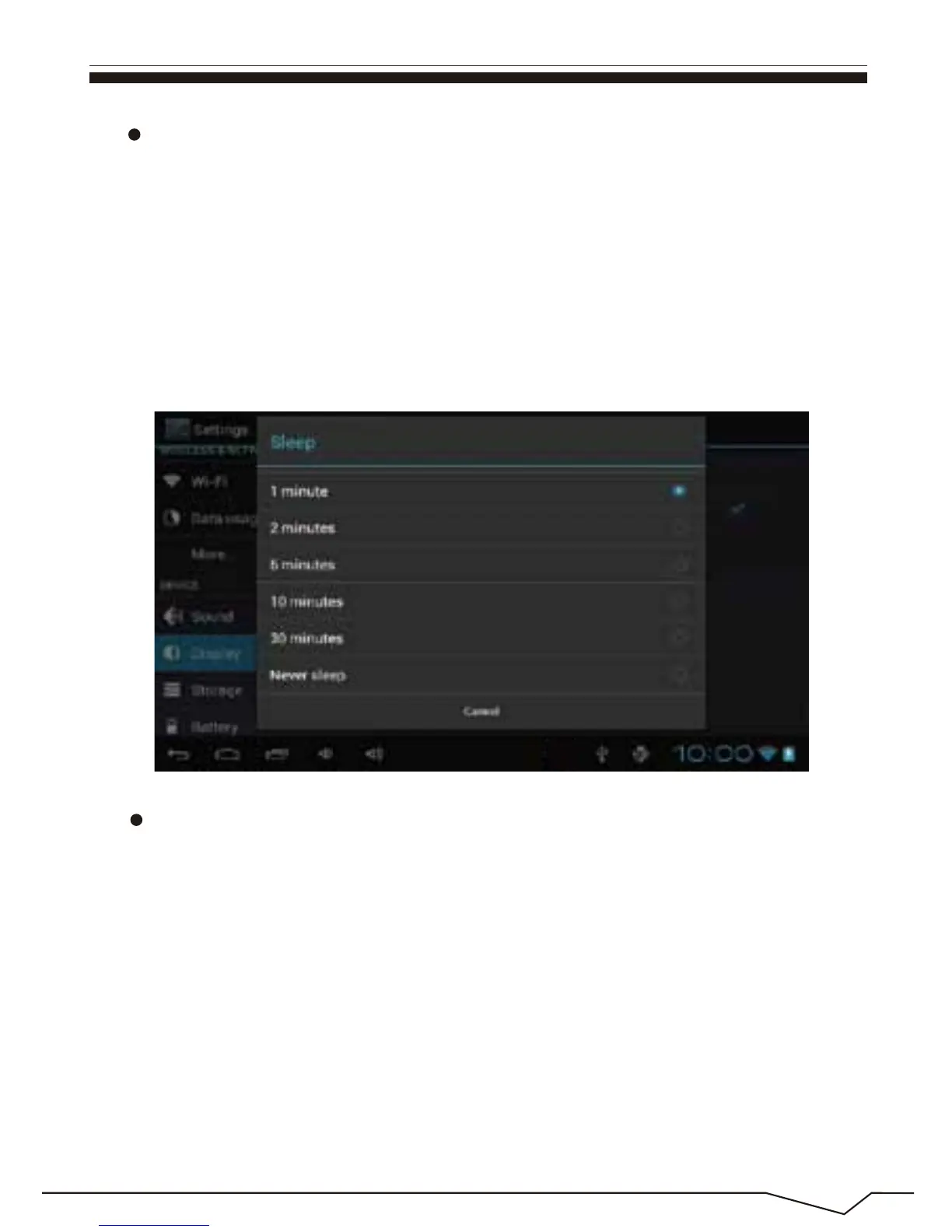10
Screen standby:
Screen standby :You can set the time for the screen standby function to
occur. After it starts it will lock the screen the screen saver appears.
Note: During video playback,the screen standby function is automatically
inhibited.
In the setting of the interface to select "display settings"into the display
settings interface,roll drop-down lists to select"screen standby: as appeared
in the following interface.
Wireless& network:
Click on the "Settings"icon in the main menu, click on the "wireless and
network"into the " wireless and network"settings. Click on the "WIFI" column
and WIFI function can be started at once.Click"WIFI settings" column can
enter "WIFI setting interface", as shown below:
