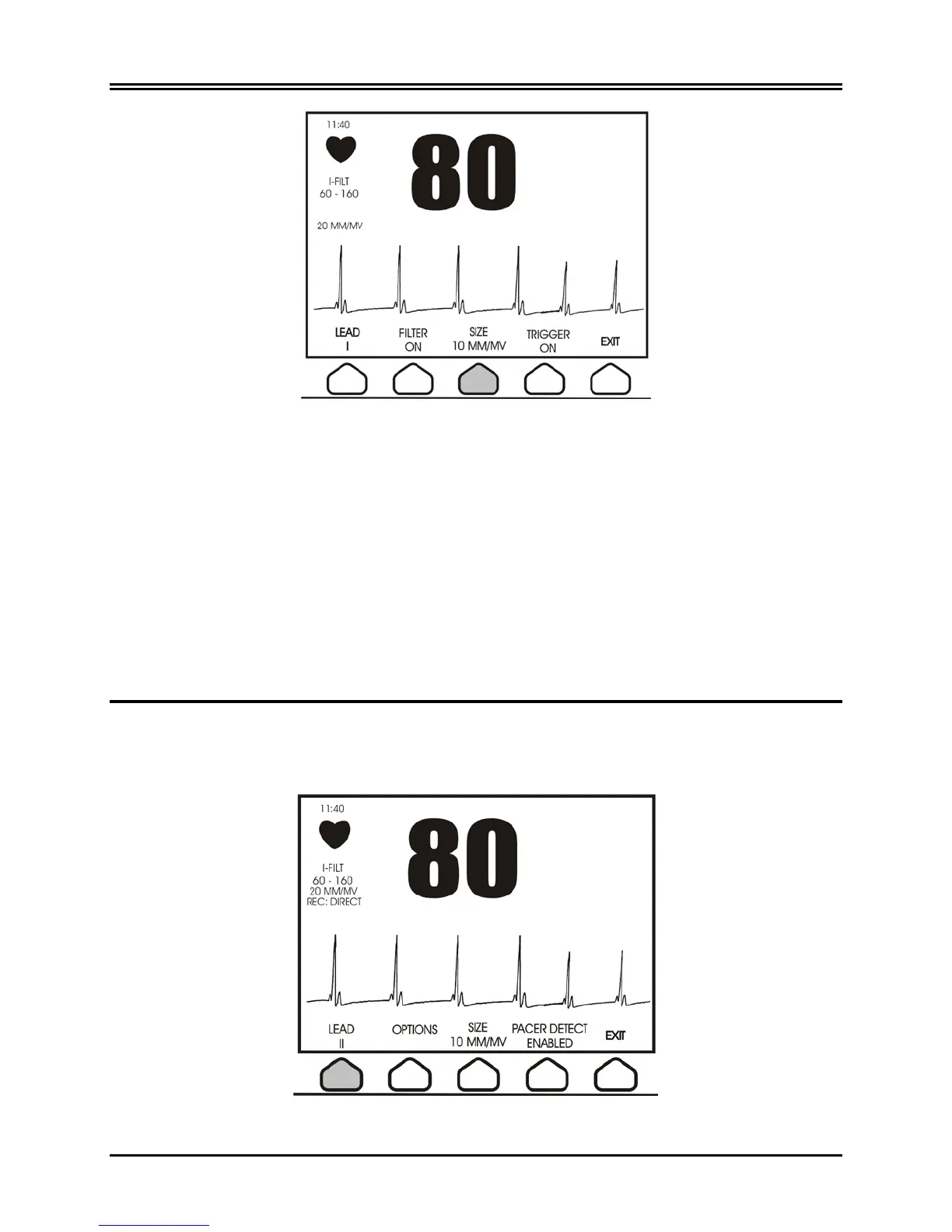ECG MONITORING
Model 3000 Operation Manual
3. Use the third programmable key [SIZE] to adjust the ECG waveform amplitude.
4. Press [EXIT] to return to the main menu.
Low Signal Message
If the amplitude of the ECG signal is between 300µV and 500µV (3-5mm of amplitude at size 10mm/mv) for a
period of eight seconds a LOW SIGNAL message will be displayed in yellow below the ECG waveform.
If the trigger function appears to be erratic while the message is displayed verify the following:
• Select lead with the highest amplitude, typically Lead II.
• The proper placement of the ECG electrodes. The ECG electrodes may need to be repositioned.
• The ECG electrodes still have conductive gel.
Lead Selection
1. Press the [SETUP] key from the main menu.
2. Press the first programmable key [ECG] once to select ECG.
HR(BPM
)
HR(BPM
)
