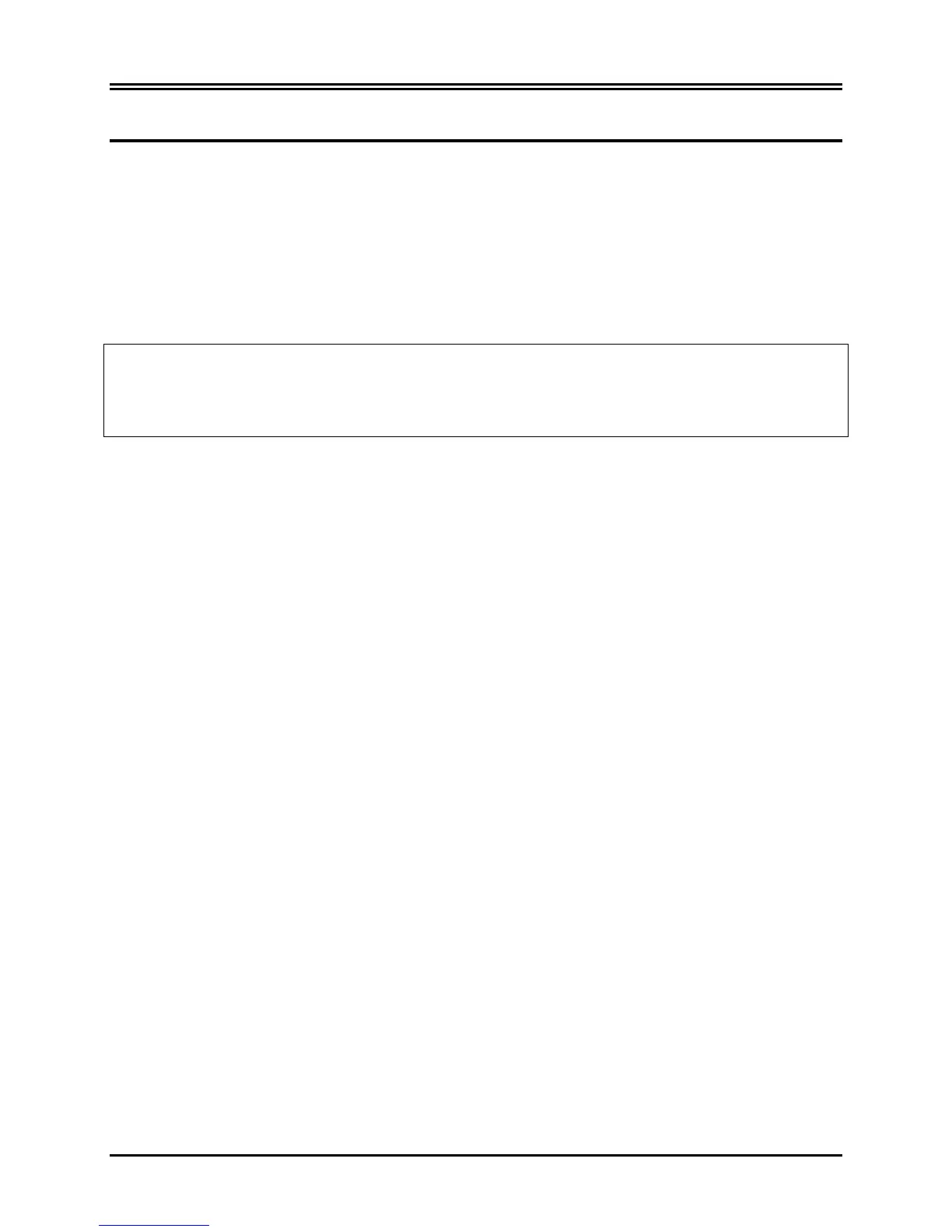SYNCHRONIZED OUTPUT
28 Model 3000 Operation Manual
Trigger Polarity Control (available for some OEM customers)
The trigger polarity control allows the user to change the polarity of the trigger pulse to either positive edge (0V to
5V) or negative edge (5V to 0V).
Use the following procedure to set the polarity of the trigger pulse:
1. Press the [SETUP] key in the main menu.
2. Press the [ECG] key to access the ECG menu.
3. Press the [OPTIONS] key.
4. Press the [TRIGGER] key to toggle through the different trigger options (TRIGGER POSITIVE and
TRIGGER NEGATIVE).
5. Press [EXIT] to return to the main menu.
1. Each time the monitor power is turned on a flashing message will be displayed (bottom left corner of the
display) for one minute to indicate the status of the trigger pulse.
2. Each time the trigger pulse polarity is changed, a flashing message will be displayed (bottom left corner of
the display) for one minute to indicate the status of the trigger pulse.
