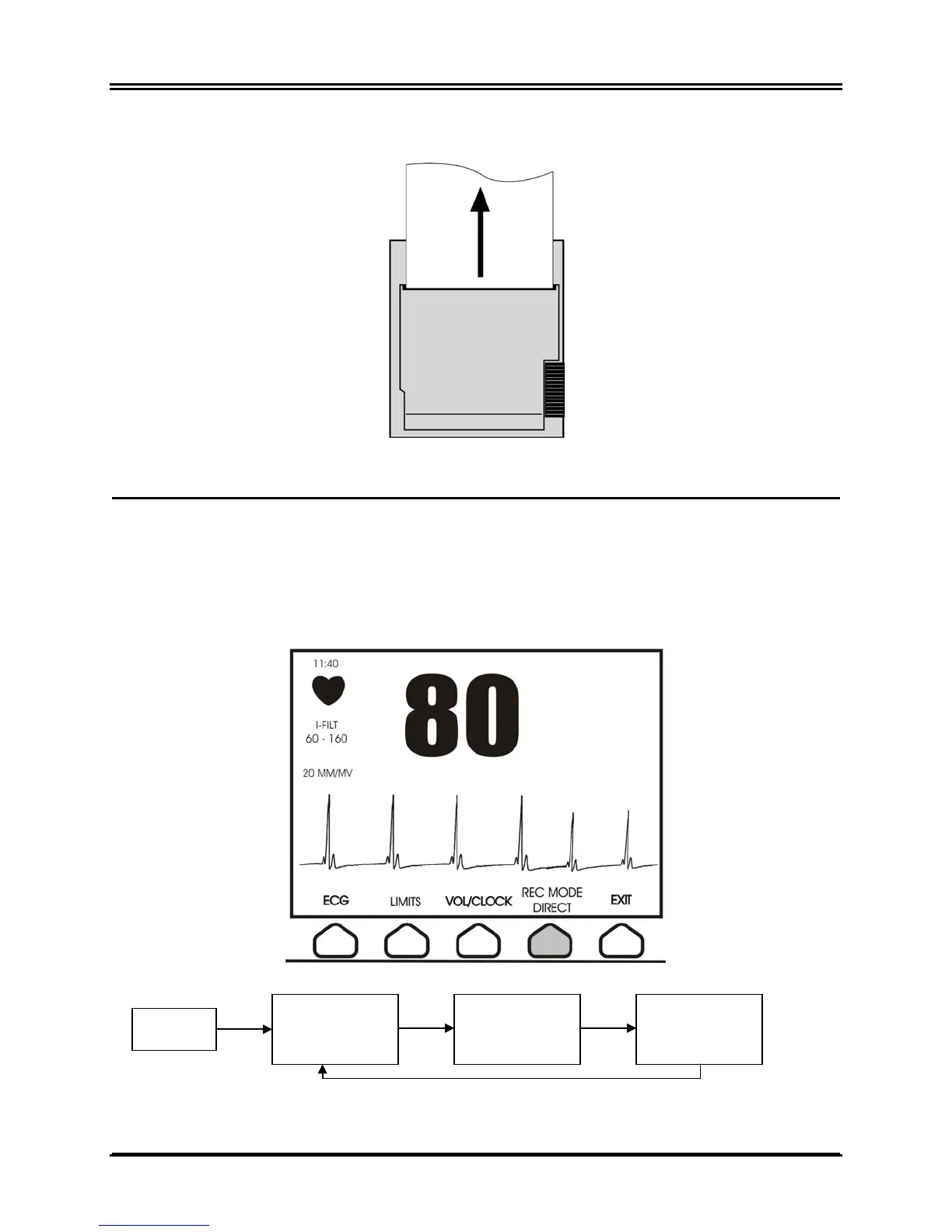RECORDER OPERATION
Model 3000 Operation Manual 25
6. Hold the paper against the pinch roller and close the door.
Recorder Modes
Use the following procedure to select the printing mode to be used. Selections are DIRECT, TIMED and DELAY.
The print mode is indicated in the left center of the display.
1. Press the [SETUP] key from the main menu. .
2. Press the programmable key [REC MODE] to select printing mode.
HR(BPM)
DIRECT
TIMED
DELAY
