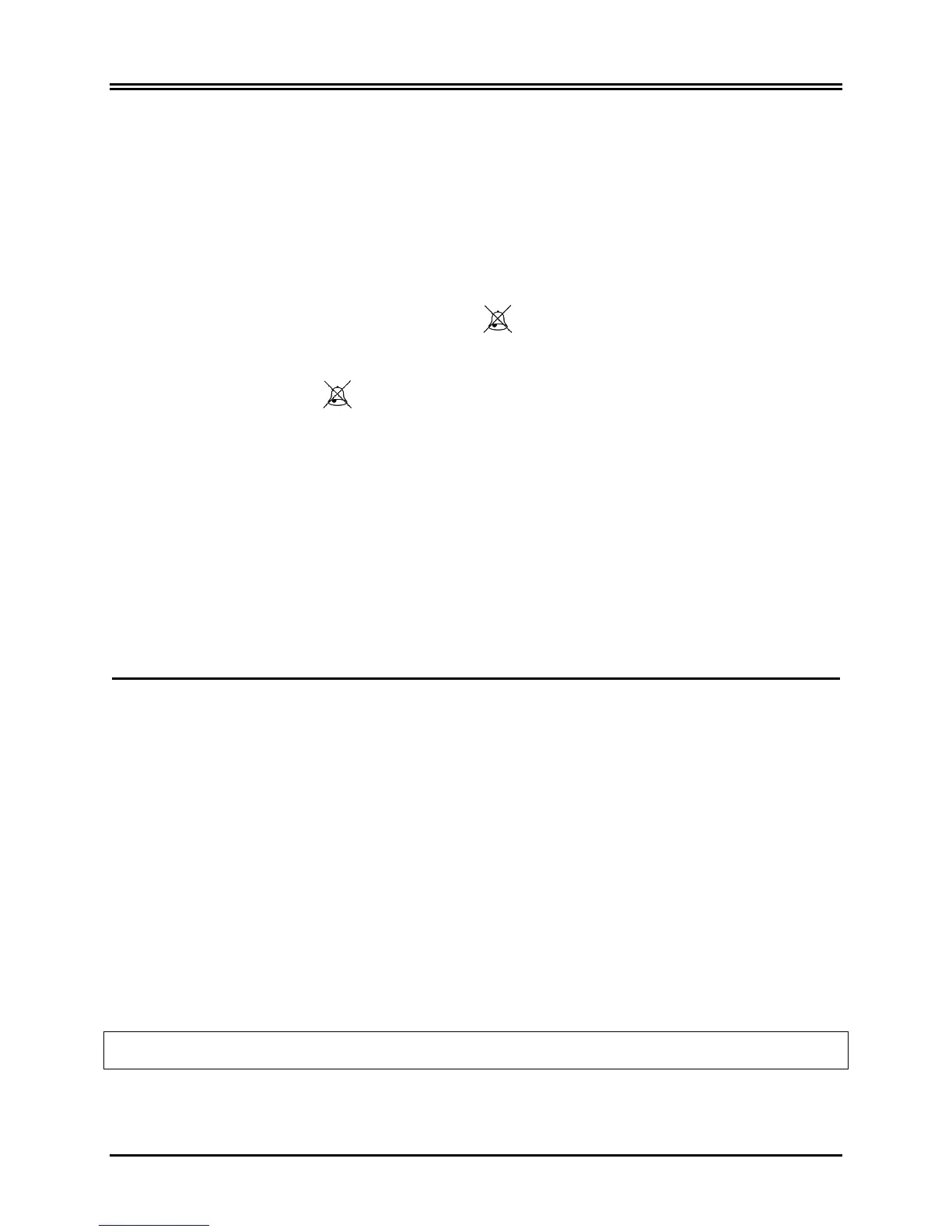MONITOR TESTING
Model 3000 Operation Manual 29
MONITOR TESTING
Press the [TEST] key to test the internal functions of the monitor. You should do this each time you begin
monitoring a patient.
The [TEST] function generates a 1 mV pulse at 70 bpm, causing a waveform and a 70 bpm indication on the display
and a signal at the rear panel connector. If these indications are not present, contact qualified service personnel.
To test the visual and audio alarms turn on the monitor. Make sure the ALARMS OFF message is not present in the
center portion of the display. If the alarms are off press the
key. Unplug the patient cable. Check that the
LEAD OFF messages is displayed on the ECG channel and the audio alarm is on. While pressing the TEST key
check for the following to happen: 1) LEAD OFF message disappear, and 2) Monitor starts counting QRS. Stop
pressing the TEST key and press
for three seconds, the message PAUSE and the timer should be displayed
on the display, all audio and visual alarms should be off
Under normal operation, no internal adjustment or recalibration is required. Safety tests and internal adjustments
should be done by qualified personnel only. Safety checks should be performed at regular intervals or in accordance
with local or governmental regulations. In the event that internal adjustment or recalibration is necessary, refer to the
Operation and Service Manual for this equipment.
Note:
If no display is visible on the monitor, the monitor is inoperable, contact qualified personal. When the patients ECG
signal amplitude input is >0.5 V, an inoperable condition is indicated by a flashing LEAD OFF indicator on the
display.
ECG Simulator (Optional)
The model 3000 can have an optional integrated simulator that is used to verify the integrity of the patient cable, lead
wires and electronic circuits involved in the processing of the patient’s ECG signal.
The simulator terminals are located in the right side panel of the monitor and have three color coded labels for easy
identification. The terminals are used to attach the lead wires. The simulator generates a simulated ECG waveform
and heart rate within 40-150bpm range (user selectable). When the simulator is on, a message “SIMULATOR ON”
is displayed in the center of the screen below the ECG trace.
ECG Simulator operation
To turn the simulator on and set the heart rate, follow the procedure below:
1. Press the [TEST MODE] key located in the main menu to access the simulator mode menu.
2. Press the key [SIM RATE] to turn the simulator on and toggle through the heart rate options.
3. Press the keys [ ↑ FINE TUNE ↓ ] to change the heart rate in increments of one bpm.
4. Press [EXIT] to exit the test mode menu.
NOTE: When the simulator is on, a message “SIMULATOR ON” is displayed in the center of the screen below the
ECG trace.
