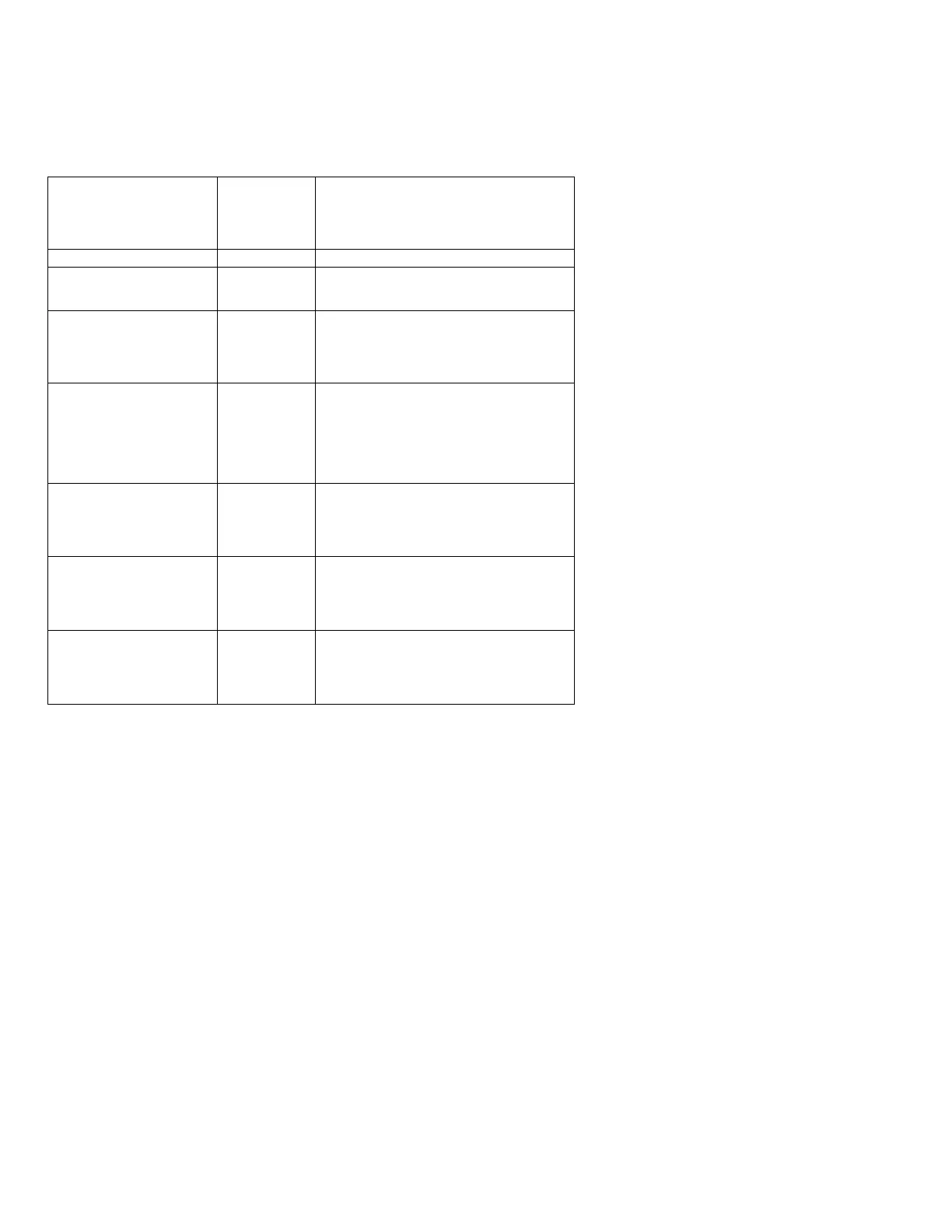For Your Safe Flight Page | 41
Pilot Programming Mode
To start Pilot Program Mode, hold both STEP and LF buttons until you
see PROGRAM for two seconds. Then tap the NEXT button to advance
to the desired item in the list. Hold the NEXT button to back up in the list.
Either tap NEXT until you see END? Yes and then tap EXIT or hold both
NEXT and LF to save changes.
First button advances
to NEXT item
Second
button
selects
values
Stays on for two seconds.
Tap Refuel to change fuel status.
Exits program mode when done.
Scan rate (seconds between
parameters) in the Automatic
Mode.
0 disables the Automatic Mode.
NO: When Refuel mode used on
EDM, total fuel used is reset to 0.
YES: accumulate total fuel used
rather than reset to 0 at each
refueling. See page 47.
Tapping 1’s sets the digital display
to one-degree resolution; tapping
10’s sets 10°. (10° resolution is
easier to interpret the EGTs.)
Tap C to display OAT in Celsius, F
to display in Fahrenheit. Hold
STEP and LF for 5 seconds to
ADJUST the OAT calibration.
Adjust the indicated temperature
up or down by up to 10° using
PLUS or MINUS. For example,
OAT3 adjust the OAT 3° higher.