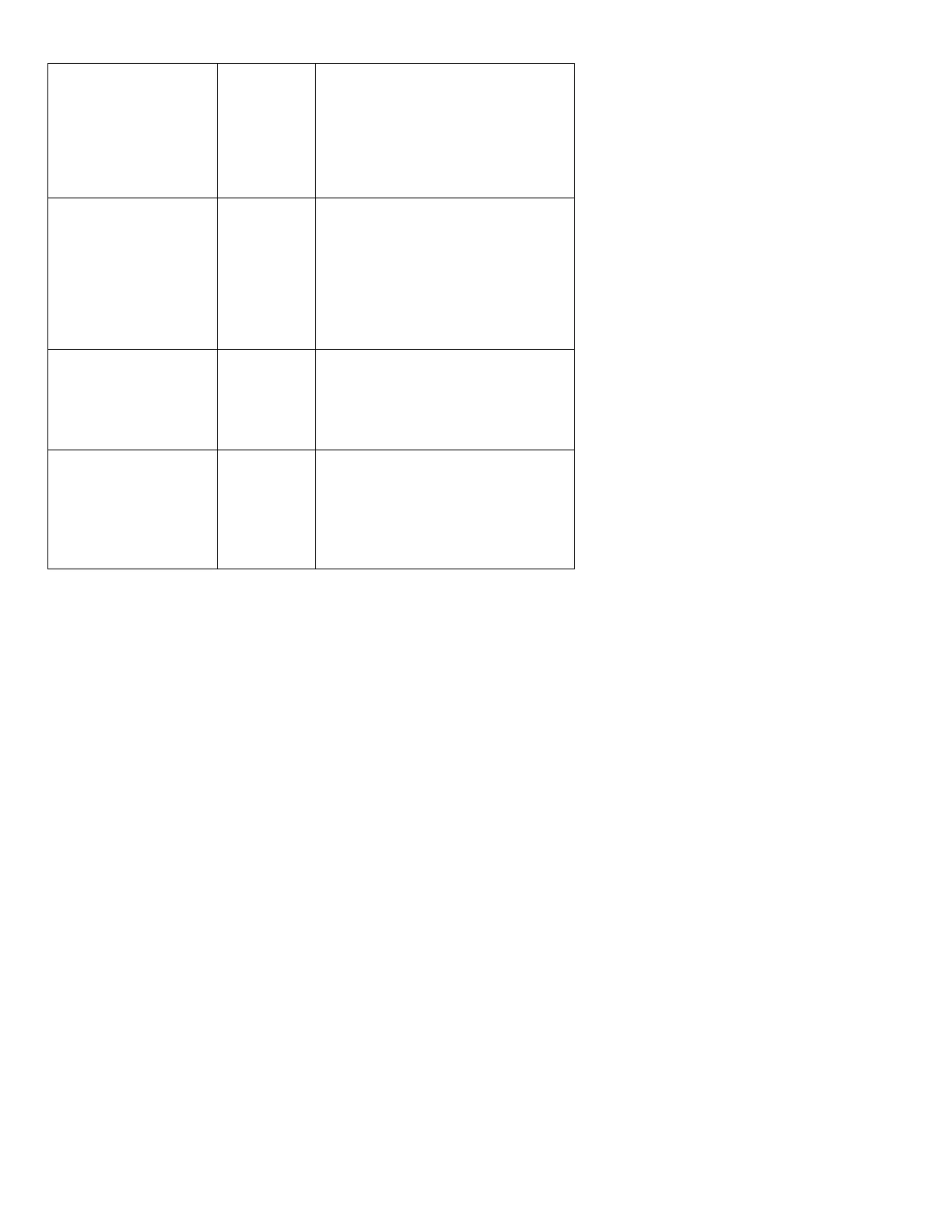Tap DIGIT to change the digit you
want to change and PLUS or
MINUS to go up or down
numerically. Hold buttons 1 and 2
to Save and move onto Tach Time.
Hold buttons 1 and 2 to change
TACH TIME. Tap DIGIT to change
the digit you want to change and
PLUS or MINUS to go up or down
numerically. Hold buttons 1 and 2
to Save and move onto END?
Adjusting the HP Constant for Rich of Peak Operation
To fine tune the %HP readout, follow this procedure airborne between
5,000 and 8,000 feet MSL.
1. Enter the pilot program mode by simultaneously holding the STEP
and LF buttons for five seconds.
2. Tap STEP repeatedly until you see HP Constants. Hold both NEXT
and Button 2 until you see ROP and LOP appear in status bar. Tap
ROP. Now HP Constant 125 should appear. Hold both NEXT and
Button 2 until you see ADJUST momentarily. Adjustment range for
the HP Constant is 45 to 180.