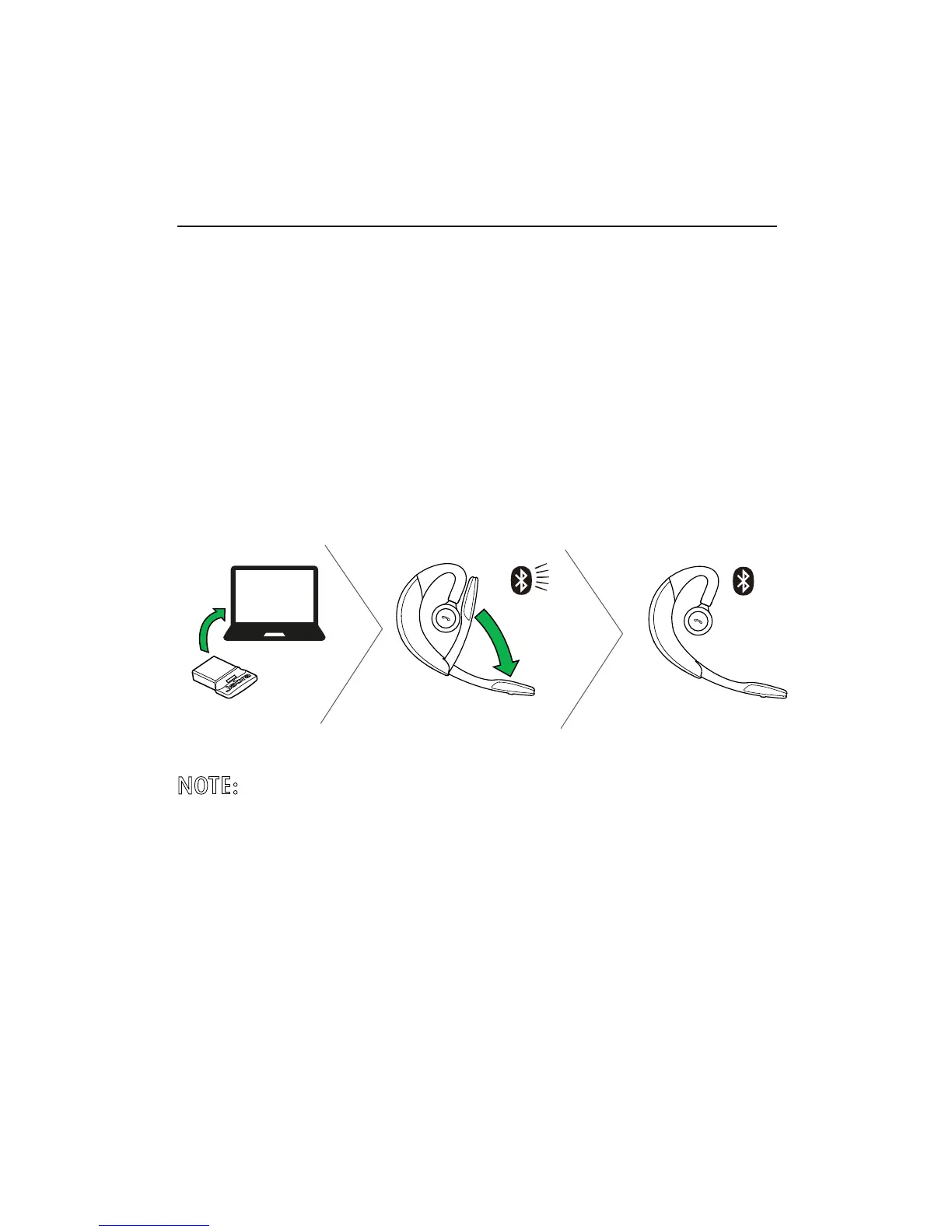11
english
5. HOW TO CONNECT
5.1 CONNECT WITH THE JABRA LINK 360
1. Plug the Jabra Link 360 into any available USB
port on your PC.
2. Open the flip boom-arm on the headset to
connect to the Jabra Link 360.
3. The connection is established when the LED on
the Jabra Link 360 stops flashing and shows a
solid blue light.
NOTE: If the Jabra Link 360 has been connected to other
devices, please ensure that all those devices are
switched off when connected a new device, as the Jabra
Link 360 can only have one active Bluetooth connection.
The headset and the Jabra Link 360 come pre-connected
from the factory.
