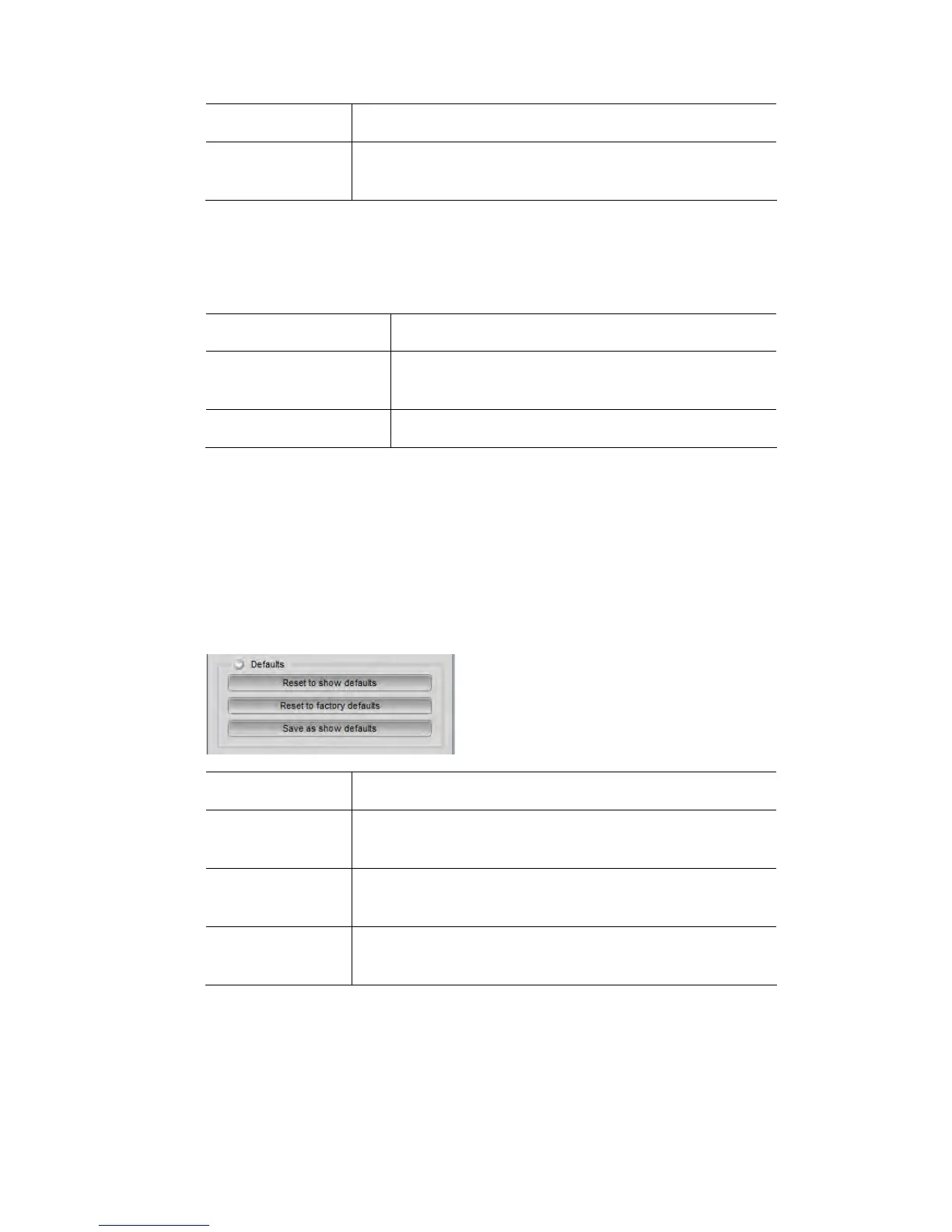Workingwithcuelists CreatingaMoveinBlackcue
This option… does this…
Events stop Free
effects
If the
act on the effect will be stopped.
cue includes an event that a baseless effect would
AudioPlayback
To add and
Playback’ heading to open
y…
play an audio file, when the selected cue plays click on the ‘Audio
that section.
This propert does this…
Browse Opens the ‘Select Audio’ window where you can
choose an audio file.
Clear Removes the audio file from the cuelist
 To add an audio file th roperties
window.
CueDefaults
If you have a set of Cue pr
your ‘Show’ default and th
quickly reset a Cue’s prope ory defaults or to your show defaults.
at plays through all cues use the Cuelist P
operties that you use frequently you can save them as
ey will be used for all future cues. You can also
rties to the fact
This option… does this…
Reset to show
defaults
Reset all cue properties to the se
t
ttings you have saved as
ow defaults (see below).
he sh
Reset to factory
defaults
Reset all cue properties to their standard (factory)
settings.
Save as show Saves the current cue settings as a default for all new
defaults cues.
C rties
Each cuelist has a properties that control how it plays
with other cuelists. You ca rties
window.
uelistPrope
set of back and interacts
n also set these properties in the Cuelist Prope
VistaUserGuide,Version2 6‐25