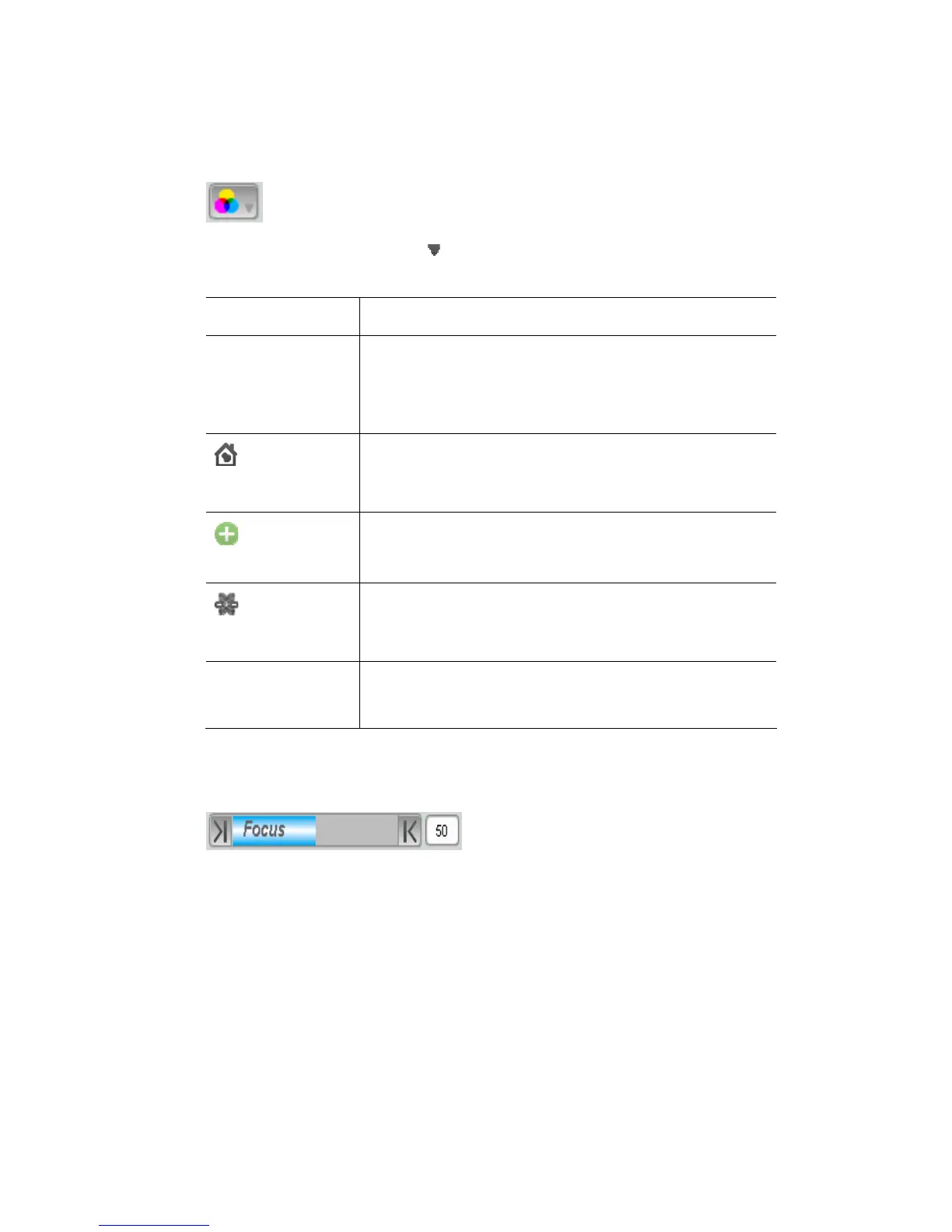TheChooserwindow ThePalettetab
Commonfeaturesofthepalettes
All palettes have a popup menu that you open by clicking the palette type
button:
Click on the drop dow
n arrow
on any of the palette type button to open a
popup menu
This option…
does this…
Clear This option lets you clear all events for that parameter
type or just some of those events. For example the
individual CMY events
Colour popup lets you clear the Colour wheel or Colour
Mix or just the
Home
This option lets you reset all events for that parameter
type to their default setting (for example no intensity,
50% pan and tilt, colour white etc).
et
Create Pres
This option opens the Preset window so you can create
a new preset.
Clicking on this option opens the Create effect window
where you can select an effect type, the features to
New Effect
include and enter a name for the effect.
Stop effect
This option lets stop effe
parameter type
cts that are running for that
Many of the palettes h
value:
ave slider bars that provide a quick and easy way to set a
To adjust a slider setting, either:
• click the arrows at the left or right hand end to go to 0%
and 100% respectively
ar to set the value you want
.
use.
• click and drag in the slider b
• click in the value box and type a value using the keyboard
To set attributes for one or more fixtures, select the fixtures you want in the
Fixture Chooser panel, then click on the Palette you want to
VistaUserGuide,Version2 5‐19