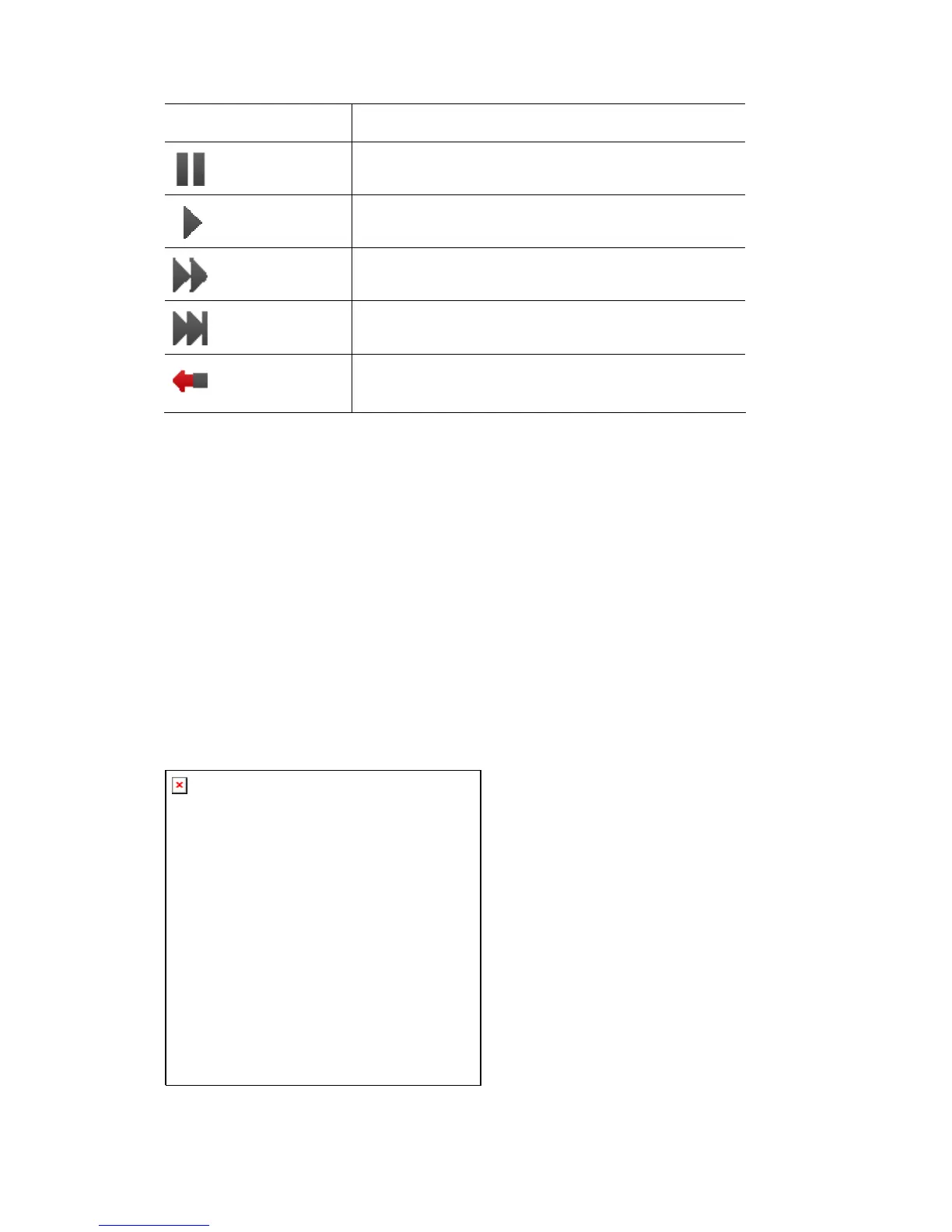Controllingandmonitoringplayback ThePlaybackControlWindow
This button… does this…
Pauses playback of the selected Cuelist(s)
Commences (Go) Playback the selected Cuelist(s)
Cues forwards to the next Cue of the Cuelist
Jumps to the end of the selected Cuelist.
Releases the selected Cuelist – fixtures return to their
previous settings:
Filteringthecuelists
If the ‘Only show active cuelists’ button is highlighted only cuelists that are being
played will be shown in the left pane. You can also set the this option on or off
from the View menu.
AutoScroll
If the ‘Auto Scroll’ option is highlighted you the cue panel will scroll to keep the
current cue visible. You can also set the this option on or off from the View menu.
Dragableplayhead
If the ‘Dragable Playhead’ option is ticked you can control a Cuelist’s playback
by clicking on the Cue progress indicator bars. You can also set the this option on
or off from the View menu
10‐12 VistaUserGuide,Version2