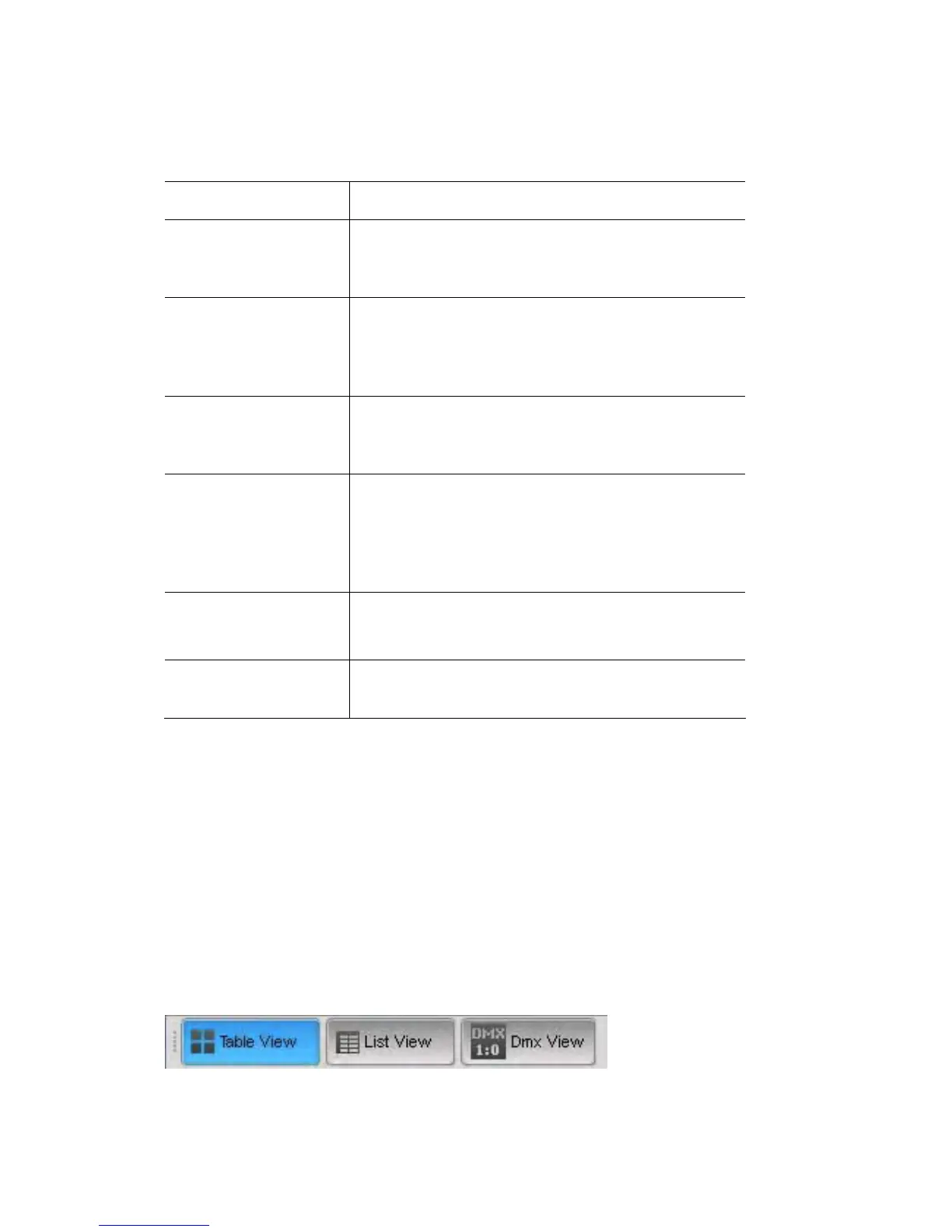Viewingthepatchindifferentways Patchingyourrig
S sformers a ble from the Properties tab as described
a one of th ansformers click on Pan offset or Tilt
O
This option…
ome of the tran
bove. To choose
re also availa
e advanced tr
ffset.
does this…
Minimum Sets the minimum (percentage) value for this f
For example setting a value of -25 on Pan means th
fixtures will only pan left ¾ of their normal ran
eature.
e
ge
Maximum Sets the maximum (percentage) value for this
ange
feature. For example setting a value of -25 on Pan
means the fixtures will only pan left ¾ of their
normal r
Offset Sets the offset angle. For example setting a Pan offset
of 45 would move the fixtures Home position
degrees
by 45
Value Curve e curve. The default
option is Linear but you can select one of the
vailable options; Linear, Damp, Snap Start, Snap
nd, Square Law, Inverse Square, Switch, Hot
ower, Flourescent and Sinus
This popup lets you select a fad
a
e
p
Invert
Preview in Chooser Check this option to see the effect of the transform
shown on the fixture chooser icons.
Channelstab
This is a list of the features and channel numbers of the fixture and which DMX
channel is controlling each feature.
nt types
e table, List or DMX
ee corresponding buttons: in
the toolbar.
Viewingthepatchindifferentways
Vista gives you three different views of your patch so you can get differe
of information about the patch. To change the view, select th
option from the View menu or click one of the thr
4‐8 VistaUserGuide,Version2