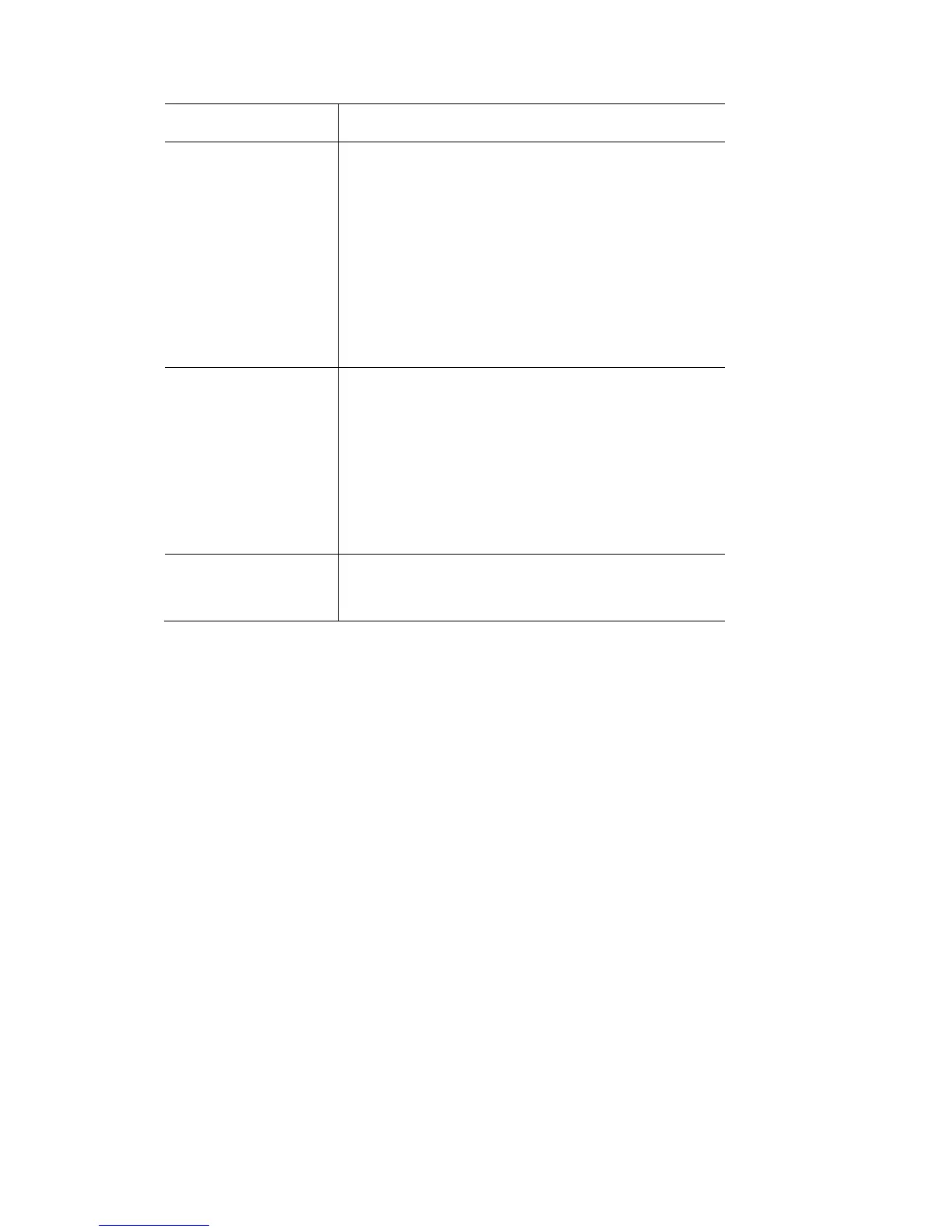Effectcontrols SmartFX
This option… does this…
Fixture Ganging
Blocking
t the effect runs across
so that two or more fixtures
s are
effect.
• when set to 2/1/3 for a set of 12 fixtures they’d
be ganged in a pair, then a single, then threes.
sets how the set of fixtures are grouped together.
‘No Blocking’ indicates tha
the fixtures one at a time.
Fixtures can be ganged
are doing the same thing. For example:
• when set to 2, adjacent pairs of fixture
ganged together in the
Fixture Ganging
Repeats
allows non-adjacent fixtures to be ganged together.
• a repeat of 2 sets every third fixture to be doing
a repeat of 3 sets every fourth fixture to be
The ‘Preview’ panel shows how the fixtures will be
the same thing.
•
doing the same thing.
ganged together.
Change Fixture click this button to
Selection
[TBC]
The
This tab
more than one feature in an effect – for example an effect
ve an effect you’ve modified or created to the list of
template effects.
Advancedtab
is used to:
• synchronise or offset the effect waveforms when there is
that includes both Intensity and Colour features.
• set how the effect interacts with other cues and effects
during playback
• sa
7‐10 VistaUserGuide,Version2