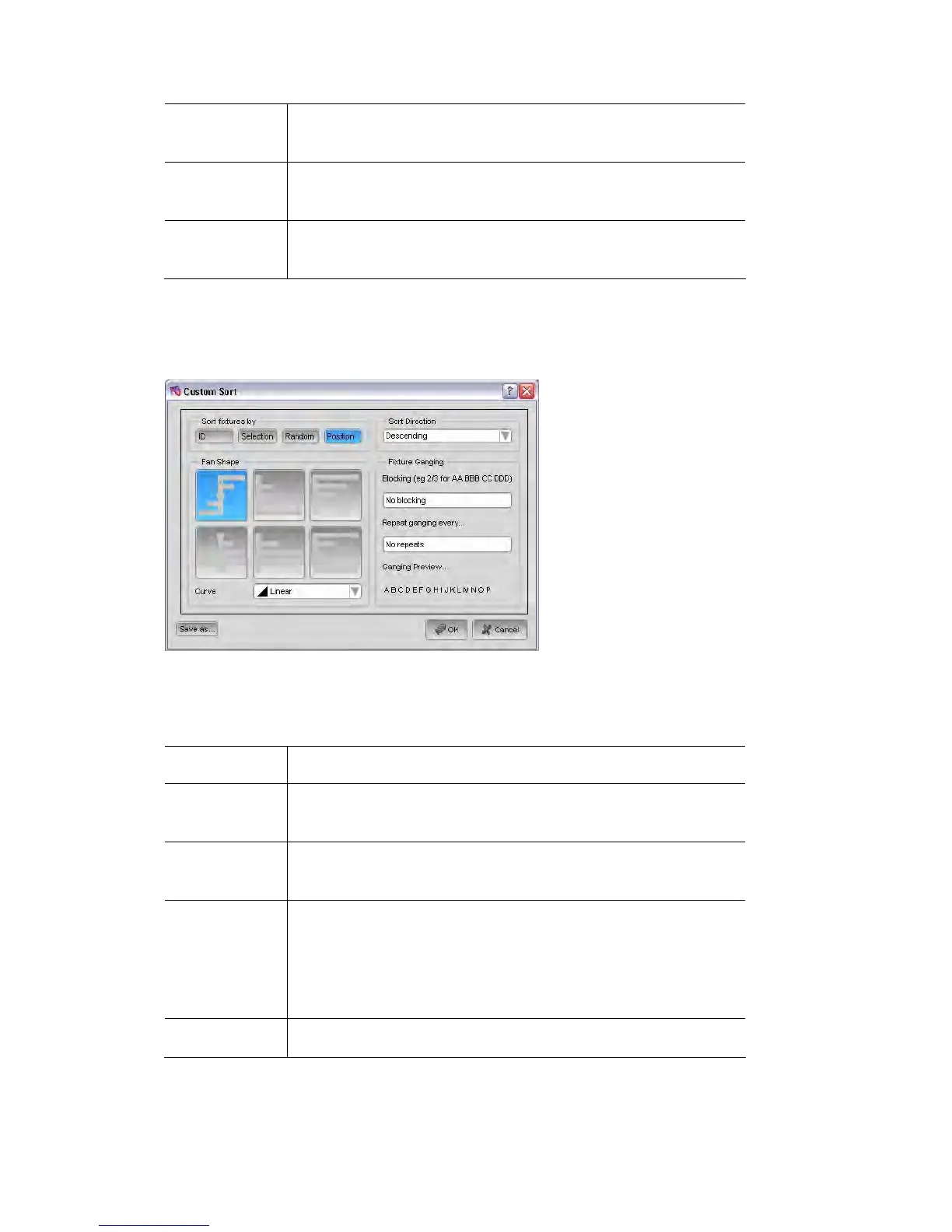Arrangingfixturesinalayout TheChooserwindow
Random random order. Each time you de-select and re-select fixtures
they are sorted into another random order.
Position by columns and rows, from top left to bottom right, based on
their position in the layout window.
Manage Sorts This option opens the Manage Sorts window where you can
customise and save sorts.
Creatingcustomsortorders
When you select the ‘Custom Sort’ option Vista displays the Custom Sort
window:
You can use this window to create a new sort that includes advanced options for
grouping fixtures together, repeating applied settings and setting the type of fan
shape that will be used when fanning a value across the selected fixtures.
This option… does this…
Sort Fixtures
by..
sets the basic sort type. The options are as described above –
ID, Selection Random or Position.
Fan Shape Let’s you store a fan shape that will be recalled when a saved
sort order is selected. See ‘Fan shapes’ on page xxx
Curve sets the distribution of fixtures, along the fan shape. The
normal setting is ‘Linear’and in this case the fixtures are
evenly distributed. Other curves, such as square and inverse
square will bunch some of the fixtures together and spread
others out.
Sort Direction Sets the sort order to ascending or descending.
5‐14 VistaUserGuide,Version2