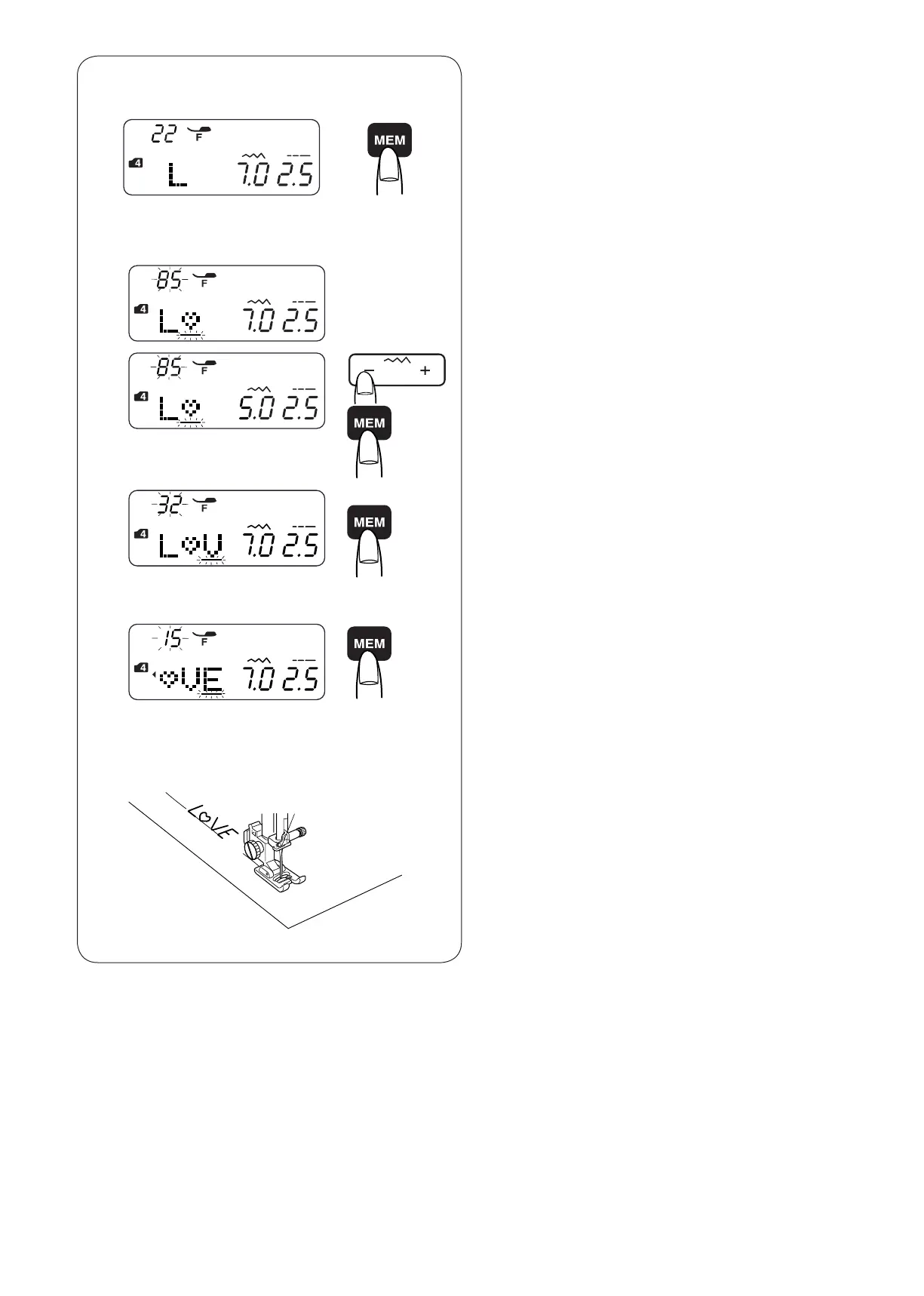55
Reducing the Size of Letters
Example: To reduce the height of character “♡ ” to
approximately 2/3 of its original size.
z Press the mode key to enter mode 4.
Enter 22 to select upper case letter “L”.
Press the memory key.
x Enter 85 to select character “ ♡ ”.
Press the stitch width adjusting key “–”.
The stitch width will be changed to “5.0”.
Press the memory key.
c Enter 32 to select upper case “V”.
Press the memory key.
v Enter 15 to select upper case “E”.
Press the memory key.
b A pattern series will be sewn.
The size of character “ ♡ ” will be reduced to
approximately 2/3 of its original size.
z
x
c
v
b
Janome 4120QDC Sewing Machine Instruction Manual
4120QDC Owners Manual/ User Guide
