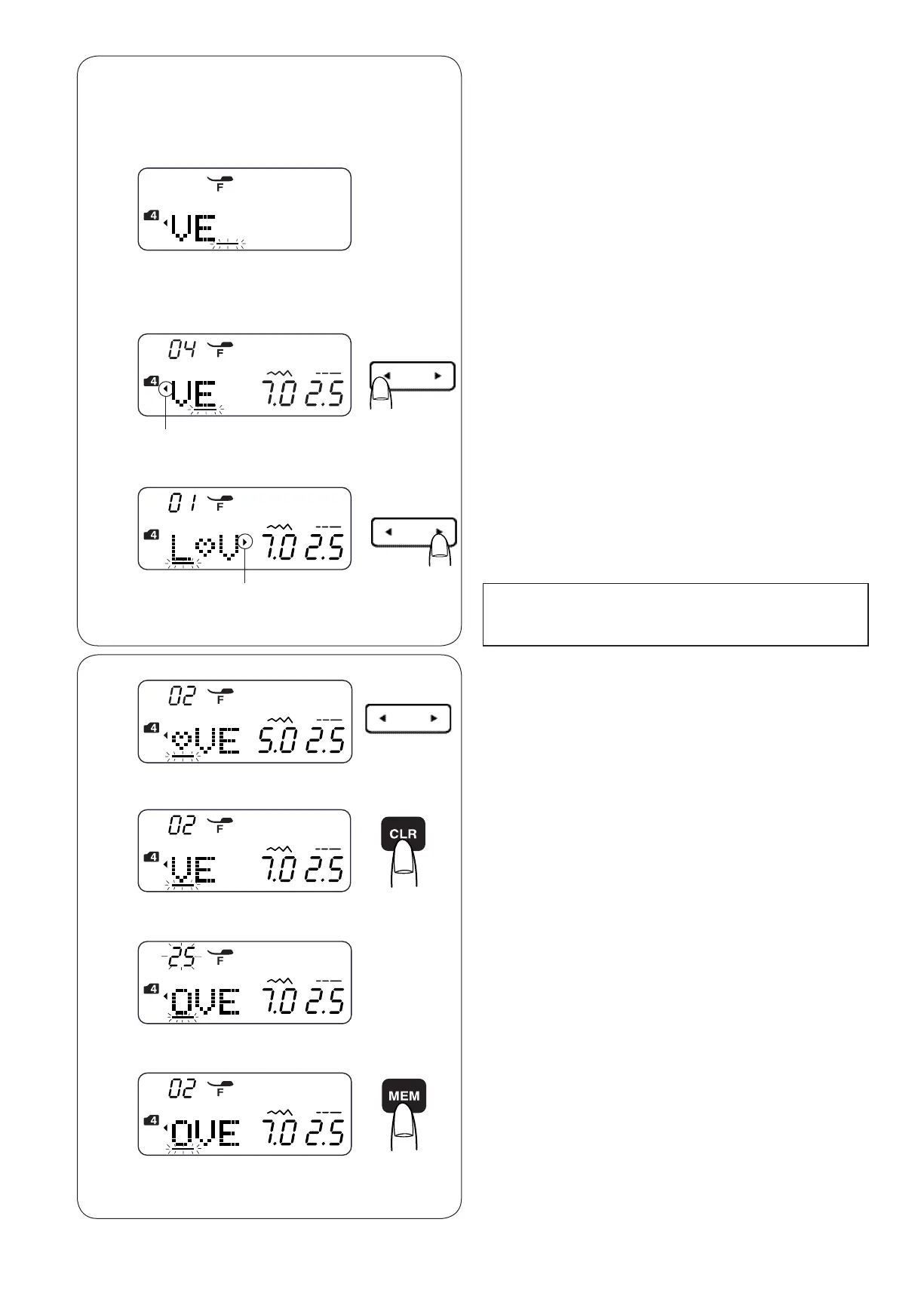56
Viewing a Long Text
The LCD display shows up to 3 characters at a time.
If the entire text is not displayed, press the cursor keys to
scroll the text.
z Pressing the cursor key shifts the cursor and scrolls
the text to the left.
x Pressing the cursor key shifts the cursor and scrolls
the text to the right.
Deleting and Inserting a Letter (pattern)
Example: To delete “ ♡ ” from “L♡ VE” and insert
“O” instead of “ ♡ ”
z Press the cursor key to move the cursor under the
letter “ ♡ ”.
x Press the clear key.
q
w
c Select pattern 25 “O”.
v Press the memory key. “O” is inserted between “L”
and “V”.
z
x
z
c
v
x
NOTE:
The triangle marks q w indicate that there are
remaining characters in that direction.
Janome 4120QDC Sewing Machine Instruction Manual
4120QDC Owners Manual/ User Guide
