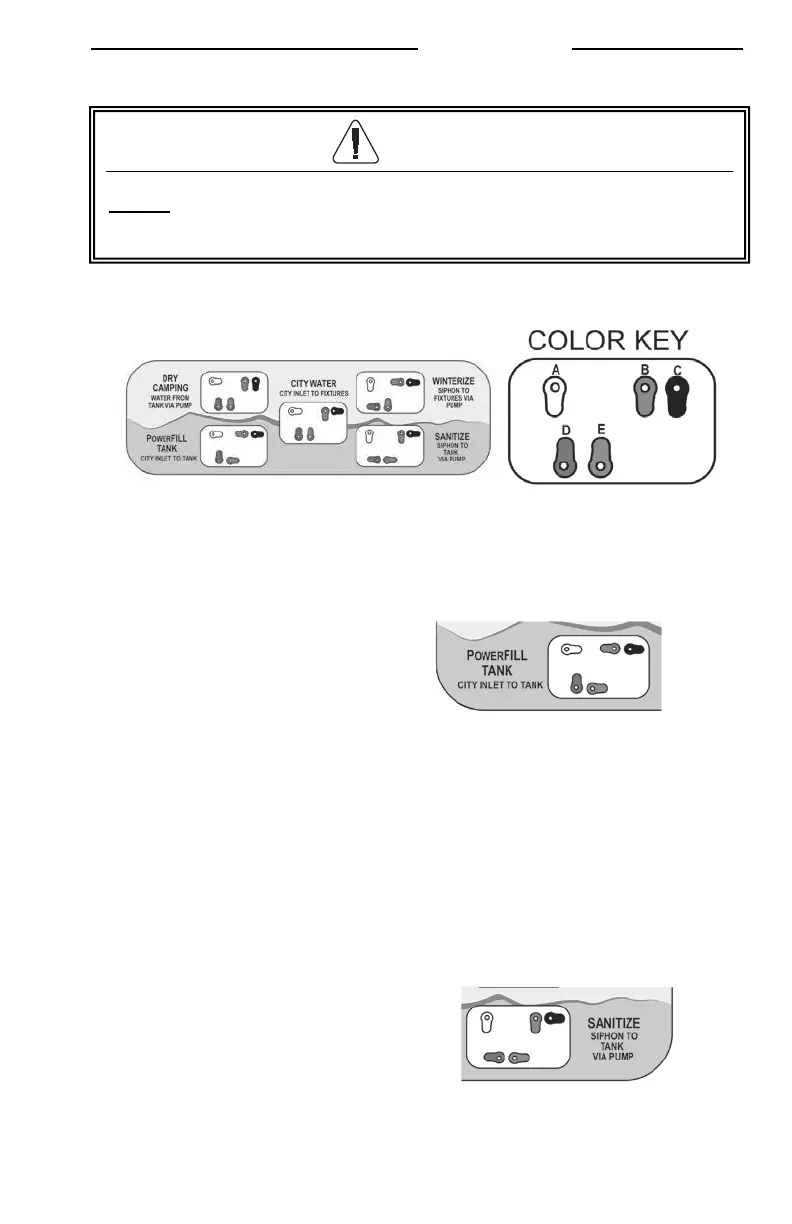SECTION 8-PLUMBING SYSTEMS JAYCO TOWABLE
Using the Uni-Dock Utility Center:
The following information details the functions of the utility center water valves as
displayed on the valve operation label located on the Utility Center front panel.
“POWER FILL TANK” (Pressurized fresh water source)
1. Connect the fresh water hose to the City Water Connection inlet on the Utility
Center.
2. Set the colored valves to POWER FILL TANK setting:
(A) White handle pointing right
(B) Blue handle pointing left
(C) Black handle pointing right
(D) Red handle pointing up
(E) Green handle pointing right
3. Connect the other end of the hose to a pressurized fresh water source (faucet or
spigot).
4. Turn pressurized water source ON, the tank should begin filling.
5. When water has reached the desired level, turn the pressurized water source OFF.
6. Disconnect water source from the spigot/faucet first, then disconnect from the City
Water fill inlet on the utility center.
“SANITIZE” (or Siphon Fill) the Fresh Water Tank via Pump:
NOTE: Refer to the Sanitizing Plumbing System section before starting this process.
1. Connect a garden hose to the City Water inlet (do not use your fresh water hose to
sanitize the water lines or the tank)
2. Set the colored valves to the SANITIZE setting:
(A) White handle pointing down
(B) Blue handle pointing down
(C) Black handle pointing right
(D) Red handle pointing left
(E) Green handle pointing right
The water heater is automatically bypassed on this setting.
3. Place the other end of the hose in a container holding sanitizing solution.
WARNING
A check valve is located inside the City Water Connection inlet on the Utility Center.
NEVER depress the check valve on “CITY WATER CONNECTION” inlet with
pressure in the line. It will cause irreparable damage to the valve function and the
8-7
