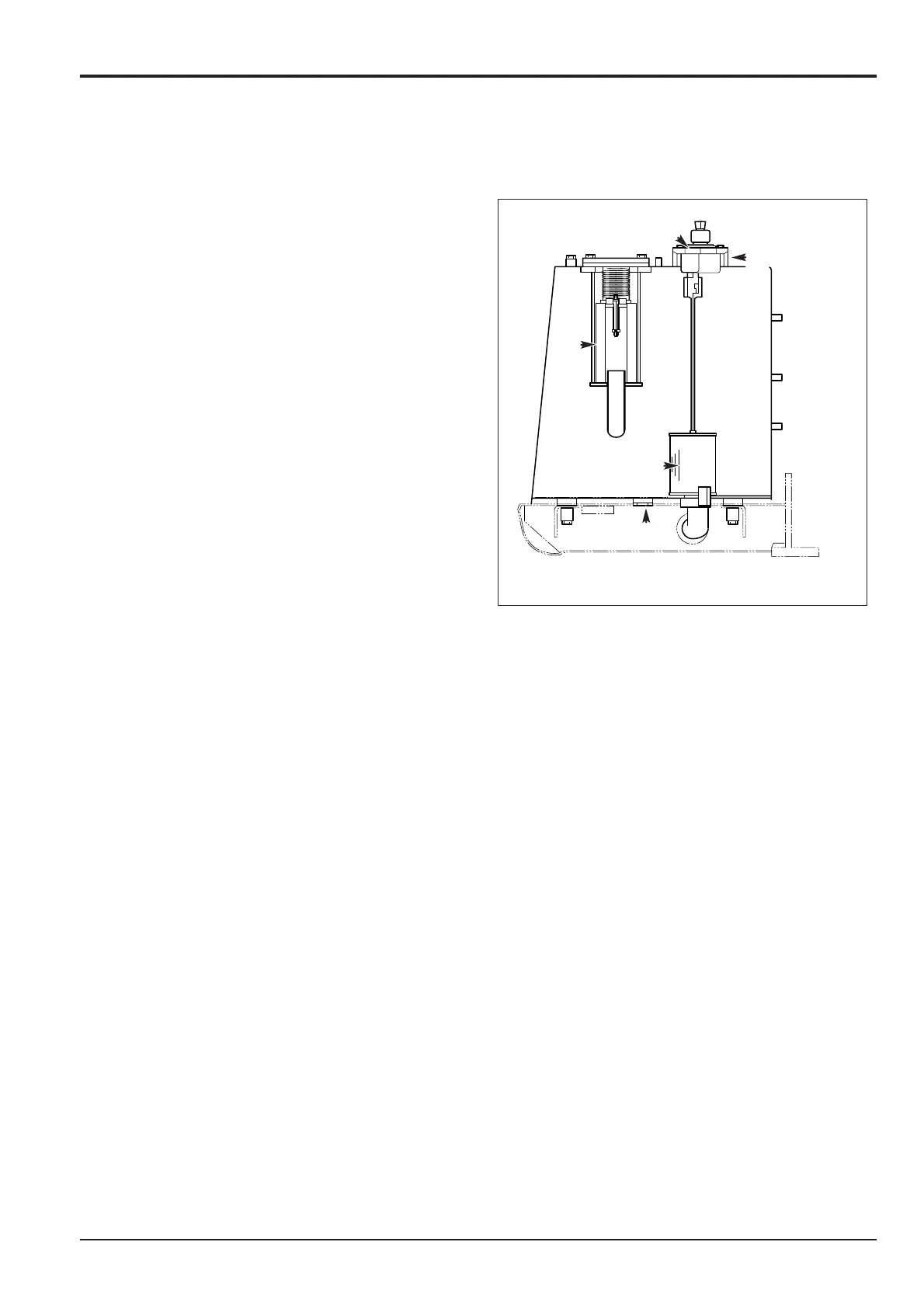5 - 4
Section 3 Routine Maintenance
9803/6020
Section 3
5 - 4
Issue 1
Hydraulics (continued)
Changing the Fluid
1 Prepare the Machine
Position the machine on level ground. Stop the
engine. Remove the starter key.
2 Locate Breather Mounting Plate A and Drain Plug C
These are, respectively, on the top and bottom of the
hydraulic oil tank (see Identification of Machine
Components).
3 Release Tank Pressure
(See Releasing Tank Pressure)
4 Empty the Tank
a Remove plate A and O-ring B.
b Use a pump to discharge the hydraulic oil into an
empty container.
c Remove drain plug C and drain the remaining oil
from the tank into a suitable drain pan.
5 Renew the Suction Strainer D and Return Filter E
(See Cleaning/Changing the Suction Strainer and
Changing the Return Filter.)
6 Tighten drain plug C securely.
7 Refill the tank with the specified oil to the specified
level (see Fluids and Lubricants - Capacities and
Specifications).
8 To seal the system, install O-ring B and breather
mounting plate A.
Note: If the O-ring is damaged, fit a new one.
9 Bleed air from the hydraulic components (see Air
Bleeding Procedures).
10 Start the engine and run it for about 5 minutes
without load. Slowly operate the rams several times
and then carry out step 1 above.
11 Check the hydraulic oil level (see Checking the Fluid
Level) and top up if necessary (see Topping-up Fluid
Level).
