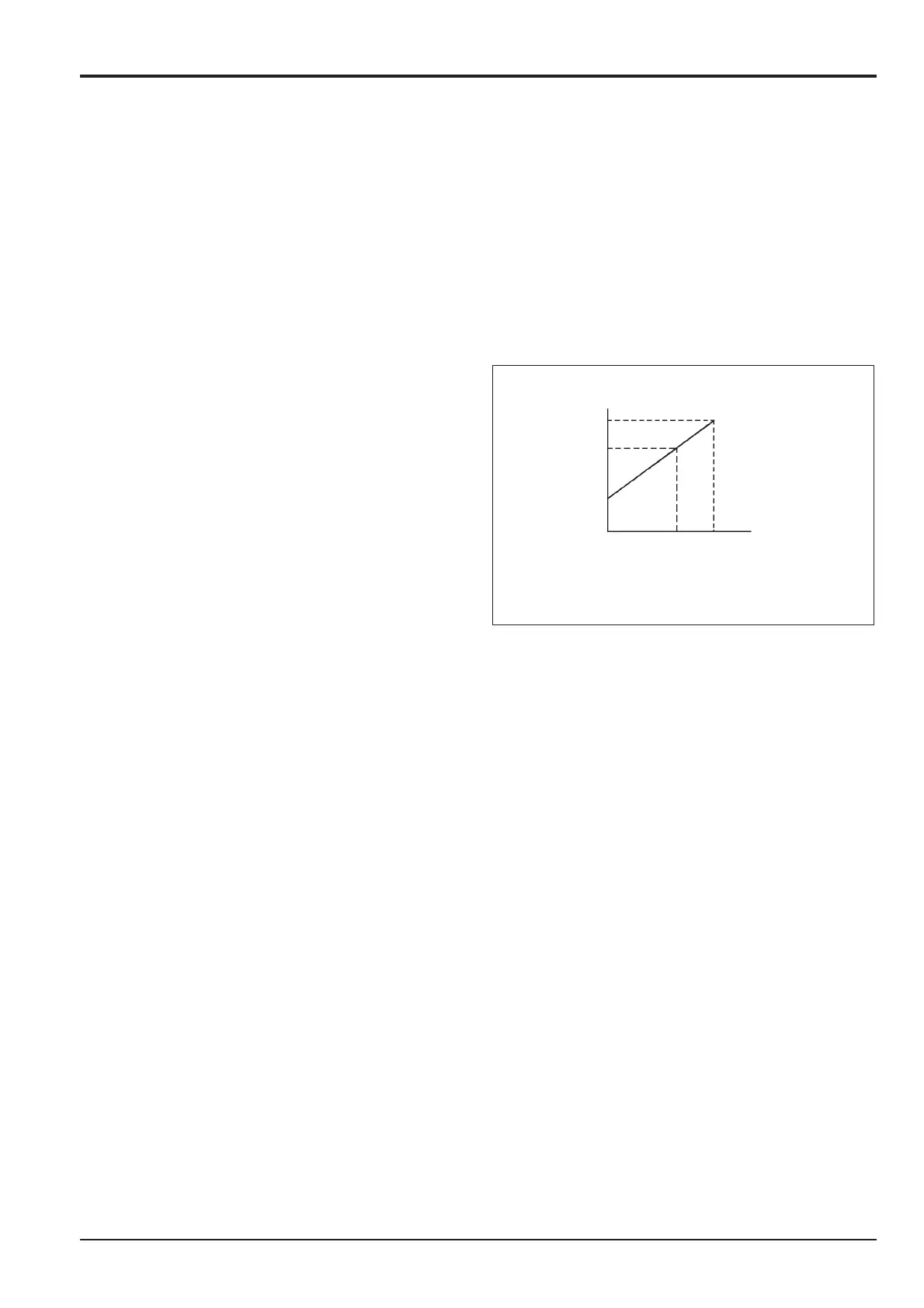4 - 4
One Touch Idle Control
When the one touch idle button is pressed, the motor
driver is moved into idle. There is a fixed voltage set in
the motor driver, governing the motor angle voltage of
the throttle motor.
When the one touch idle button is re-selected the
engine will return to the previous speed. There is no
monitor display during one touch idling.
Speed Control for Each Mode
When pushing the L mode button on the right switch
panel, the signal enters into the CPU, and activates the
transistor so that the motor driver engages L mode.
The throttle switch voltage inside the motor driver is
limited under the set voltage to the L mode rotating
speed. Push the L mode button when the throttle switch
is under maximum status of S mode, the motor reduces
to L mode voltage.
To release L mode , select the S mode button.
There is no monitor display under this mode, but the
lamp beside the switch is illuminated.
Section C Electrics
9803/6020
Section C
4 - 4
Issue 1
Engine Control
288350
MIN
L
MAX
S Mode
Voltage
Throttle switch position
