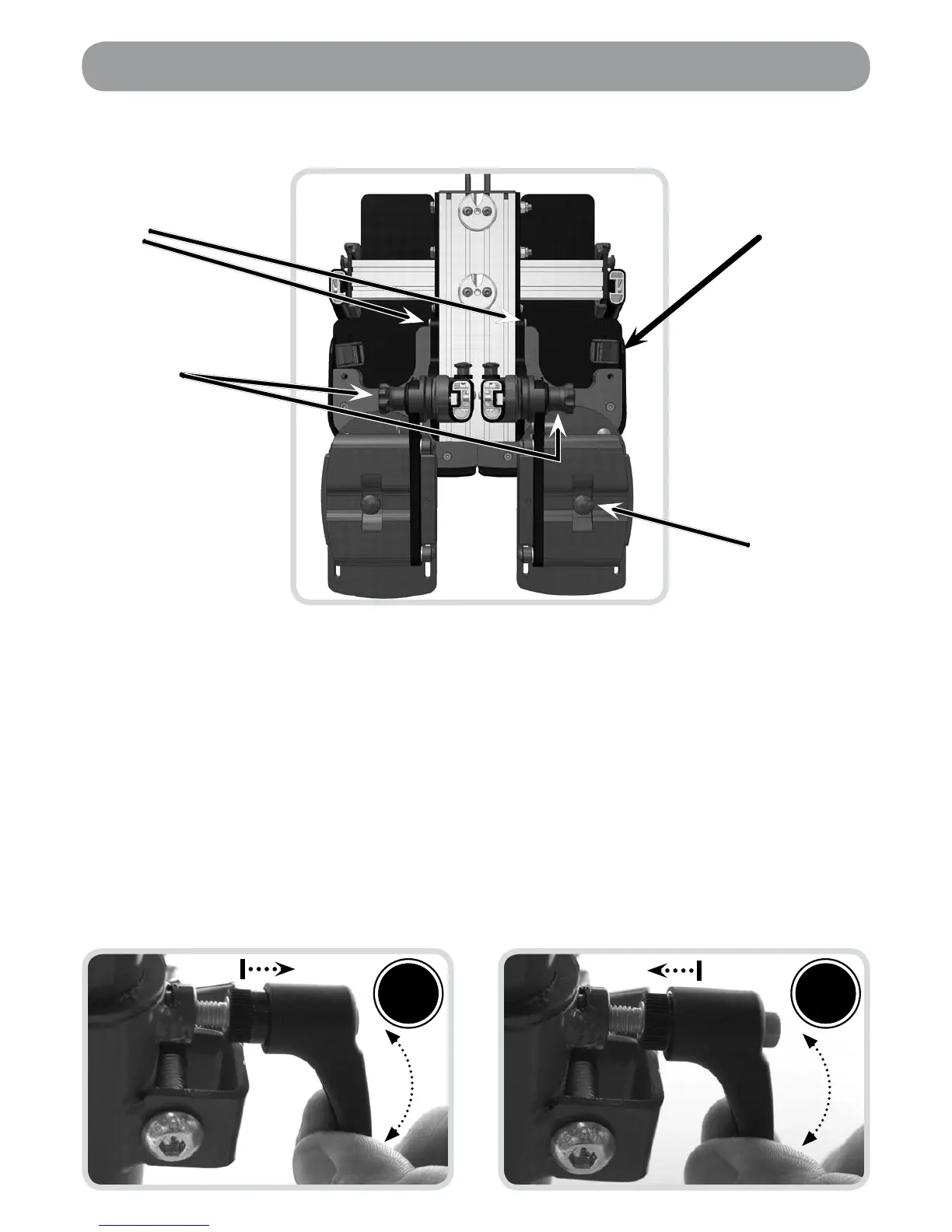10
Useful Info - Adjustment Points & Lever Use
Lap belt front
fixing buckle
Seat depth
adjustment
bolts
Footplate
width
adjustment
Adjustments Points Underneath Seat
Effective Operation of Lock Levers (Where Fitted)
A
B
Never remove these levers entirely as this
will prevent you from being able to perform
adjustments in the future.
• To use: Turn the lever handle clockwise
to tighten or anti clockwise to loosen.
• To use the lever when an obstruction
is met: Pull the handle of the lever
outwards, towards you (A). This disables
the function of the lever.
• Continue to hold the lever out and
reposition the lever handle in a suitable
position past the obstruction.
• Release the handle to re-engage the
lever function (B) and continue to tighten
or loosen in the normal way.
• Repeat this procedure in areas where
adjustment is restricted due to an
obstruction.
Footplate
Angle
Adjustment
