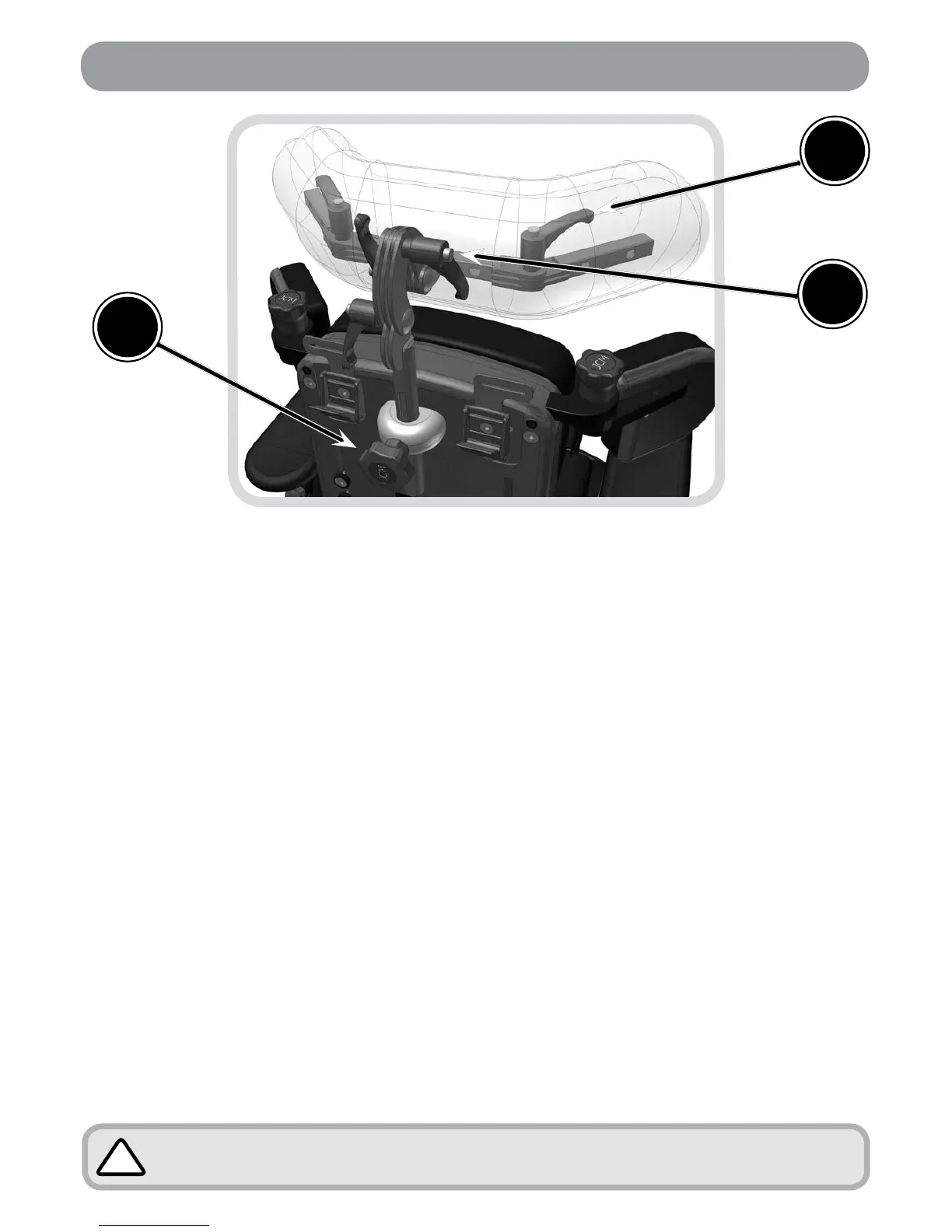22
Headrest Adjustment
Always check that the headrest is secure and the wings are not tight around
the head. The headrest wings are ideally set at 45 degrees to the back.
!
Adjusting the Wing Angle
This adjustment point allows you to move the wing position to offer more side support to
the head. This adjustment point allows you to alter the angle of the headrest to support
the head and neck.
• Unzip the headrest cover at the back and loosen the lock lever (A).
• Adjust the sides of the headrest into the desired position.
• After desired position has been reached tighten the bolts to secure in place.
Perform this for either side wing of the headrest.
Adjusting the Headrest Angle
• Levers (B) should be operated together to achieve the desired head positioning of the user. Loosen
the levers by turning anti-clockwise.
• Once loose, the head support angle can be manually adjusted to suit the user.
• Tighten the levers to secure in place.
Adjusting the Headrest Height
• Loosen the hand wheel (C)
• Slide the headrest up or down inside the bracket on the back of the chair.
• Re tighten the hand wheel to secure in place.
A
C
B
